Loopy Pro: Create music, your way.
What is Loopy Pro? — Loopy Pro is a powerful, flexible, and intuitive live looper, sampler, clip launcher and DAW for iPhone and iPad. At its core, it allows you to record and layer sounds in real-time to create complex musical arrangements. But it doesn’t stop there—Loopy Pro offers advanced tools to customize your workflow, build dynamic performance setups, and create a seamless connection between instruments, effects, and external gear.
Use it for live looping, sequencing, arranging, mixing, and much more. Whether you're a live performer, a producer, or just experimenting with sound, Loopy Pro helps you take control of your creative process.
Download on the App StoreLoopy Pro is your all-in-one musical toolkit. Try it for free today.
Limitations of Launchpad mini MKIII in LoopyPro
Hello. Tell me please. I have a launchpad mini mk3 and I want to use it for jamming. When connected, only eight horizontal cells are displayed. I take it there's nothing more you can do? Vertically, you can make scenes A,B. But not horizontally. Or can I?


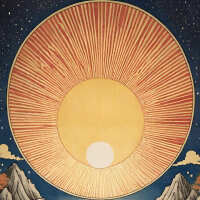
Comments
What is in your Loopy project? It should automatically reflect the clips in your loopy project.
Clips only. No adjustments.
Only eight columns are displayed. When adding new clips to Launhpad, nothing changes. Nothing scrolls to the right. When editing and adding A, B blocks, rows are added. But columns larger than eight are not displayed. Everything works fine in Ableton.
Not sure your question.
Will direct you to Novation
https://support.novationmusic.com/hc/en-gb/articles/6989811240594-Creating-a-Custom-Mode-with-Transpose-and-Octave-Launchpad-Mini-Mk3-and-X-
Iv opted for less synths because of switching synths via custom modes ( so host is midi always )
I guess I could just midi map a custom mode. So a row of buttons are cc. For selecting tracks ( so more synths )
These modes do still use the arrows to transpose.
What if you have two rows of eight?
Loopy’s Launchpad support goes up to 8*8. It doesn’t scroll if you have more than 8 columns.
In this mode, the change of tonality, notes works. And you need to be in session mode. Strange. Maybe it's a Loopypro limitation after all. After all, Launchpad is designed for Ableton. Maybe you can just set it up somewhere. But I can't find it. If switching the clip matrix with the up and down buttons when creating A,B, C is possible, then maybe somewhere you can adjust the movement to the left and right. But I'm not sure. I studied the settings.
I just checked on Ableton-everything is scrolling through. In LP, when assigning buttons, you can scroll scenes up and down. The speakers are not scrolled through and nothing can be assigned via midi learn. Is 8 columns the LP limit?
Yes
Thank you. I think that will be enough. Maybe it's even more convenient.