Loopy Pro: Create music, your way.
What is Loopy Pro? — Loopy Pro is a powerful, flexible, and intuitive live looper, sampler, clip launcher and DAW for iPhone and iPad. At its core, it allows you to record and layer sounds in real-time to create complex musical arrangements. But it doesn’t stop there—Loopy Pro offers advanced tools to customize your workflow, build dynamic performance setups, and create a seamless connection between instruments, effects, and external gear.
Use it for live looping, sequencing, arranging, mixing, and much more. Whether you're a live performer, a producer, or just experimenting with sound, Loopy Pro helps you take control of your creative process.
Download on the App StoreLoopy Pro is your all-in-one musical toolkit. Try it for free today.
Moog Model 15 Modular Synth - The EPIC Guide To Programming & Patching - Full Tutorial
I, like many of us here, bought the Model 15 when it was released.
Back then I was a major preset head and just loved the sounds, but never bothered to learn how it all worked, it was too daunting, I still find most modular synths incredibly difficult to get my head round.
So, I decided it was time to learn a bit of modular.
I think, for me at least, the Model 15 was a good place to start.
All the modules are already there, in an order that can’t be changed, but you still have to make all the connections yourself.
So off I set down the rabbit hole, read the manual watched as many videos as I could find, watched the onboard tutorials, they are really good, and began to understand how it all works.
I hope some of you find this interesting and useful, and by the end of the video you should have a good grasp on how it all works, what modules do what, and how to patch them.
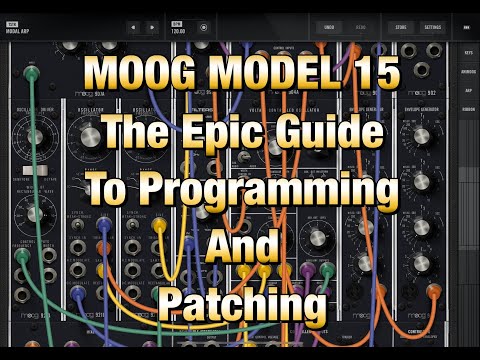



Comments
When I next have an hour free I will deffo watch this! Thank you!
I will watch. I never was into modular but Model 15 is one of the few iOS synths that indeed sounds moogish analog. So good to know what to do with all these cables 😅
Thanks Doug.
This is something I’ve been meaning to do - learn the Model 15. I look forward to watching this.
Thanks, Doug. I’m going to try to put an hour aside to watch this in the coming week - I’m OK with MiRack (well, the bits I’m familiar with…), but have always found Model 15 confusing.
Really looking forward to this!
@bygjohn It’s the other way round for me, I find miRack baffling, but I clicked OK with the Model 15.
I did get further with miRack after learning the Model 15 though.
Cool beans Doug! Thanks for de-mystifying this classic synth. Brings new value to it!
I can see me watching this one a couple more times. Very useful, thanks.
I know what you mean, I found patching in miRack to be easier and faster, then I figured out some reasons why. I never needed “multiples” in miRack since every out port can already patch out many cables. There’s very few attenuverters and VCA’s. Finally the oscillators themselves are quite different and confusing but reading the manual and spending some time with it solved all that. I now love that synth and I think it’s the best sounding in iOS.
@Edward_Alexander Thanks, it is a great synth when you get your head round it.
Thanks, I have a Mother-32 and a DFAM but I haven't had fun trying to patch Model 15. Hopefully your video will change that. Appreciated!
Thanks Doug! I think I have all the modular synths on iOS and this one has always given me trouble. The UI just never clicked so I always play presets that I just tweak to my liking. About to dive into this now. Glad I’m off today.
@abf I hope it helps👍😊
@HotStrange I found the interface also confusing at first.
It mimics the hardware, and there is a lot of scrolling around and, without the ability to rearrange modules it makes thing look all over the place once you start patching.
And some of the terminology is a bit odd too, again all taken from the original synth.
For example, the envelope generators are labelled T1, T2, T3 and Esus, so Attack, Decay, Release and Sustain, instead of the normal order, Attack, Decay, Sustain and Release.
On the plus side, once you start patching from scratch it becomes a lot easier, I mean because the interface never changes, you soon become familiar with the interface.
So you soon become quick at finding the module you want to patch.
Let me know how you get on👍
Yes the scrolling is a big part of it. My ADHD rattled brain sometimes can’t grasp it 😂 but I’m looking forward to diving in more after the video. Appreciate you making it 🙏