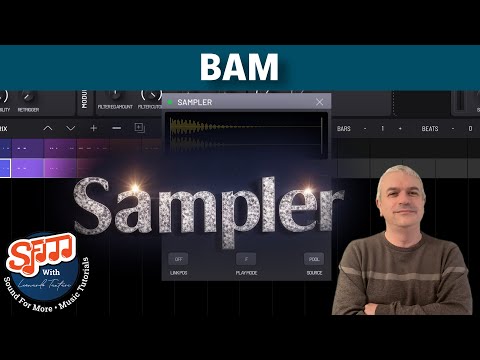Loopy Pro: Create music, your way.
What is Loopy Pro? — Loopy Pro is a powerful, flexible, and intuitive live looper, sampler, clip launcher and DAW for iPhone and iPad. At its core, it allows you to record and layer sounds in real-time to create complex musical arrangements. But it doesn’t stop there—Loopy Pro offers advanced tools to customize your workflow, build dynamic performance setups, and create a seamless connection between instruments, effects, and external gear.
Use it for live looping, sequencing, arranging, mixing, and much more. Whether you're a live performer, a producer, or just experimenting with sound, Loopy Pro helps you take control of your creative process.
Download on the App StoreLoopy Pro is your all-in-one musical toolkit. Try it for free today.
SFM Tutorials: BAM - Tutorial 6: The Sampler
Imaginando BAM Beat Maker & Music Maker Tutorial 1 - Getting Started (Giveaway in the video description)
https://apps.apple.com/gb/app/bam-beat-maker-music-maker/id1637599765
BAM - Beat Maker & Music Maker is a professional groovebox-style music production app and AUv3 plugin host with everything you need to bring your musical ideas to life.
Ready, set, create! Experience music production with next-level productivity, BAM's versatile functionality and feature set is easy to pick up, and hard to put down. In addition to AUv3 plugin support, BAM - Beat Maker & Music Maker comes loaded with its own set of high-quality instruments and effects, for a groovebox with a well stocked toolbox.
Whatever you want to make, quickly turn inspiration into creation with BAM's intuitive easy-to-use interface, supercharge your workflow and build beats, loops and scenes in minutes. Expand and grow your projects with BAM's MIDI clip and scene launcher, perform live and arrange full tracks using extensive follow actions.
A step ahead of the competition, BAM's step sequencer gives you up to 256 steps per clip. View and edit multiple track clips simultaneously, and visualise a scene's clips together.
Summary of features:
- 16 rack-style tracks plus Master and 2 send channels
- AUv3 plugin support
- Full mixer with volume, pan, mute, solo, arm controls
- Built-in synthesis engines: Oscillator synth, Drum synth, sampler, classic acid bass synth
- Built in effects: Filter, EQ, parametric EQ, delay, chorus, compressor, reverb, saturator, bit reduction, 3D panner and stereo width
- MIDI clip piano roll editor
- Step sequencer with up to 256 steps per clip
- Clip based parameter modulation editor
- Track level trigger options plus LFO and EG modulators
- Matrix MIDI clip and scene launcher with extensive follow action options
- Sample library including over 1000 drum and percussive samples, plus melodic timbres
This video contains the following product demonstration:
- Intro to the UI
- Intro to the app
- Comparison to some other Apps
- Guided tour of what it looks like
- Etc.
5:05 - Start of the guided tour and demo
Enjoy and do not forget to subscribe!




Comments
Top tutorial cheers Leo.
Thanks
I love how he does the comparison at the begining not to mention the time stamps ..Only Drambona Loopy Pro rated as highly as this .
Imaginando BAM Beat Maker & Music Maker Tutorial 2: How to sequence external gears or synths via MIDI in AUM
https://apps.apple.com/gb/app/bam-beat-maker-music-maker/id1637599765
This video contains the following product demonstration:
Enjoy and do not forget to subscribe!
+1.
His vids are always great.
Yes , thanks again, Leo!
@sfm : Leo , do you also use AUM w Logic Pro for iPad?
Yes
Next tutorial on Trigger Device…
Thanks again, Leo
Imaginando BAM Beat Maker & Music Maker Tutorial 4 - How to start creating a beat [BIG GIVEAWAY ]

Is it possible to put a whole drum kit on one track? Or can you only put one part per track? (Kick, snare, etc.)
I would like to record my own live drumming, but can't figure out how to make a whole kit on one track. Is the only solution to use an auv3 such as One Shot?
Thank you.
Imaginando BAM Tutorial 6: The Sampler [GIVEAWAY]