Loopy Pro: Create music, your way.
What is Loopy Pro? — Loopy Pro is a powerful, flexible, and intuitive live looper, sampler, clip launcher and DAW for iPhone and iPad. At its core, it allows you to record and layer sounds in real-time to create complex musical arrangements. But it doesn’t stop there—Loopy Pro offers advanced tools to customize your workflow, build dynamic performance setups, and create a seamless connection between instruments, effects, and external gear.
Use it for live looping, sequencing, arranging, mixing, and much more. Whether you're a live performer, a producer, or just experimenting with sound, Loopy Pro helps you take control of your creative process.
Download on the App StoreLoopy Pro is your all-in-one musical toolkit. Try it for free today.
Stereo Recording... which app will work best?
Hello everyone. I bought a couple of microphones for the experiment in the hope of recording a stereo on an iPad. But something went wrong. So far, I can't set up a normal stereo recording in any application. I tried it in AUM, Cubasis, LP, Zenbeats. Does not work. Logic is not installed. I'm thinking of buying Ferrite 3 Pro. It seems to support stereo recording. But is it so? Give me some advice, maybe I'm doing something wrong. And what applications can record in stereo (in the field, ASMR, etc.)? Thank you.


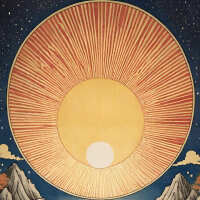
Comments
It’s unclear to me. Are you using an audio interface? You’ll need an audio interface with at least 2 mono inputs. Then you can use AUM or any of the other apps.
Yes, I use the 2x2 interface. But it is the stereo that does not work. For some reason, the channels at the output are not separated. I've already checked the routing. Why in Cubasis, for example, the audio outputs are not separated. Everything works fine on the Logic desktop.
In what way isn't it working in AUM and Loopy Pro ?
Can you demonstrate with a screen recording your setup and the results?
https://www.dropbox.com/scl/fi/xwcvkrzi6r5gpep5gu43x/RPReplay_Final1700765032.mov?rlkey=uz1exqpoh0v0d7b5c28bpua8y&dl=0
I apologize in advance for the noise. There is no channel-by-channel stereo.
No. It splits into two channels, but does not separate them so that the sound moves from channel to channel. I did the division according to the panning. Could it be because of the interface?
If you use the 1+2 input you'll get stereo on one tack.
When you select 1 and 2 individually they are 'mono centered' and need to be panned.
The menus go by quick in that.
Can you explain what you are trying to do?
AUM records stereo files by default. If you choose a stereo pair as your input, you will get a stereo file with one input in the left and the other on the right.
If you record a mono input, you get a stereo file with identical channels.
Loopy is the same. If you use mono inputs rather than the stereo pair, you should pan each appropriately then send them to a the same bus/destination and record that.
Ok. Probably fast.
What do I need? I need the sound to move from left to right when moving from microphone to microphone. In Logic Pro, I calmly pan and get a stereo effect when moving from microphone to microphone. But this is a multi-channel recording. That is, it is written on two tracks and then we get this effect. Therefore, I wonder if there is an opportunity to achieve this in the same AUM. No matter how hard I try and pan on the ipad, I can't achieve this effect. And as I understand it, it's about multi-channel recording and distribution of kanples. Probably in Logic on the iPad, this can be done using routing and simultaneous recording of two channel-by-channel tracks.
I explained the correct setup/routing above.
If your inputs are a stereo pair, you just need to one input channel in either AUM or loopy. One input will go to the left and the other to the right.
post a screenshot from
Loopy Pro or AUM that shows the input channels. Mark which input you want to be in the left channel and which on the right.
Whether you get a lot of separation depends on the mic types and setup.
First, make sure your setup is correct by feeding two different signals to the two inputs. Say a mic to one and guitar or synth to the other. record. In the recording your mic should be in only one channel when you have it set up correctly and the other input in the other.
Once you have confirmed that, you can explore mic placement. If your mics are not very directional, that will require some exploration.
Pan channel 1 to the left, channel 2 to the right, send them to a bus and use a 'balance' knob on that bus to get the same effect.
In Logic, everything is done elementary. Everything works. This effect does not work on the iPad. Okay, I'll study it.
https://www.dropbox.com/scl/fi/ezn6s3vk6aozeiynw2fhw/2023-11-23-22.58.18.MOV?rlkey=ls0v82ptjj9cynsi7ei17klbb&dl=0
In general, it does not work out yet. I tried it with bus too. Just stereo can be recorded, namely, it is impossible to break the microphones even with panning so that they sound separately.
Hi,
To be clear: your video of the AUM setup (which is hard to see because you went quickly) is set up incorrectly. You essentially have set up to mono->stereo channels. So, when you sum them you get input 1 in the left and right channel and input 2 in the left and right channel.
It is expected with how you have it set up to not have stereo separation.
Maybe you didn't understand what Samu and I were trying to explain?
It would be a lot easier to help you if you provide the requested information. I am pretty sure that you just have things set up incorrectly. If you were to provide the annotated screenshot that I mentioned it would be easier to help you -- and if you set up the test I mentioned, it will help to see if you have things set up correctly.
Here is a stereo pair as input. If you do this, the left input goes to the left channel and the right input to the right channel
The next option is more cumbersome but also works. It has the inputs as mono inputs with the stereo balance set to opposite sides and summed to a bus. Notice how the left channel has audio signal and the output has output only on the left:
BELOW IS THE WRONG SETUP -- which is what you showed in your video. You will notice that there is input only in the left input but that signal is present at left and right output
This sounds like you don't have things set up correctly.
Both microphones are connected here. I speak in one, and the sound goes both ways. And the level shows both channels. And on the desktop, the channels change. I've already tried both methods. I'm already wondering if the interface is compatible with the iPad.
Disconnect one microphone but have each input on a different channel.
What happens?
What interface is it?
Is it this Topping E2x2 interface you're using?

https://topping.pro/E2X2/
If yes is its firmware up-to-date?
I couldn't find any mention of it being fully class compliant,
Ie. a driver/configuration app needs to be installed for full functionality.
If possible try with other interfaces and let Topping know about your experiences using it with the iPad.
(There's no mention of it being supported on the iPad).
If it's not the Topping E2X2 feel free to ignore this...
Figured it out. It was necessary to disable the function associated with the use on mobile devices in the software application. Everything worked. Thank you very much for your time. And Samu is absolutely right. I use Topping. I also took it for experiments and I really like it. But there are still certain problems with the software.
Samu you look through space😁 Saw E2x2. Yes I use Topping. And now, after some manipulations, everything works. And I thank you for your help.
No problemo!
Glad you got it working
Yes😁Just a new interface. I haven't fully figured it out. Now I found out why there were problems. We will study further. But I will not leave Topping-a good interface👆