Loopy Pro: Create music, your way.
What is Loopy Pro? — Loopy Pro is a powerful, flexible, and intuitive live looper, sampler, clip launcher and DAW for iPhone and iPad. At its core, it allows you to record and layer sounds in real-time to create complex musical arrangements. But it doesn’t stop there—Loopy Pro offers advanced tools to customize your workflow, build dynamic performance setups, and create a seamless connection between instruments, effects, and external gear.
Use it for live looping, sequencing, arranging, mixing, and much more. Whether you're a live performer, a producer, or just experimenting with sound, Loopy Pro helps you take control of your creative process.
Download on the App StoreLoopy Pro is your all-in-one musical toolkit. Try it for free today.
Setting up LP with a Digitakt
Working on getting my Loopy Pro setup squared away for my new studio rig and I could use some advice. I’ll try and be as descriptive as possible, and I apologize if it gets long or confusing.
I want to set up 6 tracks of my Digitakt to basically act as controllers/sequencers for 6 tracks in LP, but I need 6 different tracks for each pattern. I usually compose songs in one bank (so 16 patterns), so I’d like to have LP mirror that. I need those 6 stereo/poly tracks in my DT!
I was thinking I could setup LP with 128 pages, each page being the same setup of 6 loopers with controls, then have LP change pages with program changes the same way I have the MM2 change presets when switching to a new pattern.
Now for a few questions:
Does it make sense to have 128 pages (1 per pattern) to mirror my sets? I'm not keen on trying to change projects midset.
What’s the easiest way to trigger these from my DT? Does EACH loop need to be triggered by a different note, or can all of the ORANGE colors be triggered by the same note and cut each other off (allowing outros to fade, of course)?
If I trigger a loop externally via a note, I assume the same note would stop that loop, correct instead of restarting it, correct?
Currently, I host LP in AUM for all my audio mixing and MIDI routing. Since I don't plan on applying any post FX to my loops, is there any reason I wouldn't want to do it this way?
I assume I can assign each color in LP to a different MIDI channel, yeah?
Thanks!


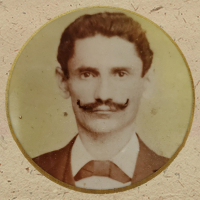
Comments
@slicetwo :
1
128 pages in a loopy project sounds like an awful lot of pages - not sure such a large number of pages (or anything on that scale) was ever contemplated. I have no idea how tenable that would be. I wonder if there is a different way to organize things.
2
I recommend looking at the list of available actions. Any action can be triggered by a midi command. See what combination of actions together do what you want.
3
Typically, yes. There are different ways of setting that up. It might be worth your while to look at the midi trigger options (in the bindings editor or midi learn panels)
4
If you aren’t using multiout AUv3s or side-chaining, it probably would simplify things to use Loopy as the host. There is also more flexibility that way including the ability to add work surface elements to control AU’s and Loopy’s management of CPU use by idle effects.
5
What do mean about assigning a midi channel to a color? Colors are essentially a group bus for audio. Can you say more about what you mean?
Thanks, @espiegel123.
Does LP have the in depth midi routing and filtering that AUM does?
I want to have all my clips, controllers, parameters, etc., of each color controlled by a different midi channel from my digitakt. I think you answer to #2 answers that.
Also, is there a way to set faders/knobs to visually show their bipolarity for things like panning? I can't figure out how to make them start from center.
For #5: when you set up the bindings, you choose the midi channel , etc for each binding. You can save time by using midi learn and it will learn the channel # etc you send
4: the midi routing possibilities are the same. AUM has more extensive built-in filtering options but I haven’t needed those for the most part and have used StreamByter or Mozaic on the rare occasions I need more.
Awesome. Thanks.
Any idea if the knobs/faders can be bipolar?
Exactly what do you mean?
Are these knobs/sliders controlling AU parameters or receiving/sending MIDI?
MIDI itself is not bipolar. It uses positive integers from 0 to 127 -- the illusion of bipolarity is given in that some MIDI devices treat signals from 0 to 63 as 'negative' (for example pan) and 65 to 127 as 'positive'.
If you connect knobs and faders to AU parameters directly, they will automatically "do the right thing" and there center value will be the center value of the parameter range.
10
When you sort this out I’d love to get a hold of that project!. 🙋🏻♂️😂
I’ve been mean to make use of the Digitakt for this kind of stuff but never get around to do it. I only ever use the internal tracks.
How do you plan to organize things on the Digitakt?. One of my gripes with the DT is how it doesn’t have “presets”, so I’m guessing you’d have a project with all the midi mapping for tracks 9-16. Right?. But that’s limiting with the sound pool…
So what I mean is purely visual. So the default knob/slider position is centered, then I can move it left or right and the color appears. As it is now, the sliders/knobs come from the bottom/8oclock position of the widget instead of starting in the middle. Basically, I want a pan knob like an old school mixer, and I want it to have the same orientation and “physical” motion as such.
If the slider/knob is connected to an AU parameter, it will automatically take the value of whatever it is connected to.
If the widget is set to receive midi, it will set itself to the received value.
Currently, widgets don't have default value options. You could set a knob or slider to have a two-finger tap or double-tap to center the value. You could then copy/paste them to create new copies with that feature.
I figured out the double tap to reset to center, which is great.
I think our wires are crossing though, and it's probably on me. Haha. When you look at a PAN knob on an old mixer, the "default" is center and there's the line there to show value. Is there a way to set the look of the knob in LP to be a line instead of filling the knob with color? Does that make more sense?
Also, can I bulk assign widgets to colors like I can with clips, and can I somehow bulk edit the 16 step buttons so each is a different program change, 0-127, without manually assigning them? Haha
Currently, I don't know of a way to change the look of the widgets in that way. I suggest checking the roadmap site and adding the suggestion if it is not already listed.
There isn't a bulk method of changing the colors of widgets. (I think there is a request for that on the roadmap -- in which case you should upvote it -- and if I remember incorrectly, add the request).
As for having each step of stepped dial send the PC value of the step, yes, you can do that. At the top of the dial set up tap the + next to select item. choose Send MIDI Message as the action. Choose PC as the type of event, choose the MIDI target and set the start and end values and you are done.
The roadmap site is: http://roadmap.loopypro.com
Awesome. Thank you for all your help. Time to dive in some more!