Loopy Pro: Create music, your way.
What is Loopy Pro? — Loopy Pro is a powerful, flexible, and intuitive live looper, sampler, clip launcher and DAW for iPhone and iPad. At its core, it allows you to record and layer sounds in real-time to create complex musical arrangements. But it doesn’t stop there—Loopy Pro offers advanced tools to customize your workflow, build dynamic performance setups, and create a seamless connection between instruments, effects, and external gear.
Use it for live looping, sequencing, arranging, mixing, and much more. Whether you're a live performer, a producer, or just experimenting with sound, Loopy Pro helps you take control of your creative process.
Download on the App StoreLoopy Pro is your all-in-one musical toolkit. Try it for free today.


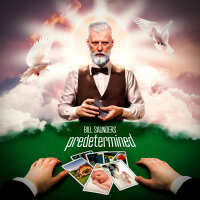
Comments
I’m curious too.
We got quantize “strength”, but that’s different and doesn’t affect velocity.
Do you mean Logic Pro, or Loopy Pro?
If it’s Logic, there is a great script for Scripter called Smart Humanizer on Logic Pro for Mac that can be transferred across by saving a project then opening it on the iPad .
I means Logic Pro, but I don't have a Mac unfortunately
Not sure if this will work, but will try to attach a Logic file that contains Scripter with the Smarter Humanize preset from Logic for Mac. If you look at the midi FX of the only track in the file it should show up. You then need to save it using the three dots at the top right of the Scripter plugin window and then it should be available to all other projects from then on - in the User Presets area of Scripter.
Tell us how you get on…
Wow, thank you that’s it up and running! I am randomly turning dials and it’s clearly working. Are there any presets, or if not, I’d love to know how you use it? I will continue to experiment- many thanks indeed 👍