Loopy Pro: Create music, your way.
What is Loopy Pro? — Loopy Pro is a powerful, flexible, and intuitive live looper, sampler, clip launcher and DAW for iPhone and iPad. At its core, it allows you to record and layer sounds in real-time to create complex musical arrangements. But it doesn’t stop there—Loopy Pro offers advanced tools to customize your workflow, build dynamic performance setups, and create a seamless connection between instruments, effects, and external gear.
Use it for live looping, sequencing, arranging, mixing, and much more. Whether you're a live performer, a producer, or just experimenting with sound, Loopy Pro helps you take control of your creative process.
Download on the App StoreLoopy Pro is your all-in-one musical toolkit. Try it for free today.


Comments
it's a P3 standalone (but I was mostly using it as a controller) - yes midi worked. I think p3 worked better as master - but I think they might of fixed that.
On the audio side: I ended up testing it with a m+ (babyface pro with ADAT in & out for sync), a P3 connected via adat to a UFX, and the usb on the adat connected to the iPad. All work well no nasty artefacts. I only tested it for a day as I need to sell my p3 and packed it away - anyone wants to buy a p3 standalone, used for less than a week, bought in December.
I just noticed this thread, and am wondering about the ADAT interface mentioned. I still have 2 ADAT 8 track recorders from the 1990's that I use to connect together with what was called the ADAT interface/cable. Is that the same thing? And would it be possible to connect my old ADAT's up to a computer/Ipad today?
That „Adat Interface Cable“ (2 DB9 connectors) is used to control and sync the 2 Adats.
Important: it is a serial cable, but not at all compatible with any RS232c cable.
You can in fact use a single Adat to record/play back up to 8 audio channels, either analog or digital (optical connectors).
The computer/iPad needs an audio interface providing the respective type of input/output.
I dunno if that works with 2 recorders for 16 simultaneous tracks without a dedicated remote control device.
Usually an Alesis BRC (big remote control) was used for that purpose. It can handle (in theory) up to 16 Adats (128 tracks), which would literally take forever to sync the Adats to move to a certain position on the timeline.
Thanks very much for the info @Telefunky. It’s been so long I forgot what kind of cable I used to synced the 2 ADATs up. Never had the BRC. Will have to google up on how to Hook one up, am curious now to what I recorded on all those tapes back then. Thanks.
I still haven’t found a post on any forum that solves the “affordable” ADAT connection between Push 3 and iPad that 100% works !
I have a Push 3 on the way and was hoping something like the miniDSP USBStreamer might be the answer. Seems you can’t buy this device anywhere….but…..isn’t the MCHStreamer Box the same thing........newer version of this??
Hi,
Yes the MCHStreamer box is the new current version. I’ve used both the USBS (black) (discontinued) and the MCHS (silver). I sold the USBS and now use the MCHS to connect iPad M2 Pro 4ch 96khz I/O into ADAT interface on M2 Mac mini. Works great! MCHS offers SMUX and is ‘officially’ supported on iOS by miniDSP.
$140 shipped to US from Hong Kong…took about 6-days.
While I don’t use a PUSH, I don’t see why it would’nt work.
I have ordered the MCHStreamer Kit, the version without a box (only one available in the EU as far as I can tell). I plan to use it with the Push 3 to integrate my iPad. It arrives Monday, so I shall let you know how it goes. Assuming it arrives with optical cables like it’s supposed to.
Saw you mention this on Elektron forum and did a bunch of research. Hardly any info online but seems perfect for my needs. I just want simple integration of Push with my iPad Pro. I don't need a big expensive box with a bunch of inputs I will never use!
This YT vid really piqued my interest :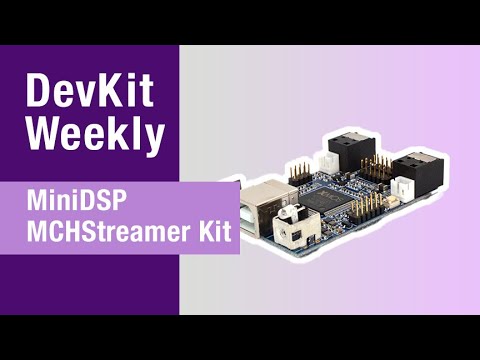
I plan to use it to hook up my iPad directly to the Push in standalone, and also to use the iPad with Ableton, via the Push in controller mode. I like the idea of having a dedicated digital send and return for integrating all those iOS fx with AUM.
I’m not sure how I will do midi though. I can use Ableton link over Wi-Fi for sync, but for notes, USB from the iPad to the Push I guess. I might try that this afternoon.
I think I may get this to simplify midi connection. Latency is great with these devices! https://www.cme-pro.com/product/widi-uhost/
If you have access to a 3D printer here is the file to print a box if you desire one:
https://www.tinkercad.com/things/iuUpu3iSeJz
Luckly miniDSP know offer a cool silver box for the MCH
@QuietBrian I used a little iConnect midi box and that works both ways, but it’s a bit awkward. I like the idea of the widi.
@nerVe Thanks for the link! I will look for a local printer
@QuietBrian I can confirm that the MCHStreamer Kit works as hoped!
I have it hooked up to the Push 3 standalone via 2xADAT cables, and to an iPad via USB-C. I created a set in Ableton with 4 return tracks, each with an External Instrument device. Those send to each of the ADAT channels.
In AUM, I just set up four tracks with USB in and out.
I then saved the set as a template for the Push. It works perfectly. Ableton link is also fine, via Wi-Fi.
Some notes: The MCH streamer shows up as expected in AUM: tracks 1+2, 3+4, etc. However, Ableton, the ADAT channels start at 9+10 (1-4 are the Push's built-in audio outs, and 5-8 are the Push's CV outputs).
That's why I set it up in Live and saved a template, so I only have to think about it once.
Very pleased with this, although it is a bit of a mess with the ADAT cables and so on. I will probably mount everything in a box.
Damn!! That sounds very promising!!
Just noticed someone selling MCHStreamer unused for almost half the price ………should jump on that while I wait for my Push to arrive!
Sold off most my studio to start from scratch; Push 3 and iPad to start with and build from there!
I was very encouraged to hear Elektron guru Datatline (Cenk) talk of Push being his new dream machine coupled with Fors Opal Max4Live on Ableton. Imagine this running alongside Drambo/AUM/Koala/Loopy etc on iPad ! Fun times ahead!!
Do it!
I really like the Push 3. I’m still trying to wrangle the standalone version to be how I want it. I think there’s quite a lot of customization necessary before you really get going. But coupled with the iPad it’s really great.
I don't think this link works anymore. I keep getting a notice: {"message":"Unauthorized","description":"Generated by Tinkercad."}.
Any other way to get this file?
Works fine for me
Managed to download on my iPad without issue. Now to contact my friend with the 3d printer😁
Completely lost on how to set this up now that I have it all hooked up.
Did you have to do a firmware upgrade? It ships with Toslink firmware loaded, but, I assume I need to load the ADAT firmware which I can't access because I bought it secondhand (even though it was unused) and downloads are linked to account holder.
@QuietBrian If you just register on the website as a user I think you’ll be able to download the firmware , I don’t remember it being tied to entering serial numbers or anything . (back in USBStreamer times)
Got it worked out. The previous owner just transferred his account to me. The downloads page was blank to me before the account was transferred.
Updated firmware to ADAT and its now working, however, I need to figure out best way to route things and probably set up templates for different scenarios.
Hello… and sorry to revive an old thread.
However, I have the same set up and have a question.
My setup:
Push 3 Adat in and out to Mchstreamer on my iPad using AUM as an fx bus. On Ableton, I have an “external audio effect” sending Adat outputs 9/10 to AUM Adat inputs 1/2 then outputing Adat 1/2 back to Ableton Adat inputs 9/10. However, I’m not getting any return signal.
The firmware on the Mchstreamer is set to ADAT
Any insight would be amazing.
The Push should be set to get its clock from the ADAT box. I think it's in the Audio settings on the Push, on the rightmost knob.
Hi! I have an MCHStreamer and I'm safely connecting my iPad to my Macbook pro via ADAT with Arturia Audiofuse16Rig. But yesterday I tried to make connect 16Rig with ES-3-6-7 (DAC/ADC for eurorack). In total, two ADATs are connected to 16Rig. And I get a so-called digital loop (strong distortion, explosions of glitches from the last connected device). That means there's an uncoordinated patch somewhere. By switching 16Rig to recieve ADAT clock, everything began to work normally. This means that MCHStreamer loses its settings (i setup it to slave, that reciev clock via ADAT) when disconnected from the computer and becomes a master when connected to the iPad. When it was connected alone (without ES3-6-7), I didn't notice any glitches. Maybe I didn't test enough, and that's why I didn't notice the clock troubles (jitter, glitches and other) and I was sure that he was in slave mode.
Have you ever encountered such a problem? After all, 16Rig and MCHStreamer have different levels of quality, and I would like 16Rig to be the master clock.