Loopy Pro: Create music, your way.
What is Loopy Pro? — Loopy Pro is a powerful, flexible, and intuitive live looper, sampler, clip launcher and DAW for iPhone and iPad. At its core, it allows you to record and layer sounds in real-time to create complex musical arrangements. But it doesn’t stop there—Loopy Pro offers advanced tools to customize your workflow, build dynamic performance setups, and create a seamless connection between instruments, effects, and external gear.
Use it for live looping, sequencing, arranging, mixing, and much more. Whether you're a live performer, a producer, or just experimenting with sound, Loopy Pro helps you take control of your creative process.
Download on the App StoreLoopy Pro is your all-in-one musical toolkit. Try it for free today.



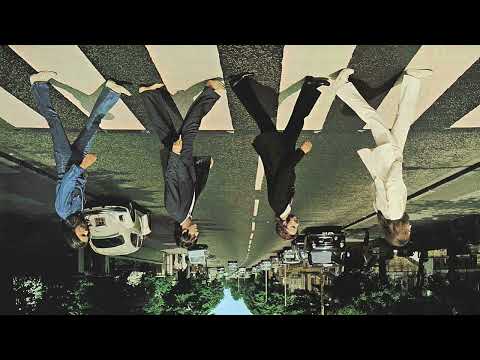
Comments
…And again:
Negative harmony interested me in the past, but I can’t help but see it as a novelty anymore. Those were still interesting, though.
So, err… what is negative harmony? I must admit I like what it did to the Beatles track, it’s a vibe I’d like to explore if I could understand it. Something like making everything minor. I don’t understand what it is doing, but it creates an uneasiness, a tension, I really enjoyed. What are small, simple practical steps I could take to experiment with it?
I'm no music theory expert, but I think this is right, if there's something wrong / missing, someone who knows more can correct this / add to this:
You take a scale and choose a central point, an axis, from which to mirror the notes. This axis isn't always the exact midpoint of the scale, the idea is to get a tonally interesting result, so the axis could in practice be slightly above or below the theoretical midpoint.
Once the axis is chosen, notes in the melody or harmony are mirrored. Eg, a note two intervals above the axis is inverted to a note two intervals below it.
Adjust and season to taste!
There are probably some web tools that allow you to input notes and mention which key and scale they're in, and the website will then generate a mirrored melody for you to get started with. Not something I have ever experimented with myself, interesting tho!
A simple first step would be to use chord fragments from this negative path around the CIRCLE of 5THS counterclockwise:
Cm - Fm - Bbm - Ebm - Abm - Dbm - Gbm - Bm - Em - Am - Dm - Gm - Cm
The Bright Circle goes around clockwise playing the brighter Major chords:
C - G - D - A - E - B - F#(Gb) - Db - Ab - Eb - Bb - F - C
Converting melodies requires you to split the circle between the C and the G and converting any note to it’s mirrored compliment across the line.
C -> G and vice versa
F -> D and vice versa
… and so on converting each not to it’s mirror note. This axis is for melodies that start in C major and get converted to G minor tunes.
The reason the mirrored covers sound so intriguing is because all the intervals are the same while any major is now minor so the melody seems related if abstract and the rhythm is NOT changed at all so the brain and hear they way the two versions are related in a rather strange and unexpected way.
@McD : excellent explanation, thanks! I might give that a go with something, see what I get. @Gavinski : now that would be an app I’d buy! Imagine being able to feed it an existing midi, and have it automatically spit out the negative harmony version. Just as an inspiration sparker. It wouldn’t need to be real time. (Although I guess it could be, along the line of @brambos ’ Rozeta Scaler?).
I wonder if it’s something @cem_olcay might consider as a weird step cousin to his ‘…bud’ line? Probably too niche, but it does create an intriguing effect.
As an aside, I think I like the reversed Beatles cover better than the original song. Just me, then? Oh well…
‘Sun sun sun, here it comes…’ Comes out sounding wistful and uncertain, a question and a hope rather than a cheerily optimistic certainty. Much better
Must be tricky to sing without accidentally falling into the normal tune.
If I wanted to get wanky about it, I’d say it fulfils the actual definition of the very particular horror or unease of Freud’s definition of the ‘unheimlich’: the ‘uncanny’, a ‘not-at-home-ness’. A making-strange of familiar things. Like entering your living room, and it is the same, but somehow also subtly different, like all the furniture has moved, but only slightly…
Might be a job for Mozaic !
@ecou I‘m already hooked to the topic 😀 and have something running with a general mirrroring function, but i‘m not sure its correct. But it already sounds interesting if fed with standard harmonies sequences from scaler. But more complex stuff than triads often sounds weird.
@Mcd How show octaves be handled ? My current solution simply remaps inside each of the octaves - but this doesn‘t preserve the voicing: F3 A3 C4 => D3 A#3 G4 when mirroring between C/G, but the G4 should better be a G3
@_ki : this is very good news! Keen to see what you come up with
You can do the circle of 5th, 4th, Nth with In Theory app.
And for the chords, just run In Theory through ScaleBud.
https://apps.apple.com/tr/app/in-theory-interval-keyboard/id1667984658
https://apps.apple.com/tr/app/scalebud-2-auv3-midi-keyboard/id1605842538
Hey, @cem_olcay , thanks, that’s good to know, but although I bought it, I haven’t used In Theory yet. (Not quite sure I understand it, tbh. My problem, not yours.) What I was hoping for was something as simple as a ‘Negative Harmony’ preset or switch, an automatic remapper, effectively. I know, I know, I’m lazy and musically incompetent. Is this something which can be done easily in In Theory for a theory noob like me? Perhaps someone might want to chuck up a vid showing how? (Nothing ventured, nothing gained )
)
Maybe a slightly tangential question, but why the C# instead of the Db? I don’t think I have seen the Db represented as a C# on a circle of fifths before.
@Mcd
Am i correct that the 6 possible negative remaps of the circle of fifth are
If so, at least my base mirroring code works ok ;-)
I think the decision where to switch from sharps to flats is up to the person making the printout is arbitrary as the cycles continues in one direction by adding sharps and the other direction adding flats.
When I learned music the keys were indicated as both sharps and flats for clarity (sometimes as a circle in a circle).
I had always been told that the flats were indicative of flats being used in key signatures, but not sure if that’s any hard and fast rule. That’s what made me wonder, as it’s definitely more readable to see 5 flats rather than 7 sharps, and @McD even used Db in his chord names.
Yes, that’s correct sharps or flats in the name indicate sharps or flats in the key signature. Which is why there should be both sharps and flats all the way around and if they don’t go all the way around the switch point is arbitrary.
You need to preserve the intervals between notes:
If the source goes up an interval then the mirror goes down and down pairs to up.
Try not to consider octave boundaries and jump more than the original does. Like converting a Major 3rd up to a
Minor 3rd plus an octave due to range checking in your code.
That minor 3rd plus octave is a major 6th up which breaks the melodic flow and makes it too happy as well.
This creates this biggest headache with strict mirroring: the original climbs to a climax and the mirror drops into an extreme low.
It’s a strange theory and most of us that like the dark just write in minor keys and strictly avoid the cliche V7-I resolutions that sound like music from the 1800’s.
I suppose it doesn’t really matter where, but on most circles of fifths I have seen either F# or F#/Gb as the final sharp. The C# just seems odd here.
Fwiw: the illustration from the theory book book my son used in choir
Maybe more common than I thought to use C# then.
There are some apps that may help,
I use this one:
https://apps.apple.com/de/app/negative-harmony-simplified/id1561674380
@McD Oh, too bad - i already suspected that it‘s more complicated than the current simple approach.
I don‘t know if i find the energy to grab features from my other scripts to enable chord/interval analysis and ‚late-processing’ of the active notes in a fast running OnTimer event.
.
@PartOfPayn Thanks for the app link. The app requested quite a lot of consents for ad-trackers, which i manually denied. The circle-of-fifth display works and shows the same transformations my script worked out.
But i can‘t get the chord transformations to work as one needs to watch an ad-movie to enable them, which is impossible if all of them are disabled ;-)
Probably need to re-install to get access to the ad consent dialog.
@_ki : if it assists, I really don’t thinks such a thing *needs* to be real time. Standalone processing of a standard .mid file would be fine for me.
This sounds like a clever way to avoid the copyright strike algorithm at YouTube.
That’s pretty helpful… It’s interesting to see how each scale type maps to another “negative” scale.
Major scale maps to a phrygian.
Natural minor to a mixolydian.
But all the scale notes are descending i> @_ki said:
Please feel free to share your script and let’s NOT assume that negative harmony is the end goal. I’m sure feeding your script with some know midi will produce something that’s eerily related driven by rhythmic similarity. In these covers it helps that they are tune we have heard a lot and the listener is primed to notice the similarities. It will be fun to start a generator and switch from the original source to your modified stream after a couple iterations and then back to the source.
I’m also not completely sure I’m giving you solid details on the negative approach to melodies and that’s on me. If you hear value in the current version I’m sure others will even without considering the details of negative harmony. Fugue Machine might also benefit from a script that converts the stream into another form.