Loopy Pro: Create music, your way.
What is Loopy Pro? — Loopy Pro is a powerful, flexible, and intuitive live looper, sampler, clip launcher and DAW for iPhone and iPad. At its core, it allows you to record and layer sounds in real-time to create complex musical arrangements. But it doesn’t stop there—Loopy Pro offers advanced tools to customize your workflow, build dynamic performance setups, and create a seamless connection between instruments, effects, and external gear.
Use it for live looping, sequencing, arranging, mixing, and much more. Whether you're a live performer, a producer, or just experimenting with sound, Loopy Pro helps you take control of your creative process.
Download on the App StoreLoopy Pro is your all-in-one musical toolkit. Try it for free today.


Comments
Now this is really amazing. Key velocity and key "force" (or pressure) are both so important when playing an acoustic piano. I find it almost impossible to play decent acoustic piano on the Xkey despite its support for custom velocity curves and some (minimal) key travel. Heck, I find it hard on a full-size keyboard with unweighted synth action. I've tried it on the Keith McMillen MPE controllers and it was a mess. Your ability to use Pianoteq on a Joue is really impressive.
You can definitely set the notes all up to respond to per note pitch bend, pressure and cc74, and iirc this is actually the default setting.
In regards to assigning midi cc to notes, I think so, but I am going to hook it up to my desktop today and get back to you on this as, like I said, I've really only done that once a year ago and haven't needed to mess with the custom stuff since then.
I should probably put a disclaimer here and say that I'm not a "professional" piano player and I actually learned to play on synth keys so I am not a qualified judge of acoustic pianos. However, I find the Joue to be adequate for practicing, jamming, and learning/writing new songs. However someone with higher piano standards most likely would not. As a flat surface, obviously it has no physical "key travel" whatsoever, but the touch and pressure response is decent, and better than other such controllers I've tried (K-Board C, Roli Block, etc.).
While I use the sound of real piano in just about everything I do, where the Joue really shines is when you start layering in synths with aftertouch or cc74 control as that is where the expression really shines. It's lovely for swam instruments as well.
Bottom line is it kinda goes without saying that it doesn't feel like a real piano, but good enough for me and my bedroom jams/practice.
Jamie’s comment earlier made me pull out the Sensel Morph again today and have a go at playing a Pianoteq piano with that. I really struggled with getting smooth changes in velocity. Sometimes if I played softly I just got no sound, at other times I got suddenly much louder velocity than I was expecting. I don’t currently have access to the desktop software for that to check whether any adjustments I could make would make it feel better to me. But I do remember that even when I did have access to that software and played around with settings quite a bit, I just never managed to get along with the Morph. I always wondered whether I had a faulty unit or it just wasn’t a great controller, or if it just wasn’t the right fit for me. But yeah, it’s making me think twice about getting another similarly flat-surfaced controller. I find, for example, that I can actually play a Pianoteq Piano with massively more expression and control right on the iPad screen, using an app like Xequence AU Keys and just using the y axis to dial in the needed velocity. I’m able to predict so much better how to play to get the desired velocity than with the Morph. Playing with the morph today also reminded me of how annoying it can be to be stuck with just 2 octaves of range at a given time. Yes, you can adjust the octaves etc but it’s not the same. This is another advantage of apps like AU Keys - you have so much control over these things than with a mini controller. So now I’m wondering whether the xkeys air would also be an unsatisfying experience, haha! Of course the iPad screen is also not perfect. You miss that tactile feeling and you have to use your eyes more. Urghh…
I'm curious what you land on. I've finally ordered a nanokey studio, because I want to be able to roam around the house, or just not be tied to my desk - and be able to play on something other than the screen.
At the desk, I really like the Keystep 37 with midifighter knobs, but it takes a couple of minutes to setup, needs cables, adapters and power, and sometimes it's more fun just to get started with something immediate. I like that the nanokey has an XY pad, which saves some trouble running a separate app for that. Also scales, arps and pads. Plus it basically begs to be used with Gadget, which is my favorite iOS music maker app.
Sure it's plasticky, expensive (for what it is), needs desktop setup software and the knobs jump in intervals of 2, but it's fun and easy - which is invaluable. I hope it'll live up to my expectation. I also hope you find something better, so I can regret my purchase and start looking forward to something else
I have "original" M-Vave SMK25 Mini for several weeks. There are 2 things I don't like:
I worked around that with Mozaic script. Internal battery is OK, no other issues.
The Morph can't handle MPE over Bluetooth for shit. The problems you were having sound exactly like those I faced. It worked OK in non MPE mode or over USB. But it still was unsatisfying. Had to pound on the keys even at the highest sensitivity settings.
You should see the worst of the problems go away if you use the Morph over USB though.
This is a good point. MPE requires much more data relative to "traditional" MIDI and I suppose it could strain the limits of Bluetooth. Even aftertouch requires more data.
In a related topic, I remember many people complained about stuck notes when using SynthMaster and I had these problems too until I disabled aftertouch on my keyboard and then I never had a stuck SynthMaster note again.
There are other MPE controllers that are able to work over Bluetooth, though I agree it can be a lot of data to have to deal with. Sadly, it was just a poor implementation by Sensel. They never were able staff up enough on the development side. I had high hopes for the Morph, but it disappointed on many levels. Oh well. 🤷🏼♂️
Good to know!
I came across another option yesterday...
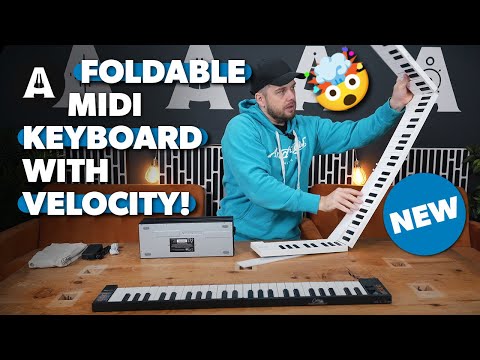
The (2nd generation) Carry-on Folding Controller 49.
https://carryonplaying.com/product/carry-on-folding-controller/
Andertons Music (UK) carries it (99 GBP), but in the US, it looks like all retailers are only selling the "1st gen" version that lacks velocity-sensitive keys.
That’s absolutely wild. Velocity is not tested very seriously in this video, but I will definitely look at other reviews. 49 key one looks very interesting
Mmm, not available in my current country, typical!
There is another version available (re-branded?) sold by MidiPlus.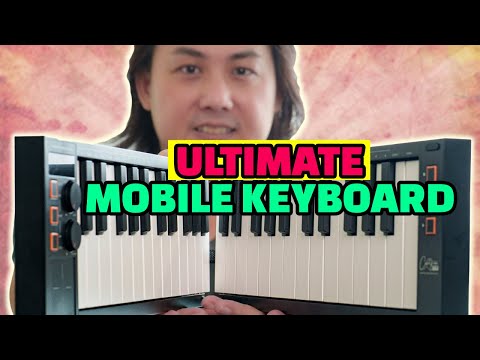
https://www.midi.org/component/zoo/item/midiplus-vboard-50
Jeremy See review:
Thnx! Have not watched that but looked at the web page. No mention of it being velocity sensitive there, I noticed
Instruction manual available here: http://m.midiplus.com/upload/202201/20/Vboard 49 User Manual V1.0.pdf
It mentions velocity sensitivity.
Bizarrely btw, the video description on the Youtube vid you shared above links to a totally different keyboard using this hyperlink https://geni.us/vLuwO
Must be out of stock I guess
That is the old "1st generation" version of the keyboard. It has 128 built-in sounds (poor-quality general MIDI sounds), 2 tiny speakers, and keys with no velocity sensitivity. This is not worth purchasing (in my opinion).
The new version is a true MIDI controller keyboard. It even has a touch-strip for pitch bend and mod wheel.
The micro usb connection on the X Keys use to be terrible not sure if they improved. First part to fail.
Yes, was not able to see a 49 key 2nd gen version of the one you posted for sale online where I am currently. If the velocity sensitivity is good, it looks like a killer portable keyboard.
They did make improvements. I had an early Xkey and agree with your opinion. I have a newer "air" version and it was fixed.
I purchased the folding 49-key MIDI controller. I wrote a description and posted some pictures here: https://forum.audiob.us/discussion/59073/folding-49-key-midi-controller-carry-on-folding-controller-49#latest
What was the outcome of your search?