Loopy Pro: Create music, your way.
What is Loopy Pro? — Loopy Pro is a powerful, flexible, and intuitive live looper, sampler, clip launcher and DAW for iPhone and iPad. At its core, it allows you to record and layer sounds in real-time to create complex musical arrangements. But it doesn’t stop there—Loopy Pro offers advanced tools to customize your workflow, build dynamic performance setups, and create a seamless connection between instruments, effects, and external gear.
Use it for live looping, sequencing, arranging, mixing, and much more. Whether you're a live performer, a producer, or just experimenting with sound, Loopy Pro helps you take control of your creative process.
Download on the App StoreLoopy Pro is your all-in-one musical toolkit. Try it for free today.
Acoustic guitar libraries/modelling - a further question re articulations
Thanks for your suggestions for acoustic guitar libraries/modelling:
https://forum.audiob.us/discussion/58795/acoustic-guitar-sample-library-on-ios#latest
A further question - do any of the solutions suggested allow a way to change articulations during a performance, e.g.
- palm mutes
- hammer ons
- pull offs
- grace notes
- harmonics
- slide ins
In the desktop world these can often be controlled by assigning key switches, or they can be controlled by velocity.


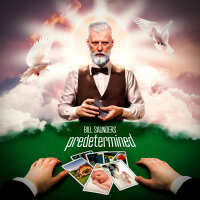
Comments
Looks like some of the above is possible in Pianoteq…I’ll have to get my head around the workflow
Was just about to comment that Pianoteq should get to most of the way there. Btw, check out the Strummer app from 4Pockets if you want a realistic way to simulate guitar playing hands free.
I just tried yesterday the pianoteq demo and in terms of articulations is probably the best there is on iOS. Unfortunately in my case I'm still looking for an equivalent for electric guitar (DI)
Worth noting : in PianoTeq you can strum up or down.
So play a chord on your keyboard then a keyswitch to strum the whole chord.
If you have a library on desktop you like, you can import it into AudioLayer. You would have the same samples and can set up key switches.
If the library exists as an sfz or EXS or SoundFont, you may be able to import with the key switches as the original
This is interesting - how do I go about it? If I could get some of my desktop libraries working on an iPad that would be amazing. Like this one for example:
https://www.orangetreesamples.com/products/evolution-acoustic-guitar-steel-strings
As I said if the libraries are in EXS or sfz or soundfont format AudioLayer may be able to import the library.
Do you already have the library? Is it in one of the aforementioned formats?
What are the keyswitches to strum a chord? I’ve looked in the manual, it says two keys on the left, but I’m not clear on which keys trigger strums.
+1
I’ve also searched for a video tutorial on operating the guitar module specifically but not found one. I want to understand exactly what it can do before I commit to a 119 quid purchase and I must admit I’m struggling with the manual.
Yes I own it but I don’t think it’s in any of those formats. It requires the Kontakt player to operate on desktop.
Play a chord on your keyboard, then hit G# and A# in the lowest octave to strum up and down :
Thank you @Paulo164