Loopy Pro: Create music, your way.
What is Loopy Pro? — Loopy Pro is a powerful, flexible, and intuitive live looper, sampler, clip launcher and DAW for iPhone and iPad. At its core, it allows you to record and layer sounds in real-time to create complex musical arrangements. But it doesn’t stop there—Loopy Pro offers advanced tools to customize your workflow, build dynamic performance setups, and create a seamless connection between instruments, effects, and external gear.
Use it for live looping, sequencing, arranging, mixing, and much more. Whether you're a live performer, a producer, or just experimenting with sound, Loopy Pro helps you take control of your creative process.
Download on the App StoreLoopy Pro is your all-in-one musical toolkit. Try it for free today.
A written guide to the wonderful (and free) PaulXStretch
I put up a little demo yesterday using PaulXStretch to turn a spoken word sample into a drone.
Today I sat down and wrote up some notes about the main controls. Everything important is covered.
I added it into the pinned YT comment on this video:
For anyone who doesn't know / have it yet, PaulXStretch is totally free and open source, on all platforms. Not a hifi timestretcher, more for weird, experimental stuff. Such a brilliant app.



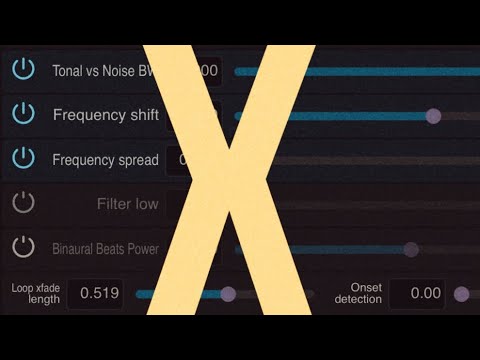
Comments
Useful. Thank you!
Thanks Simon! It was actually useful for me too to do this, as there were a few things I wasn't sure on previously that got clarified in the process. Today is definitely gonna have PaulXStretch written all over it!
Nice!
Watched the vid last night (excellent) - I’ll have to go and check this guide out when I get a minute. So far my usage of the app has been largely at monkeys-with-typewriters level, I’m ashamed to say.
Awesome dude your contribution to iOS music is incredible. Cheers.
Thanks a lot guys! @lasselu @bygjohn @Poppadocrock
Very useful, thank you.
Another new PaulXStretch vid, captioned, that let’s you see and hear clearly how to use some key features of the app, including the sometimes overlooked Ratio section:
It’s definitely a very useful tool, but doesn’t get mentioned here as much as it should.
Because it is free, because it ha been out a while, and because it didn’t have a manual on release! I think if it had had a short manual, more people would be using it and talking about it. So yeah, hopefully the notes I wrote in that first vid will encourage anyone scratching their head to try it again. Nothing difficult about it at all, just a few things that might not be that obvious to everyone without some tinkering and/or reading. Cheers Michael!
I remember being a little puzzled when I got it, but realized it didn’t take much to figure it out on my own. Like you say, a few things aren’t that obvious, but your video should be helpful to anyone who has been daunted and not given it a go.
Cheers, yes, both useful, I hope, the pinned comment in the first video especially, but this one today shows a fair few features in use
Haven’t watched the second one yet, but I’ll get to it later.
Always wanted to know more about PaulXStretch so thank you
Thanks! Definitely needed this.
Hey, wait, there’s not a downloadable text file? I can only read it on YouTube?
I'm curious whether you would ask, for example, Peter Kirn of CDM, to make his website articles, which are also written guides to plugins, downloadable? I do hope not.
Insane to me that this app is still free. One of my favorites on iOS of all time. Such a great idea executed so well. I’m glad @sonosaurus kept PaulxStretch from dying.
Still, I appreciate your efforts.
Thanks @Gavinski Ah, yes, like PaulStretch on PC. Justin Bieber 800% Slower. Super ambient, very cool, assuming same algorithms or theory? I’m sorry I didn’t this pinned in your YouTube post
Yes exactly, mostly used to turn anything into a totally unrecognisable ambient. It's based on the open source code of PaulStretch, but PaulXStretch is a bit modified, with some features PaulStretch didn't have like the free filter and ratio sections, both super useful.
Would be great, actually, if someone took the PaulXStretch code and made something more suitable for live tweaking - frequency sliders in this are very short, but to get control you really need sliders like that to be much, much longer, or to have some way of allowing a fiber resolution for adjuements.
Useful to have the written guide to refer to when necessary. Thanks @Gavinski.
Sorry, I didn’t have time to react to the video, I was on a trip to Italy. You made a fantastic piece, short but impressive, it reminds me of the 2001: A Space Odyssey ending. 🤩
Ah haha,thank you. You too @Robin2, cheers!
The text details in the YouTube comments made investigating PaulXStretch a lot more meaningful. Thanks for putting this together @Gavinski.
I used the information to create a “snow storm” that I then played a sax over.
Glad it was useful McD. I love this piece btw, very atmospheric and minimal. Sax sounds great. Did you play it in Geoshred?
Yes. I use the SWAM GeoTenorSax app that’s available for sale in GeoShred at a lower price than the SWAM app. I’m spending a lot of time in GeoShred trying to master that surface in lieu of a real MPE keyboard which would probably just inflame my carpal tunnel and arthritis issues.
I’m still resisting minimalism as a monk in the church of music as a proficiency test.
Slowly, this forum is helping me appreciate more approaches to music making but I still have these internal judgements about what I put out.