Loopy Pro: Create music, your way.
What is Loopy Pro? — Loopy Pro is a powerful, flexible, and intuitive live looper, sampler, clip launcher and DAW for iPhone and iPad. At its core, it allows you to record and layer sounds in real-time to create complex musical arrangements. But it doesn’t stop there—Loopy Pro offers advanced tools to customize your workflow, build dynamic performance setups, and create a seamless connection between instruments, effects, and external gear.
Use it for live looping, sequencing, arranging, mixing, and much more. Whether you're a live performer, a producer, or just experimenting with sound, Loopy Pro helps you take control of your creative process.
Download on the App StoreLoopy Pro is your all-in-one musical toolkit. Try it for free today.
entonal studio
hey multi-temperamental beings,,
anyone else get this with entonal studio ...

i couldn't find anyway to contact help, i tried the hopeful 'help@', and 'support@', but no dice
i'm rejigguing apps, and fancied entonal studio as a front page app ![]() )
)


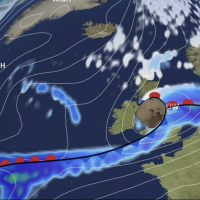
Comments
anyone else see this with the standalone?
@elemental (apologies if this is not for you)?
i really like that you can enlarge the keyboard, but the arrow to move up the octaves never appears ...
also, after having set enlarge to a >100% size, upon restart i was unable to reach the settings to set it back again ) and had to delete and reinstall.
) and had to delete and reinstall.
Love entonal studio, although i've only touched the surface )
)
Is the problem that you can’t get to the top end of they keyboard because the right arrow is missing? This might be a bug resulting from resizing the keyboard.
And sorry you had trouble contacting support. info at node.audio should get you there or message me direct here.
Looks like you’ve found another bug. I’ll take a look and get these issues fixed as soon as I can.
hey @elemental thanks for the quick reply - yes, my issue is i can't get to the top end of the keyboard, because the right arrow is missing ) i discovered the other issue in trying to find it
) i discovered the other issue in trying to find it  ) thanks again for the app
) thanks again for the app
after changing scale to 125% in settings i get this screen with clipped app view. it's not possible to change it back to 100% because the menu with the settings item is outside the viewport.
i guess i could just delete the app and reinstall but... you know...
Thanks for reporting it. I went to fix this bug last week but was not able to reproduce it. What iPad are you on? And is this with the standalone (i.e. not the AUv3)? Does it happen immediately, or after closing and reopening the app?
hi it's an ipad 6gen, using the standalone version. it happened right after i submitted the scale change
it's an ipad 6gen, using the standalone version. it happened right after i submitted the scale change
just tested it with the auv3 version and there it's scaling ok
...auv3 scaling ok but the text
Yes AUv3 plugins need to be able to accommodate any size or ratio. I should add some auto-scaling to prevent the squashing effect.
I've fixed the bug, the update should be published in the next day or so.
The update is live now, version 1.1.10
scaling nice now. thanks for fixing this so quickly!