Loopy Pro: Create music, your way.
What is Loopy Pro? — Loopy Pro is a powerful, flexible, and intuitive live looper, sampler, clip launcher and DAW for iPhone and iPad. At its core, it allows you to record and layer sounds in real-time to create complex musical arrangements. But it doesn’t stop there—Loopy Pro offers advanced tools to customize your workflow, build dynamic performance setups, and create a seamless connection between instruments, effects, and external gear.
Use it for live looping, sequencing, arranging, mixing, and much more. Whether you're a live performer, a producer, or just experimenting with sound, Loopy Pro helps you take control of your creative process.
Download on the App StoreLoopy Pro is your all-in-one musical toolkit. Try it for free today.


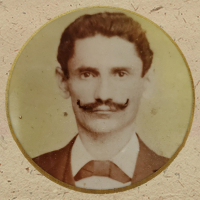
Comments
Loopy Pro can do all the midi routing most people would ever need. It's not as intuitive or quick to set up as AUM, but you get used to it. It doesn't have the more advanced filtering of message types that AUM now has, and it doesn't have midi busses.
tbh, I don't especially enjoy setting up midi in Loopy Pro but it gets the job done.
It depends on which filtering options you actually need. AUM has some built-in options Loopy doesn’t have. If you make use the the options loopy doesn’t have, you may have a midi AU that can be used to work around that … but most people probably don’t use the missing filtering.
Which filters do you need?
@wim @espiegel123 I struggled to find where in the app I could do the MIDI routing directly from one hardware port to another. In AUM we have that lovely matrix.
Filtering wise, it's all over the place depending on the device - channels, notes, transport, clock, etc.
Routing from one hardware port to another shouldn't be a problem. You'd need to use something like mfxConvert, Mozaic, or Streambyter for filtering other than just by channel.
Humm ... that gives me an idea for a quick and flexible Mozaic filter script. Think I'm gonna play around with that today.
Add each device that will be a source to Loopy’s mixer using Add Midi. To send from one port to another, add the port you are sending to as a destination of the source.
Tap on the add destination icon, to add any available MIDI destination for the source.
@wim @espiegel123 Ok. So literally every single channel needs it's own mixer column in LP? Colors, MIDI, Instruments, etc? Are the channels collapsible or groupable, or do you just have an endless scroll of channels in a big project?
Thanks for the tips!
What do you mean by “every channel needs its own mixer column”? Each source device needs a column. Not every channel.
Currently there isn’t collapsing channels.
Yes. But you never have to visit the mixer unless you're ... mixing (or adding plugins or inputs). All your apps can be sitting at the bottom of the loop screen to be opened/closed or disabled with a touch. You can also make your own mixing screen with widgets if you like. Once you've recorded to a clip, each clip's volume can be controlled without opening the mixer screen. It's a different way of working, and not for everyone.
Mixer channels are grouped by Midi source, colors, and busses. They're not collapsable.
The mixer isn't my favorite place to be for sure. But I generally keep it closed and don't need it.
It is not the case that every midi channel needs its own mixer column. Perhaps there are use cases where that might be true but it isn't generally true.
I don't think Midi channels were what was being asked about. "Channels" in AUM are generally referred to as what we would call "Inputs" in Loopy Pro. I think the question is whether every input and color has to be a mixer channel, which is true. Also every midi input and every send.
I asked for clarification because it isn't clear to me what was meant. The question was "every channel needs its own mixer column", it sounded to me like he might have meant midi channel.
In LP, it seems that all channels/instruments/mixer lanes/etc are individual "mixer" columns, where is in AUM, it's all kind of separated. Y'all have basically answered all my questions, for now, I think
Thanks!