Loopy Pro: Create music, your way.
What is Loopy Pro? — Loopy Pro is a powerful, flexible, and intuitive live looper, sampler, clip launcher and DAW for iPhone and iPad. At its core, it allows you to record and layer sounds in real-time to create complex musical arrangements. But it doesn’t stop there—Loopy Pro offers advanced tools to customize your workflow, build dynamic performance setups, and create a seamless connection between instruments, effects, and external gear.
Use it for live looping, sequencing, arranging, mixing, and much more. Whether you're a live performer, a producer, or just experimenting with sound, Loopy Pro helps you take control of your creative process.
Download on the App StoreLoopy Pro is your all-in-one musical toolkit. Try it for free today.
The Daw Question
Hello Everyone, I see a question similar to mine, but it’s 2013. I currently use AUM for the creation of anything I do. I’ve looked into a bit of everything to enhance that process, make actual “songs” with parts and changes. Could you all direct me to an updated thread or maybe share your thoughts on what Daw you use with AUM, and why?


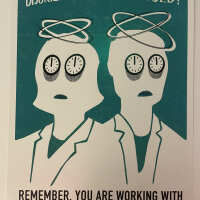
Comments
If you want aum, and want sample based workflow, Id say add koala. If you want midi, id say xequence (but you need to know how to set up a template first).
If you want aum with an audio waveform timeline… i dont know a solution. I mean, you may be able to make koala work but it would be a strange daw experiment for sure!
I have all ios daws except logic.
I would record every channel in AUM and then export the stems into a DAW of your choosing. Logic would be my choice, as it's by far the most flexible and full-featured option, but Cubasis is also OK.
If you're looking to adopt a DAW, I think the question to ask in 2024 is "why not Logic Pro?". If you don't object to subscription pricing and you're not already familiar with one of the other DAWs (Cubasis, Zenbeats, etc) then Logic seems the obvious choice to me. Huge library of built in sounds and instruments, advanced workflow capabilities, and a big well-resourced company behind it. Logic Pro for iPad doesn't have all the features that desktop Logic does, but you can absolutely arrange and master a track in it.
If not Logic, then just about any iOS DAW could integrate with an AUM workflow, considering you're basically talking about recording audio tracks in AUM and then moving them to a timeline for arrangement. Lots of people like the maturity and stability of Cubasis. Zenbeats offers a Logic-like workflow that doesn't require a subscription payment (if you buy an unlock).
I’d go with Logic. AUM and Loopy Pro are great for jams and getting ideas started, but I always switch to Logic when I want to move to developing a song. There are many folks who don’t feel the need to do that though, but I don’t have the patience to learn all of the additional features of AUM and Loopy that let you do the things that Logic is designed to do.
this.👆
You’re all Brilliant humans and I appreciate your time and reasoning. Than you!
One thing to consider is Logic Pro doesn't run on all iPad models, just the most recent ones from the last 5 or so years. If your iPad can run Logic Pro, you're in business. It even comes with AI Mastering Assistant which takes out the guesswork of having to master your own track!
If not, it may be cheaper to get Cubasis 3 and the IAP plugins (especially the Waves ones) than a more recent model iPad.
Now if you're only using an iPhone, then Cubasis 3 would be your best option for a more traditional DAW as it's definitely a stable option (it wasn't always stable as it was buggy on initial launch a few years ago but has been steadily improving over time.) Cubasis also recently added a metric ton of new sounds to play with.
Also if you're anti-subscription, Cubasis 3 is a one time price and has IAPs you can pick and choose from.
If choosing Cubasis, also buy Koala Sampler to act as your AUv3 drum sampler. Costs about fifteen quid (base app and all functionality IAPs).
My personal workflow may seem convoluted at first. I create an instrumental in Nanostudio 2 (which is basically how you use AUM, for creating the ideas). I record and process vocals using Cubasis 3. Then I pop the resulting audio into Logic for quick mastering. For me however it's the quickest solution.
Then again, if I create an instrumental on my OP-1 Field, Logic is easier to record from the device into my iPad via USB-C than Cubasis 3. ☺️
(Not sure how long Nanostudio 2 will last unfortunately given it's only receiving maintenance updates, and even then I'm not sure how long it'll last. And no audio tracks in that, but it comes with an amazing synth and drum rack.)
Hope the OP does not mind a little tangent here, but could you elaborate a little on koala as a drum sampler in Cubasis. I recently bought Koala because I’ve seen it mentioned so often and not really found its spot in my music making. Ideas of how others use it within other apps would be of interest to us that are seemingly forever trying to find fun ways to make music
Well, NS2 already has Slate built in, and you can find your drum samples through that. Cubasis 3 does not have anything like Slate in it natively as far as I know. And I don't feel like copying all of my drum samples from Nanostudio 2's folders within the Files app into Cubasis 3's folders within the Files app. Koala Sampler can be used like Slate to trigger drum samples. Plus Koala has a browser with which you can find the samples you want to use without having to be arsed with copying and pasting from one app to the other. So all of my samples are in Nanostudio 2's folders, and Koala can access those. Also Koala has per-sample EQing, so all you really need is one instance of the Koala AUv3 for main drums, and if adding secondary "Ambient" drums, you can use another instance of the AUv3.
Thanks
Sitala is more reliable than Koala, as far as triggering the correct samples consistently if using as a drum sample player. (At least within Cubasis 3). Koala is a sampler (and player), Sitala is a sample player.
Koala is one of the coolest apps I’ve honestly ever played with. It does not hold your hand, but you can honestly make the question I asked a moot one. Check out @koalacreativecommunity or the creators Own YouTube
Again my thanks y’all
But let's for the sake of argument say that your ipad is too old to accommodate Logic. And you love AUM for its inspiring environment. But you also wanted to incorporate, say, a three-minute guitar track.
I believe you could use 4Pockets' Neon recorder for the guitar, and then Neon would sync with whatever midi sequencers you have loaded in AUM, yes?
Or could you rely on Loopy Pro for the long audio clip?
Clearly, I'm just trying to graft a timeline onto AUM, my favorite and most inspiring musicmaking environment. And so far, it's not easy to do....
I'd look into Drambo either as a sequencer within AUM or as a host for your AUM recordings.
I record 4, 8 or 16 bars when sound designing in AUM and then put those recordings into Drambo standalone using flexi samplers (a Drambo module) and slice them evenly, this way I can use the step sequencer and notes to trigger the different sections of the recordings.
1 slice in a flexi sampler translates to 1 recorded bar, and if you record varied patterns you can then really go nuts in Drambo triggering them when you want.
I mainly use this technique to create my own drum and percussion loops and sample chains, in AUM I use Drumcomputer multi out and some busses to generate additional glitch percussion in parallel.
In Drambo I then focus more on synths and their automation. Having the automation in the same context as the step sequencer is really handy.
Drambo has a clip matrix which is great for finding working arrangements. When I'm happy with the result I export the tracks into Ableton, but any DAW with a linear timeline like Cubasis or Logic would work too. I just prefer editing on a larger screen and the extended desktop stuff for the iPad didn't convince me yet.
I'm much happier since I treat the whole ipad as a DAW and divide my workflow into different steps. When I was only using Ableton using a non destructive workflow and got more comfortable with production I never felt the need to go back and change sounds at the source.
Destructive workflows make it easier to swap out mobile with desktop or hardware and keeps me from searching and never finding the perfect DAW that can do it all. Not having everything plugged in at the same time also reduce the likelyhood of crashes.
You wouldn’t happen to have a video on this would you lol, or a song?
Loopy Pro will let you record a track of any length. It also can lay out out tracks in linear fashion. You can mix loops and linear playback, too. It isn't just for loops. It can be run in or out synch. As an AU, it is also multi-in/out.
Try Apple's GarageBand.
It is free and has "sections" you can re-arrange to change your song structure. This video shows how sections work:
It has lots of instruments and FX and you can use your AUv3 apps in it.
See how you like a "left to right" linear timeline DAW for free before you buy anything.
I definitely agree with that. I love Koala sampler a lot. The standalone version is probably the best minimal workflow on iOS I use. Sometimes I just don't want to use a DAW or even a DAW-like app like Nanostudio 2. DAWs can sometimes be overkill for me when I simply want to get creative instead.
Enter my OP-1 Field. Quicker to use than a DAW or a DAW-like app. Probably the quickest way to get ideas from my brain into audio format. But even then, sometimes I just want to lay back in bed with my iPhone with my airpods in and just noodle around with music.
That's where Koala standalone comes in handy. The only "downside" of Koala is in selecting what sounds I wish to record into it in the first place. Sometimes "options paralysis" can overtake me where I want to be "in control" of the sounds rather than "go with the flow".
But when I do record sounds into Koala, I usually record more than I end up needing anyways. I may sample in different basses for instance (whether from rompler, or a patch from scratch in Tera Pro, Lowtone, etc), sample in different instruments, etc.
The way I sample into Koala is I start a new project in AUM, right? I then create an audio channel. On the channel, I create 8 new FX slots and load Koala sampler as an AUv3 into the eighth (bottom-most) slot. Koala AUv3 has a fresh new project ready for recording samples. (Oh, and be sure to press the headphone icon before sampling so you can hear what you're sampling into Koala AUv3.) Then on the seventh slot I load AUM's internal limiter and leave it at default settings (this way if a synth happens to be a louder sort, it doesn't clip while being recorded into Koala AUv3).
Then I load in an instrument (synth, rompler, etc), and if I'm feeling spicy, an effect or effects into FX slots 1-6. For instance, if I'm sampling a high-quality piano like Ivory Grand from Module Pro, I'll slap on SuperVHS, or BitJuggler, or both, or Stratosphere Cloud Reverb, etc. Depending on the genre, or you can say "f--k it" and defy genres. Up to you really.
Up to you really.
I save bank A for drums, bank B for basses, bank C for instruments, and bank D for miscellaneous fodder, or for any extra drums and effects, for vocal one-shots (like "HEY!" and "DAYUM!"), or if I'm producing a Justice-styled track, for videos I screen record and sample.
...I created an EP in Koala Sampler once, including one track produced while I waited 8 hours for my car to be repaired.
Note - if you knew all of this already mate, well I'm sure this info dump/ramblings (of a man who should be asleep right now but can't) can help others. Cheers. 🍻
Nah, this was brilliant! Thank you
Of course mate. Glad to help.
Glad to help.
My favourite track I produced in Koala was never released since it flips a copywritten song called "Zoos of the World".
Here's the track... https://www.dropbox.com/scl/fi/rxmitsum76st2im0rvyty/JWM-Animals-of-the-World.m4a?rlkey=8umgkqs3kbbhkbozvyxboun0i&dl=0
...and here's where I sampled it from...
@jwmmakerofmusic
I enjoyed that a lot. Due to my head pains, my thought processes are often dulled and I get into doing the same thing over and over again. I find other people describing how they use the wonderful tools we have to be easier to process than trying new stuff myself without direction. Totally different to before I got this disabling condition.
I would encourage anyone here to describe differing approaches they use, as those descriptions can be very helpful, insightful and just the thing someone needs to help their brains move on to new fun ways to make music.
Agreed, that was fun to listen to, and approaches/processes are always interesting.
Honestly, that's the first thing that came to mind for me. GarageBand is free, simple, and quick. Record channels separately in AUM then load them into GB for a few slices and arrangements. Keep it simple. I would also run a mastering AUv3 app in GB to finish it off.
My friend just started his iPad journey a few days ago, I recommended starting with GarageBand but warned that it's somehow both convoluted and limited. He laughed it off, said his needs are way more basic than mine.
Today he told me he now gets what I meant.
So I totally agree that it's free, but simple and quick aren't the words I'd use to describe it.
DAW-wise I’m torn between Ableton+Push, and Logic on the iPad. I find Mac Logic clunky, and I LOVE the Ableton+Push setup, but when I want to just mess around, play music and come up with ideas, I find Logic on the iPad is just amazing.
But it’s hard to beat AUM for straight-up sonic exploration. I think I might dig into that again and just use the recorded stems as raw material for Ableton.
It’s kind of ridiculous how spoiled we are for choice. I haven’t even mentioned Loopy Pro and Drambo, which are both deep enough to never need anything else.
Not of the complete process, here is an older one before I added AUM with Drumcomputer: https://v.redd.it/sfiew7p4kp7c1
I was an Ableton guy since version 4. Couldn't get enough. Bought a push in 2017 and thought I was set for life. Fast forward to 2024 Ableton is sold, Push is sold. Logic and loopy with a Linnstrument is now... IT.
Loopy is gonna get midi loops this year and as long as it can handle mpe then logic is fully abandoned.
Loopy is so incredible. As soon as it gets midi, I'm calling game over.
That’s a lot of nice!!