Loopy Pro: Create music, your way.
What is Loopy Pro? — Loopy Pro is a powerful, flexible, and intuitive live looper, sampler, clip launcher and DAW for iPhone and iPad. At its core, it allows you to record and layer sounds in real-time to create complex musical arrangements. But it doesn’t stop there—Loopy Pro offers advanced tools to customize your workflow, build dynamic performance setups, and create a seamless connection between instruments, effects, and external gear.
Use it for live looping, sequencing, arranging, mixing, and much more. Whether you're a live performer, a producer, or just experimenting with sound, Loopy Pro helps you take control of your creative process.
Download on the App StoreLoopy Pro is your all-in-one musical toolkit. Try it for free today.
Desktop + iOS Music Production Integration
The other day I released a video about making music for a video game, using both Cubase 13 Pro and iOS synths hosted in AUM.

As a companion piece, I made this video going a little deeper into how I set that up for those viewers (both of you) who might be interested in a deeper dive. I share some thoughts at the end of the vid I’d be really interested in gathering some opinions on.



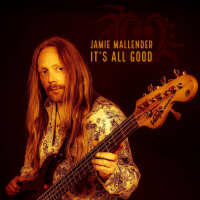
Comments
Interesting.
I’m thinking of buying a mac book. Not to leave ios music but because i want to expand my tool kit.
I share many of your opinions and thoughts about software.
Sometimes I just think picking up a new tool is refreshing and just takes you down a different path. The old tools are still as valuable but - if it inspires, it’s right.
Thanks for sharing your approach Jamie. I have the Tascam US-16x08 and it is very capable now but it didn't start that way. It took several firmware and driver updates to get it stable. I too have been a Cubase user since Atari times but my Windows desktop was starting to crawl and so I switched to iOS. As you say though, it shouldn't be a case of either / or - as a musician you just want the tools that work for you. In the last year I bought a refurb MacBook Pro and got Ableton Lite for free from the link in Koala. Still a relative newbie with MacOS but with a single USB cable to my iPad and setting up an IDAM (Inter-Device Audio MIDI) link, I have bidirectional MIDI and 2 channel audio out of AUM. No cross-linked audio / MIDI interfaces. I can increase the number of audio channels by creating an aggregate device and linking my phones too. And Ableton Link works just fine. I can manipulate MIDI on iPad whereas I'd likely need Max for Live in Ableton Suite to do similar on desktop. Ok, I've now moved on to Live Standard but Cubase is still there if I need the many pro features it has. I appreciate Mac isn't for everyone and there are higher entry and on-going costs (Windows much more tolerant of old versions of software). So for what it's worth, my experience of iOS and desktop integration so far is that a Mac desktop is going to give you a head start.
Imho the iConnectAudio4 is the most compact, most versatile and most economic solution to combine IOS with desktop.
Assuming (for simplicity) each system sends/receives an equal channel count:
there are 5 digital stereo pairs in each direction, 2 more than Adat (or the Tascam),
2 analog pairs
full midi distribution (1 DIN, plus a bunch of USB ports)
all in 1 single interface, minimal cabling because most traffic is handled via USB
a single microcontroller drives both systems which seems to have a positive effect on latency
While my actual setup is more complex (for outboard and non-compatbible DAWs), the iCA4+ is still (and will continue to be) an important section of it.
(as mentioned elsewhere I use Pro Tools TDM in MacO9, with 16 Adat channels and 24 analog in/outs, clocked by a Mutec MC7, to give the Digidesign converters a proper clock and sync the various devices with Adat ports)
Like in Jamie‘s example I can route any source to any target, including 19“ rack gear and a 2nd DAW/DSP system on Win7/32.
Centerpiece of control is a MPC4000 with 2 Midi in, 4 Midi out.
Of course that‘s a much higher number of channels, but most of it’s functionality could be achieved with the iCA4+, at least essentially. I never have 40 channels active at once.
Considering the amount of effort the PT setup took, the iCA4+ (and it’s configuration/routing matrix) is a no-brainer...
I think, if I had the money I’d get a Mac. The more I use Apple stuff the more I think that to have everything Apple would be the complete picture. But my immediate issue is I want iOS to sync with my desktop DAW. I’m not sure at the moment which way to go next but, it’ll be an interesting journey. So, how well does the 1608 with your iOS devices!
I have looked up and researched the iConnectAudio4 a number of times and seriously considered it for a while. The reason I decided on the Tascam instead was because I want a lot of physical inputs. I have this vision of a lot of hardware, and software from multiple devices all sequenced - real guitar and bass etc.. possibilities… I’m not there yet, I have a way to go. I love Cubase but I can’t find a way to sync it to iOS so… that’s my stumbling block really..
Currently with this setup. I haven't gone into hardcore on the iPad, Mac, iPhone combination but my experiences are this...
The more devices I added, the longer it took me to be productive. Because I kept thinking there's a better way, and each device introduces new possibilities that, for example, how I processed vocals on the iPad, end up being completely different on the Mac because a lot of those apps weren't on there. So my results were vastly different.
Repeat this for the iPhone, and Windows, and it became a decision game, as opposed to a creative venture. Not saying it's bad, just a different way of approaching music production.
So, I've pretty much done this...get all the audio from other sources/devices, and use it in one DAW, based on how I'm feeling.
P.S: I found the Mac Mini to be the easiest entry into the Mac world. But a Macbook Air would be the one I recommend, especially if you want to take your Mac on the go. M1 versions of them are going for half price or less (Facebook Marketplace)
Yes, I fully understand.
That‘s what I actually did (condensed in the above post) and it took me years to complete.
I only could afford the setup because no one wants that „outdated stuff“ today.
(all 2nd hand, some extremely lucky purchases among them)
5 regular cables and 2 Y-cables for the Digidesign converters would be about 300€, fortunately all were included.
The (obligatory) clock was 400€, but I got 5 DSP cards for less than 100€, etc.
It still adds up to a serious amount, because after A/D conversion all routing is digital via Adat (hence the clock), preferred for both quality and less cable mess.
Tbh the comparison with the iCA4 only entered my mind after the setup was finished.
Thinking about exchanging mainly digital sources between systems, I said to myself: wtf am I doing ???
Of course the perspective changes with lots of analog In/Outs... which I also have.
But if the desktop system is a Mac, one may aggregate the ICA4 and another interface with more inputs (which then may be distributed via the iCA4‘s virtual channels)
The main difference to a „regular“ interface setup is that Pro Tools TDM is almost latency free.
Depending on routing type it’s 17 (for digital) or 80 (AD or DA conversion) samples, roughly 0,5 to 2 ms. A Time Correction plugin may be applied to critical channels.
Iirc it‘s impossible to sync Cubase to external systems because it always wants to be master.
Unless you use time code, but that doesn‘t exist (?) in IOS music apps afaik.
@Telefunky said:
Iirc it‘s impossible to sync Cubase to external systems because it always wants to be master.
Unless you use time code, but that doesn‘t exist (?) in IOS music apps afaik.
I'm not really deep into that topic, but couldn't you just add an audio track with Timecode in your ios-daw and feed that through your interface to cubase?
Edit: if you have several outputs from your iPad that is... Like it used to be put on one track of multi track tapes
ica4 and a patchbay works wonders for me on a budget
that‘s a good approach
So, kind of like syncing the Atari ST to the studio tape machine back in the day with a SMPTE code?
Yes, that's what I meant, would that work?
I dunno. It’s a genius thought though. I shall investigate
Fwiw, Auria Pro syncs to MTC (Midi Time Code which is midi’s SMPTE equivalent)
Thanks for this (and I want to ask you some stuff) great video !