Loopy Pro: Create music, your way.
What is Loopy Pro? — Loopy Pro is a powerful, flexible, and intuitive live looper, sampler, clip launcher and DAW for iPhone and iPad. At its core, it allows you to record and layer sounds in real-time to create complex musical arrangements. But it doesn’t stop there—Loopy Pro offers advanced tools to customize your workflow, build dynamic performance setups, and create a seamless connection between instruments, effects, and external gear.
Use it for live looping, sequencing, arranging, mixing, and much more. Whether you're a live performer, a producer, or just experimenting with sound, Loopy Pro helps you take control of your creative process.
Download on the App StoreLoopy Pro is your all-in-one musical toolkit. Try it for free today.
Magic Delay in AUM - memory warning - solved with update
Hi!
Magig Delay inside AUM (and AB too) - it says the host is warning because of not enough memory and sets the delay time to 0.
Well the iPad is pretty full, but there is still more than 30 GB available (224 from 256). Or is this the beginning to cure my appaholism?
Greetings!


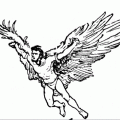
Comments
It's not talking about storage, but available "RAM", which is the amount of running program memory that a plugin can use. There's something wrong with that plugin if it's using that much memory. Or maybe it's interpreting some measurement from the host wrongly. Either way, it's a bug, and not related to how much storage space you have on the iPad.
What model is the iPad?
Thanks for Your answer @wim!
My IPad Pro is from 2018 with 4GB RAM.
Some weeks ago, Magig Delay still worked.
I got a line back from the dev a few months ago - I can’t remember the reason but using several instances with different delay lengths at the same time is a no go whatever the iPad. It’s not a bug - it just can’t be done. I ended up getting a refund on this one - something I very seldom do.
Ok, but this explanation does not fit here, there is nothing open than AUM and one instance of MagigDelay.
Ah OK - it’s something to bear in mind though 😀 You could contact the dev - he’s quite quick to respond and quite happy to discuss things.
Thanks @robosardine !
Have you updated iPadOS since the last time MagicDelay worked? iPadOS 17.3 was released on Jan. 22.
That should be the case, I‘m no fast updater, but I‘m on 17.3.
If he's happy to discuss things, you should insist that it's totally doable to have multiple instances of a plug-in with different delay times 😃
Hi there!
Indeed, something seems to be different, previously I could run 2 instances (1 second and 0.5 seconds) on my iPhone 13. Now I can only run 1 instance... Investigating! Memory management on iOS is a pita...
@Satie Are there any other plugins open that consume RAM (Samplers maybe?) Or is this happening with a blank AUM session? What's your setup (Audio device, samplerate, etc) - thank you! Does it happen in other hosts too?
@robosardine I never said you can't use several of them with different max delay times You should consider using sends and using just a single instance if you run into problems though
You should consider using sends and using just a single instance if you run into problems though
Cheers,
Gustav
@gsdsp I do wonder though how you're hitting RAM limits with a delay plug-in? I mean even if he was running 10 instances and the combined memory limit was just 256 MB, it should still be possible to have an average delay time of more than 2 minutes (not seconds) per instance at 48 kHz / 32 bit?
EDIT: Sorry, just check it out and noticed it's pretty sophisticated (different delays per frequency range etc.), so please disregard my over simplification 🥵
@gsdsp
No other plugs, just a blank AUM with one instance of MagigDelay. Or a blank AudiuBus with one MagigDelay. Cubasis too.
Tested with 256 and 2.048 buffersize.
Tested with iPad standalone and with external iConnectivity-soundcard.
Opening MagigDelay and choosing maximum delay length 1,5 or 2 seconds causes the failure message, copy above.
Reboot already done.
@Satie Thank you! We are looking into it! Sorry for the inconvenience...
p.s. it's MagicDelay with a 'c'
😳 oh - sorry - changed it in the title - but a want to play a gigue on the next gig.
Hey everybody,
Found and fixed!
Apple changed a few things in regards to the way I manage memory for MagicDelay. I fixed the issue due to the recent changes and even better: I was able to improve things so MagicDelay now uses 75% less memory!
Make sure to update!
@Satie in order to thank you I want to send you a code so you can get one of our plugins for free. Please send me a private message which one it should be and I‘ll reply with a code
@gsdsp thank you!
Very nice! It became as new. Hopeful there are thing similar to be done to Blur and Pitch as well, I have avoided all of them pretty much because they are so hungry (Quantum works like charm though (my new favorite delay))
@Pxlhg Blur, Pitch and Fusion don‘t need that amount of memory in the first place, no worries 😉
Works fine again after the update. Great job! 💪🏻 Thanks 🧔🏼🙏🏽 PM is on the way.
@Pxlhg Just tested MagicBlur & MagicPitch on an old iPad Air 2 (2014, 2GB RAM):
Well that's good then, maybe I've added them in an already busy environment cause that's not how I remember things, but, it's been a long time. Anyway, great!! 😄
@gsdsp Although workable they do put them selfs at the top of the resource eating chart. Here I use buffer 512 and it's not a very busy project. I just wanted to see if I had dreamt it/ (Quantum placed nicely at the bottom)
Yes, indeed, you need to consider though that it‘s actually quite amazing to be even able to run realtime spectral processing on a phone / tablet. The Quantum series is of course way more performant as it only deals with the time domain
Quantum series? 😀
Did I say that loud? Hehe Something's cooking
Well I’m hungry now. That’s really exciting to hear, I really like quantum delay a lot. Can’t wait to see what you have in store!