Loopy Pro: Create music, your way.
What is Loopy Pro? — Loopy Pro is a powerful, flexible, and intuitive live looper, sampler, clip launcher and DAW for iPhone and iPad. At its core, it allows you to record and layer sounds in real-time to create complex musical arrangements. But it doesn’t stop there—Loopy Pro offers advanced tools to customize your workflow, build dynamic performance setups, and create a seamless connection between instruments, effects, and external gear.
Use it for live looping, sequencing, arranging, mixing, and much more. Whether you're a live performer, a producer, or just experimenting with sound, Loopy Pro helps you take control of your creative process.
Download on the App StoreLoopy Pro is your all-in-one musical toolkit. Try it for free today.
How are you using the Media Assistant app?
Hey all .. I’m trying to figure out how to best use Media Assistant in my workflow .. for some reason it’s not totally clicking for me - by no fault of the app.
The media player for auditioning samples is great and I use that all the time now .. but I don’t see any reason for copying or moving files to the MA’s folders. I already use iCloud Drive and the files app for storing all of my audio files so what’s the advantage of copying/moving these over to Media Assistant? I just have a few questions to help things click ..
… also, I don’t have any of the IAPs but I certainly do see their usefulness .. that audio tagger has definitely caught my eye :
- First off, how are y’all using Media Assistant?
- Are you populating MA’s “Home” folder with your audio folders/files?
- When I add a file or folder to the MA Home folder, it only creates a local file on my device in that location, correct?
- What is the point in using the AAiCloud folder if I already have all of my audio files stored in icloud drive? Wouldn’t it be redundant and just create more folder digging to add those files from iCloud Drive to MA’s AAiCloud folder (which is in iCloud Drive)?
I guess the general question is, am I missing out on any of Media Assistant’s functionality by not populating its folders with my audio files? Because it seems to me, as long as I browse my files through the MA app, I still get to use the media player to audition files.


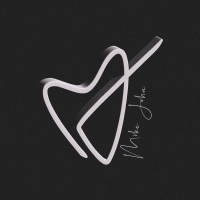
Comments
I'm no expert on Media Assistant, but I do have a fascination with it. I use Media Assistant primarily for four things:
(1) The Wi-Fi Drive to transfer large video files between PC and iPad (works great).
(2) The MA Browser AUv3 module to play audio from website such as OneMotion, YouTube and CitizenDJ to play around with audio in AUM projects.
(3) The built-in soundfont player to test out various custom soundfonts on MIDI files.
(4) The audio tagger to find and preview samples, and then copy them to projects.
*Are you populating MA’s “Home” folder with your audio folders/files?
The only case I am aware of that requires the files to be in the MA AAHome folder is with WiFi Drive feature. Everything else I work with in place on the iPad or iCloud.
*When I add a file or folder to the MA Home folder, it only creates a local file on my device in that location, correct?
Seems like it.
*What is the point in using the AAiCloud folder if I already have all of my audio files stored in icloud drive? Wouldn’t it be redundant and just create more folder digging to add those files from iCloud Drive to MA’s AAiCloud folder (which is in iCloud Drive)?
I don't see AAiCloud as an option anymore, only AAiDropBox and AAiOneDrive, but I'm not sure how putting files in there would differ from accessing DropBox or OneDrive from the folders in the Files app within Media Assitant. Perhaps the developer could comment on that.
Thanks! Super helpful .. I think I was just overthinking it . It sounds like you find the browser and tagger IAPS well worth it.
I’m not totally sure what sound fonts are - I just see an empty folder in MA with the name. What are they?
The AAiCloud folder is still there, it’s just buried in the Media Assistant Folder in iCloud Drive but I doubt I’d use it.
Anyway, thanks a lot for the info!
Glad it was helpful. 👍The SoundFonts folder is for loading your own soundfonts into MA. It includes a default soundfont file, but you can copy others in there and then in settings, select any of them to as the default to play MIDI.
Helpful for me too, thanks.
@mikejohn . A soundfont is a certain format for a file of pitched samples representing an instrument (think of piano notes). It can be played as an instrument in various apps, including SoundFonts and KQ Sampei. Some DAWs include a soundfont player. Soundfonts were originated long ago with PC Soundblaster cards.
@uncledave thanks for the info