Loopy Pro: Create music, your way.
What is Loopy Pro? — Loopy Pro is a powerful, flexible, and intuitive live looper, sampler, clip launcher and DAW for iPhone and iPad. At its core, it allows you to record and layer sounds in real-time to create complex musical arrangements. But it doesn’t stop there—Loopy Pro offers advanced tools to customize your workflow, build dynamic performance setups, and create a seamless connection between instruments, effects, and external gear.
Use it for live looping, sequencing, arranging, mixing, and much more. Whether you're a live performer, a producer, or just experimenting with sound, Loopy Pro helps you take control of your creative process.
Download on the App StoreLoopy Pro is your all-in-one musical toolkit. Try it for free today.
Midifx analogs of Moog keyboards (Animoog, Marianna)
Hello everyone. Can you tell me what analogues of Moog keyboards exist? I need to be able to turn notes on and off (program my chords) Scalebud, but it's confusing and inconvenient there. There were variants of Tonality, Suggester, Xequence key, Geoshred. But as far as I understand, they do not have such functions as in the Moog keyboard (Ani). I know that Moog keyboards themselves can be used in Aum. But I tried to use them in EgNodes but without success.
I forgot to add it so that it works on both iPad and iphone.


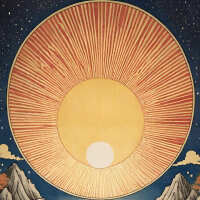
Comments
Geoshred should work, you would need to load it as a midi fx, then point the midi at the Moog plugin you want to control. You'll want to make sure Geoshred is sending out the right mpe midi. Inside Geoshred presets there is a section called Midi Out, and inside that Midi Out preset section there is a preset for controlling Animoog. Give that a try.
In general, you will want to use an mpe compatible keyboard, and you will need to make sure it is set up in the right way. Mpe can be confusing as different synths etc are often set up in slightly different ways. Other keyboards to look at, potentially, are Velocity Keyboard and maybe KB-1. I don't use phone, you'd have to check whether they're on iPhone or not.
Xequence Keys is a great keyboard but not mpe (yet? @SevenSystems 😝) so it is not the Droid you're looking for. Sounds like you'd probably find it useful to read up a bit about mpe. Cheers!
Thank you😊I need not only Mpe, but also the ability to program chords and musical sequences. I found out that internal routing will be expanded in EgNodes and it will be possible to use the Moog keyboard for other tools. Perfectly😁
You can't program musical sequences in it, but KB-1 from Kai Aras can do the rest that you describe.
Thanks I have a KB-1. But sequences are one of the most necessary😊
Animoog can do sequences?
I was referring to the sequence of notes on the keyboard 🫣😊 One thing is good that in the Egnodes update you will be able to use the Moog keyboard.
Do you maybe mean you're looking for custom scales? Or just for general quantized scales?
In my favorite Moog keyboard, everything can be changed very quickly. Ionian... Root... But you can turn off any notes to play to a melody and harmony created, for example, by a Euclidean sequencer and changed to a tune that you like by ear. And standard chord sequences are not always suitable. You can safely play chromatic or any other chord. But for example, it is more convenient for me to pick up a melodic line by ear, veluching and turning off the notes. It is the Moog keyboard that allows you to do this quickly without being distracted by unnecessary things. It would be a shame if Moog released their keyboard as midifx. This issue has already been discussed on the forum, if I'm not mistaken. By the way, the Hilda sequencer offers similar features. But you can't play there, but only program the notes in the sequencer.
The Simple Scaler Mozaic script lets you dial up a preset scale, then easily alter it on the fly - similar to the screenshots above. You would pass the keyboard (AUM, KB-1, Xequence AU Keys, any sequencer, or external keyboard, etc through it.
Thanks I have a question-does this script need to be installed in the application? If so, what time is it? Or is Simple Scaler the app?) I just can't figure it out yet.
You would buy the Mozaic app if you don’t yet have it. Then you go to the link Wim shared and download the script from Patchstorage, for free. Then you would ‘Share’ the script to Mozaic. Then open Mozaic and the script will be there in the list. If it is not there you press refresh in that Mozaic UI. You have to scroll though the list of Mozaic scripts you have installed on Mozaic to find the script you want and then load it. Then you would put Mozaic between the 2 apps you are trying to connect. Eg: send your midi from your keyboard app to Mozaic. Then send the midi from Mozaic to the synth you want to control.
Thank you🙌I will try.