Loopy Pro: Create music, your way.
What is Loopy Pro? — Loopy Pro is a powerful, flexible, and intuitive live looper, sampler, clip launcher and DAW for iPhone and iPad. At its core, it allows you to record and layer sounds in real-time to create complex musical arrangements. But it doesn’t stop there—Loopy Pro offers advanced tools to customize your workflow, build dynamic performance setups, and create a seamless connection between instruments, effects, and external gear.
Use it for live looping, sequencing, arranging, mixing, and much more. Whether you're a live performer, a producer, or just experimenting with sound, Loopy Pro helps you take control of your creative process.
Download on the App StoreLoopy Pro is your all-in-one musical toolkit. Try it for free today.
Waldorf Attack in 2024
Hello,
I‘ve spent some time with Waldorf Attack recently and come upon some issues which have prevented me from using it as i’d like to.
In general, are people still using Attack today? I’m interested in how you go about it, are you using it in standalone or sending midi to it?
I love the Attack synths but am not a fan of the onboard sequencer, so want to drive it remotely via Drambo sequences.
I set up an AUM project and created two instances of Drambo, one to sequence channels 1-16 and the other for 17-24. After adjusting the midi settings in Attack, this seemed to work at first.
However, once i started programming sequences i came upon problems. There seems to be some voice stealing (?) or other allocation of voice issues, where certain Attack synths wont trigger even though midi is being sent. In some cases, the voices stop sounding if I send midi data to another channel, in other cases the voices seem to only trigger on certain steps….for example a hihat on channel 3 wont trigger every 16th note, only on offbeats.
Seems less prevalent with fewer voices triggered on other channels but never really disappears , some sounds will only trigger on certain steps even if no other sound is triggered at all.
I thought this might be overlapping midi info and increased the voices on the drambo Midi to CV module with no improvement. I can’t seem to find any info in the Attack UI or manual about voice allocation that could answer this issue, and suspect its rather a case of imperfect midi implementation.
I also turned off all XOR switches on the Attack synths to troubleshoot whether it was related to that feature, the issue persisted.
Other questions i have are:
is there any way to midi control a certain Attack parameter/knob?
Whats the purpose of the midi cc number in the step control of pattern page? I can‘t see anything in the manual indicating what these correspond to and when testing random numbers i couldn’t detect any audible modulation of parameters.
Has anyone managed to remotely sequence and remotely tweak Attack‘s knobs via midi? How did you do it?
I‘d love to use Drambo‘s midi clips and p-locks to make a dynamic performance using the Attack synths - Am i expecting too much from an old app and better off not wasting my time?


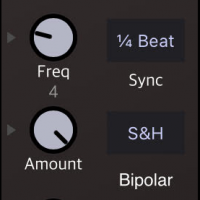
Comments
wow, it doesn‘t help with your issue but it buffles me they still sell it for 23€ eight years after the last update 😳 I‘m still dreaming of a Nave AU…
Pretty steep, isn’t it

I did buy it in a sale, can’t remember what i paid but not full price…standalone does seem to work as intended so i’m not so mad at the cost….just the alluring promise of more control via midi that seems half-baked
Edit: and yes Nave as AUv3 would be a dream come true. One of my fave iOS synths, such a pleasure to program and play
Been ages since I used it but I recall that at the time it only worked on one channel and not well. Surprised it is still on the store.
@AudioGus Thanks Gus, that’s helpful to know…confirms my suspicions.
I might dedicate a few hours to trying the same plan via the Channel 10 midi option and see if things function smoother that way.
I wish they’d just remove the other options if they know they don’t work! 😓😂
I know, now that I think about it I recall being in touch with them and there was a forthcoming midi update that was going to fix everything. While some sort of update came it still wasn't working as well as even they wanted and then they just seemed to go radio silent.
I pretty much gave up on having it included in any project and instead tried exporting stems and frustrating enough: I could not get that to work properly either. One of those apps I regret that I not refunded.
Thanks for the info, i think that helps confirm my fears:
😅
I loved Attack back in the day, I think it was my first music software.
I had issues with it straight away.
A whole section of it didn’t work at all and the dev basically said it’s not broken it’s just 1 part doesn’t work. I can’t remember the part, but while I loved the sounds, it just wasn’t worth the hassle.