Loopy Pro: Create music, your way.
What is Loopy Pro? — Loopy Pro is a powerful, flexible, and intuitive live looper, sampler, clip launcher and DAW for iPhone and iPad. At its core, it allows you to record and layer sounds in real-time to create complex musical arrangements. But it doesn’t stop there—Loopy Pro offers advanced tools to customize your workflow, build dynamic performance setups, and create a seamless connection between instruments, effects, and external gear.
Use it for live looping, sequencing, arranging, mixing, and much more. Whether you're a live performer, a producer, or just experimenting with sound, Loopy Pro helps you take control of your creative process.
Download on the App StoreLoopy Pro is your all-in-one musical toolkit. Try it for free today.
Bluetooth MIDI dongles
Hi all,
I searched for this and there’s no recent thread on it (as far as I can see anyway).
I’m looking to get one of those cheap Bluetooth MIDI dongles to use with my iPhone and various bits of hardware with the traditional 5 pin DIN plugs for midi. Anyone have any recommendations or warnings? Does the USB bit have to be used or is that just for computers without Bluetooth built in?
Thanks


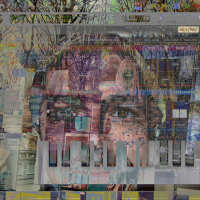
Comments
I've got the Yamaha ones, which have never let me down.
Those look kinda temporary. Why don't they run off the power from the host? They are much cheaper than the Yamaha ones. I'd be interested to hear what your experience is with them
I own that one and it works fine. I have never used the USB part because I use an iPad for my sounds / instrument apps. I also have the more expensive ones from CME. For $17, get one and give it a try. Cheaper than many cables.
I’ve got both the Yamaha (Bluetooth 4) and the newer CME (Bluetooth 5). They both work fine with iPhone/iPad and Mac, however the CME has auto discovery which allows it to automatically pickup the first Bluetooth midi device it finds.
This makes it possible to use a Korg NanoKey Studio Bluetooth controller directly with a Roland MC-101 or similar hardware…
Cool, thanks for your replies. I’m going to give one a try and will report back.
I love this forum. Ask a question, get informed replies from people with first hand experiences
I’ve got the Yamaha, the CME and the M-Vave, the best one is the CME as you can group and select midi to each other, but the M-Vave is extremely good value, you do charge the din plugs via micro USB, this could be advantageous if you own the rare midi equipment that doesn’t provide power.
The M-Vave also contains a USB midi dongle this can provide connectivity between itself and the Din plugs but also separately, I use it with my Push 3 for Bluetooth Midi connectivity and it works well.
Does that mean the USB dongle can work as a Bluetooth sender from a USB MIDI device to the iPad? This is very interesting.
Yes it’s bidirectional, with male and female connections just in case the USB device cannot power it you can power it via a USB female connection, the devices can be purchased via AliExpress and Temu for about £13 inexpensive for devices that provide this functionality.
Here’s a couple of videos demonstrating the USB dongle,
And here controlling the Zoom MS CDR pedal via it’s USB,