Loopy Pro: Create music, your way.
What is Loopy Pro? — Loopy Pro is a powerful, flexible, and intuitive live looper, sampler, clip launcher and DAW for iPhone and iPad. At its core, it allows you to record and layer sounds in real-time to create complex musical arrangements. But it doesn’t stop there—Loopy Pro offers advanced tools to customize your workflow, build dynamic performance setups, and create a seamless connection between instruments, effects, and external gear.
Use it for live looping, sequencing, arranging, mixing, and much more. Whether you're a live performer, a producer, or just experimenting with sound, Loopy Pro helps you take control of your creative process.
Download on the App StoreLoopy Pro is your all-in-one musical toolkit. Try it for free today.
Pro-R (and Timeless) "Lock Mix" + Loopy Pro
Hi! 🤗
I have a "stepped dial" to select different presets in Pro-R.
I also have a "button" to toggle the "Lock Mix" in Pro-R.
If I use the button to toggle ON the "Lock Mix", it works just fine if I change the presets IN Pro-R's interface... but, if I use the stepped dial to change the preset, the "Lock Mix" doesn't hold in Pro-R and the mix level return directly to the one initialy saved with the preset 😢.
I don't know what I'm doing wrong 🤷♂️🤔



Comments
Can you post screenshots of showing the details of the dial setup?
It might be that the lock only applies if using the AU’s internal preset selector and does not apply when a host changes a preset.
If you change presets by selecting from the preset listing in the window title bar, does the mix lock work?
@espiegel123 , thanks for your reply 🙏🏻
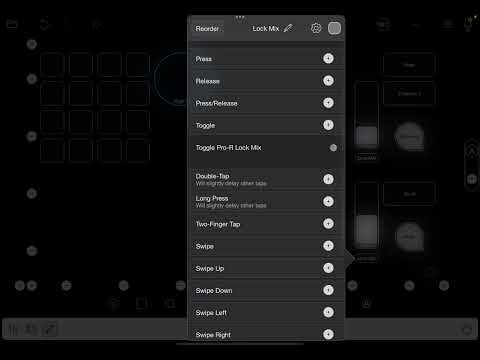
I've made a video to show all of this
I hope it will help sorting out the problem 🤞🏻
If I understand your video, the lock only works if you use pro-r’s internal preset controls. If I understand your video , when you manually change a preset by using iOS preset changes (selecting from the preset list in the AU title bar) it doesn’t work.
Does pro-r have midi learn for the internal preset mechanism or expose it as an AU parameter?
If not, I think you will need to contact Fabfilter. As it looks like it’s not designed so that the lock is respected if the host loads presets stored in the host.
Exactly.
I don't know, and don't even know how to know that 😅, but the problem is the same in AUM and in EG Nodes the preset aren't exposed.
Ok, I'm going to contact their support.
Thanks again!