Loopy Pro: Create music, your way.
What is Loopy Pro? — Loopy Pro is a powerful, flexible, and intuitive live looper, sampler, clip launcher and DAW for iPhone and iPad. At its core, it allows you to record and layer sounds in real-time to create complex musical arrangements. But it doesn’t stop there—Loopy Pro offers advanced tools to customize your workflow, build dynamic performance setups, and create a seamless connection between instruments, effects, and external gear.
Use it for live looping, sequencing, arranging, mixing, and much more. Whether you're a live performer, a producer, or just experimenting with sound, Loopy Pro helps you take control of your creative process.
Download on the App StoreLoopy Pro is your all-in-one musical toolkit. Try it for free today.
Drambo Slew Limiter Help
Hello!
I'm having trouble with the slew limiter in Drambo.
I am connecting several (in series) to increase the slew time (as the module has a limit of 10 seconds).
When I connect them in series, with Linear turned off, they behave as expected, and the slew increases when I add more Slew Limiters.
However, when Linear is turned on, no matter how many are connected in series, it only slews as if 1 slew limiter module is connected.
Why is this?
How can I get a longer slew time, but a linear response?
Thanks in advance for any help!


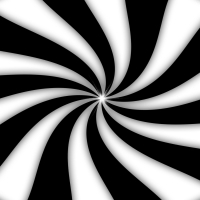
Comments
UPDATE:
I have also tried the CV Glide module. This seems to work in a similar way to the Slew Limiter.
However, no matter whether I select Expo, Lin Prop, or Lin Const, the behaviour is definitely not linear.
Still trying to find a solution!
Use the new Integrator module.

A scale of 0.00002 will let the output signal rise by 1 each second (if the input signal is 1.0) and the "Max" number would be the upper limit in seconds.
@rs2000 will that math be consistent for any upper limit of time? curious if this could be used as control signal for Scratch mode in Flexi.
.> @bcrichards said:
Yes, the rise will be exactly linear except there's a nasty bug in the Integrator module 😄
A constant level in the input signal will cause a linear rise or fall, dending on its polarity.
BTW, integrated control signal into scratch position = normal loop playback with bipolar speed control 😉
May I ask what kind of music you're about?
Music wise, primarily hip hop, thus my obsession with Flexi slicing, replicating SP1200 sample degradation, my ravings about a morph module that saves morph values per midi note and my attempts to approximate that through other hacks etc.
Here, it would be great to have an easy way to apply Scratch type control, but start with a control signal that amounts to the exact playback speed for the sample you are using. So without any other manipulations, a 30 second sample would play for exactly 30 seconds. But then we could add whatever kind of weird Scratch stuff we want. What seems to work just as well is Integrator with Min 0, Max 1, and scale to .00002 as you said, and then the input signal being 1/(length in seconds). Haven't done anything scientific on the oscilloscope the control signal looks to take about the time it is supposed to. This is nice because we can change the playback length based with a knob rather than the number value in the Integrator module.
Basically this gives us a Seconds module, a control signal that rises 0-1 and takes X seconds to get there.
@rs2000
Thanks for the idea and the swift reply.
I'm not a Drambo expert so please forgive my slowness in getting this.
However, I can't seem to get that to work in the correct way.
Max seems to relate to the highest signal output (which then goes above 1), which is not what I want. Also it doesn't go back down unless I press the Reset? Another problem is, even if it did work, mapping the Max value to MIDI results in extreme values.
This is what I'm trying to achieve:
A knob (range set from 0 to 1). That knob MIDI mapped to a controller.
I turn the knob and you can see on the Oscilloscope that the signal changes in real-time, between 0 and 1.
Now I'd like to have another knob/module with a knobs etc (also mapped to MIDI controller), inserted into the chain so that I can slow down the response of the output (and change the slew amount through a range of say 0-40 seconds).
The Slew Module works perfectly, just not when daisy-chained in Linear mode.
Is this a bug? Or expected behaviour?
If it's a bug then I'll contact Jacek about it. But obviously I don't want to hassle him if it's expected behaviour.
What I don't understand is why daisy-chaining Slew Modules doesn't work in Linear mode.
That said, I'm happy to use the integrator Module if it can be made to work!
UPDATE:
Despite my tiny brain I have worked out why it doesn't work
It's because logically it can't work. If the amount of change is lower than the overall slewing factor (using my made up terms), the next slew module in series won't do anything (because the rate of change is lower than the slew factor).
If you consider the whole of the knobs range to be 10 seconds (at maximum slew)...
Then the amount you turn the knob, and the speed you turn it will affect whether or not it will slew.
So, in other words, if you turn the knob very slowly you will not see any slewing because it will take you more than 10 seconds to fully turn the knob anyway. I think. It kind of makes sense to me.
So it's either a workaround (using Integrator or CV Glide or other module(s) in some way).
Or ask Jacek to increase the Rise Time and Fall Time knobs range, or have an extra control for setting the range etc.
Can anyone confirm my logic before I contact Jacek?
Thanks!
It is limiting the rate of change. If the rate of change is already at or below the limit , additional slew limiters won’t have an effect.
Thanks @LeonS for writing what you actually want to achieve.

The solution is very simple:
The Integrator is limited to an output range between Min=0 and Max=1.
The knob has its default range of -1 .. 1 so it can increase or decrease the integrated value.
To achieve timing control, you can change the scale value to a very low value (0.00001 or 0.000001) or scale the value from the knob by inserting a Math => Scale module between the Knob and the Integrator. This will let you adjust the slew rate.
@rs2000 Thanks for the info, will try this and report back!