Loopy Pro: Create music, your way.
What is Loopy Pro? — Loopy Pro is a powerful, flexible, and intuitive live looper, sampler, clip launcher and DAW for iPhone and iPad. At its core, it allows you to record and layer sounds in real-time to create complex musical arrangements. But it doesn’t stop there—Loopy Pro offers advanced tools to customize your workflow, build dynamic performance setups, and create a seamless connection between instruments, effects, and external gear.
Use it for live looping, sequencing, arranging, mixing, and much more. Whether you're a live performer, a producer, or just experimenting with sound, Loopy Pro helps you take control of your creative process.
Download on the App StoreLoopy Pro is your all-in-one musical toolkit. Try it for free today.


Comments
What’s “NDLR”?
https://conductivelabs.com/ndlr/
I have experience with both Progressions and Scaler. They're quite different apps. I'm a bit biased towards Progressions because I'm a big fan of the 4Pockets apps and all of the interesting things it can do, and all the little features that you can access under the hood that Paul likes to add. With that said, if you're looking for something that will get you a R&B or a EDM or even a Baroque chord progression instantly, and turn it into a full fledged performance, with a few clicks, then Scaler can do that, and a whole lot more. If you're looking for something that will take you quickly on a journey into new and "outside the box" chord progressions, and spice it up with some strumming and arpeggiation, then Progressions is more in line with that.
I do have some frustrations with Scaler 2, and I'm not panning it at all - it's a powerhouse, and I've probably tapped about 1% of it's features, but I still struggle with making a longer song with it due to the way the Pad page and sequncer tabs work. I find it a bit tedious on the iPad to customize the playback performances and get the timings just right, and if you want to insert an extra measure, all the individual performances in a pattern have to be tweaked. It's quite possible that there's a smart and easy way to get around that, so I welcome any advice. And I've had a few struggles trying to get playback timings right between multiple instances of Scaler in AUM, but again, that was a while ago so it could have been fixed, or it could be there was a better workflow that would work in that instance.
If you're interested in studying or using music theory, especially harmony, that is where Scaler is very strong. If you want to learn the sounds of various scales and modes, and analyzing what makes chord progressions work, and compare the sounds and chord movement of an anime chord progression vs. a bossa nova chord progression, for example, then scaler is a treasure trove of resources. Scaler can suggest chords that fit in key, find chords with the best voice leading, and all sorts of fancy stuff like that.
So, bottom line, for me, I use both, but for different purposes. Each has a place, and I like to experiment with lots of apps, so there's that.
**TL;DR ** I like both Scaler 2 and Progressions for different things
**Edit: Corrected typos, improved phrasing a bit
Thank you for your view @EdZAB . After some initial hesitation, I chose Scaler as my first workhorse. So far, I'm very happy with what I've discovered, although it's clear that I have dozens of minutes of YT tutorials ahead of me.
Here is a really great way to use Scaler 2 with GarageBand to compose and arrange your own music, you can of course use this method with Scalers in built progresssions too.
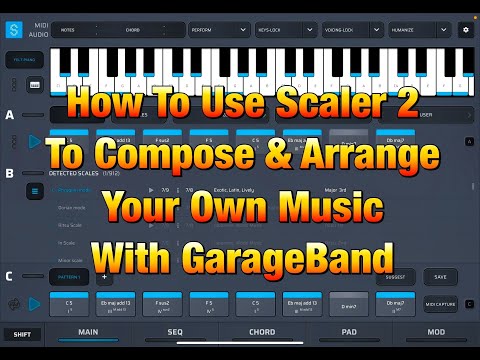
Or use another DAW.
FYI,
At the moment, here's what I'm doing with Scaler 2 and song-writing. Note I've been writing old school songs that rely on melody, chords, and some basic rhythms (as opposed to instrumental songs or beat-driven songs.)|
No drums yet.
IMO, you can iterate on this AUM / Scaler 2 / Microphone setup enough to basically get down a complete song sketch.
And that's it, ta da! So far, this is happening with my iPad. I might see if this works OK enough on iPhone as well, and hopefully with a seamless shared AUM file session and recording.
Just to clarify, I am manually tapping the Scaler chords real-time, like I'm playing an instrument.
I do wonder if the above setup would work even better with Koala capturing the various audio recordings. I'm really trying to keep it KISS, so I'll stick with what I have for awhile. Maybe try it with Koala later, but Koala would still need AUM or some signal-gluing app to make it happen.
I have both and use both. Although I use progressions a lot more. Little bit of a learning curve but is a lot of fun to use in song mode.
-Turn off key transpose in the settings first thing. Otherwise when you pick a new key to randomize from it will transpose everything you have so far.
-Turn on the speaker in top right to monitor, and sync button to sync to daw.
-The song mode is awesome and if you click the little box in the top left of it there is an arranger mode where you can make different sections and string them all together and spit out a new ‘song’.
-I tend to pull up song mode, randomize chords (which will randomize in the main window) and then find ones that are interesting and start dragging them into song mode or hitting the add button.
-the arpeggiator is pretty powerful too- at first I thought it was buggy but it works perfectly. You must remember when you find an arpeggio that you like to hit the bottom right button in the song window called ‘style’ while highlighting the chord in song that you want to change. The arpeggio will stay on through next chords until you change it again by hitting the style button. This all sounds way more complex than it is. With a little fiddling around the app becomes quite simple to use. That being said I probably need to spend more time in scaler to deepen my understanding of that app which has many positive points as well.
This sounds like an interesting workflow. I’m going to try it out thanks!
Does scaler 2 on iPad let you have different scales for different sections. Also does the iPad version have the audio key detection?
Thanks
I just grabbed scaler 2 unlock since its 30% off right now at 12.99$
I don’t know much music theory and I’m very reliant on apps that let me set and stay within a scale.
The thing that sold me on scaler 2 is the ability to play chords and progressions of those chords.
My current workflow is basically running scaler 2 into my instrument of choice in aum, and sampling each chord/progression in koala.
I like to work with samples and samplers like koala or my 404mk2 to arrange songs. I’m not really a timeline creator… but prefer making loops and then combining them into a song and add in some transitions.
So far this is really helping me get new musical ideas and more interesting progressions.
I kinda like the pattern sequencer since you can set each chord to a different progression and get a lot of sample material to work with.
Definitely suggest this app while it’s on sale!
This is brilliant and simply. Coincidentally have recently gone back to basics and sketching out my initial songs in garageband also using Hookpad and now Scaler 2. I’ve had enough of multiple AUMs and multiple AU3s and VSTs etc and my laptop that I can’t see properly outside.
I found a set of custom chords for Scaler 2 that I want to try. Is it possible to import them into the iOS app or is this only possible in the desktop version?