Loopy Pro: Create music, your way.
What is Loopy Pro? — Loopy Pro is a powerful, flexible, and intuitive live looper, sampler, clip launcher and DAW for iPhone and iPad. At its core, it allows you to record and layer sounds in real-time to create complex musical arrangements. But it doesn’t stop there—Loopy Pro offers advanced tools to customize your workflow, build dynamic performance setups, and create a seamless connection between instruments, effects, and external gear.
Use it for live looping, sequencing, arranging, mixing, and much more. Whether you're a live performer, a producer, or just experimenting with sound, Loopy Pro helps you take control of your creative process.
Download on the App StoreLoopy Pro is your all-in-one musical toolkit. Try it for free today.
Impaktor, iRig, e-drum pad
I'm sure some of us are still using Impaktor.
Earlier posts showed how to trigger the app using a drum pad or other piezo device. The link between the two is an iRig. Years ago I bought one of these new, then bought another one used for $25(Cdn.)
Well, if you know of the Temu site, it's advertising the original iRig (labelled as "Guitar Interface -Rig Converter") for under $5.00! I'm thinking I could buy a bunch and set up every old iPhone and iPod I have with Impaktor and make an entire drum kit. ![]()


Comments
Does Impaktor still work for you? I haven’t tried it for quite some time, but it stopped loading for me quite some time ago and I wasn’t able to use it anymore.
I think it still works standalone but IAA doesn’t work.
I don’t have it installed as I couldn’t get it to load anymore when I tried. It’s been a while, so maybe I’ll just try again.
Standalone fires up but the IAA in AUM fails to load… even when there’s a back group standalone instance running which sometimes is a requirement for IAA apps like some LumBeats Drum apps.
It’s a product from BeepStreet and you can get the same sounds and a lot more instances using Drambo from the same developer. Still, Impaktor is just drop dead simple to make custom percussion looks with by tapping on the ipad or iphone case.
A brilliant idea and something that is good to engage a small child with the IOS device as a type of instrument. With Gorilla Glass is probably OK for them to beat on it.
I always use impaktor I had two other approaches, I use a cheap piezo microphone with a jack socket (I put the piezo stick in a cigar box (cajette wood...lol) with just the jack plug coming out, I have an old Rocksmith cable (a game..lol) jack to usb cable from the iPad and it's rather responsive without taking in too much ambient noise just the intonation of the fingers, nails and in putting metallic or other elements on it brought nice surprises. But the standard ipezzo is even too sensitive (always much better than without...). the cigar box too) and its ''piezzo'' microphone which normally attaches to the guitar soundhole (in the shape of a pick), here is stuck against the wall, the sensor is much cleaner I had irig for guitar. classic I think, I had it I tried it's better, but it's not a huge gap compared to a cheap piezo and you need batteries in the preamps etc but it's cleaner. The app is always full of surprises but always elements like the portrait view for example can be annoying...especially on an iPad...Another approach if not by Mirack, an envelope follower to trigger anything and everything, or with mutable algorithms (modal) transform the cigar box into beautiful percussion. The only problem with this brilliant way of doing percussion or otherwise is that it is unfortunately difficult to avoid parasitic noise if you are playing on big sound, in a live situation. But for home it's not bad for sampling the feeling perceived without taking out a microphone, djembe, etc etc... it fits the cable in your hand. This is my usage anyway. The price of a piezo is not a hindrance but finding a practical jack to ipad method is not necessarily obvious or practical. I use a sound card with classic jack but it adds an audio interface. I still have an iPad with a mini jack socket, that's also an advantage, and this old Rocksmith cable is a miracle because it does IN but leaves the iPad speakers or the headphone jack. Otherwise, I always have in mind the hardware solution with the Anymaphi, less headache in setting up obviously. maybe a little long and off topic but I love this approach so much!
I had two other approaches, I use a cheap piezo microphone with a jack socket (I put the piezo stick in a cigar box (cajette wood...lol) with just the jack plug coming out, I have an old Rocksmith cable (a game..lol) jack to usb cable from the iPad and it's rather responsive without taking in too much ambient noise just the intonation of the fingers, nails and in putting metallic or other elements on it brought nice surprises. But the standard ipezzo is even too sensitive (always much better than without...). the cigar box too) and its ''piezzo'' microphone which normally attaches to the guitar soundhole (in the shape of a pick), here is stuck against the wall, the sensor is much cleaner I had irig for guitar. classic I think, I had it I tried it's better, but it's not a huge gap compared to a cheap piezo and you need batteries in the preamps etc but it's cleaner. The app is always full of surprises but always elements like the portrait view for example can be annoying...especially on an iPad...Another approach if not by Mirack, an envelope follower to trigger anything and everything, or with mutable algorithms (modal) transform the cigar box into beautiful percussion. The only problem with this brilliant way of doing percussion or otherwise is that it is unfortunately difficult to avoid parasitic noise if you are playing on big sound, in a live situation. But for home it's not bad for sampling the feeling perceived without taking out a microphone, djembe, etc etc... it fits the cable in your hand. This is my usage anyway. The price of a piezo is not a hindrance but finding a practical jack to ipad method is not necessarily obvious or practical. I use a sound card with classic jack but it adds an audio interface. I still have an iPad with a mini jack socket, that's also an advantage, and this old Rocksmith cable is a miracle because it does IN but leaves the iPad speakers or the headphone jack. Otherwise, I always have in mind the hardware solution with the Anymaphi, less headache in setting up obviously. maybe a little long and off topic but I love this approach so much!
I used to use Impaktor a bit but there are better options now.
One cool thing I have is a Roland HandyPad. That was 30 bucks and replaced Impaktor for me.
I have emailed the developers. I'll report back here if they say anything about the problem.
If you mean this
don 't bother . They don't work properly since there is much bleeding from the output to the input and will cause feedback . (tried and failed for guitar) . I bought 3 of them years ago (less than 2€) but never bothered to resolder them
I've heard it's not great for its intended use (as a guitar or other line input), but I've had no issues using it as I described above.
I got myself some piezo-mics and started to play with Impactor today. Could not get it to work anywhere as IAA.
I thought I'd report it but wanted to have a look here first. Your statement confuses me some, is it a known bug that he has said he'll fix (or even that he will not fix it)?
So, should I report it or not?
Can confirm. Doesn’t work in either AUM or ApeMatrx. iOS 17.6
I have no idea if the developer has made a statement about it. You can check over on the beepstreet forum and report it over there if there isn’t information to be found about the issue.
Alright, will do! I just wanted to make sure he wasn't aware as it kinda sounded like it. Now I know and will act accordingly.
Please report it, if you want it fixed. You as well @Philandering_Bastard
Edit: found this on the beepstreet forum
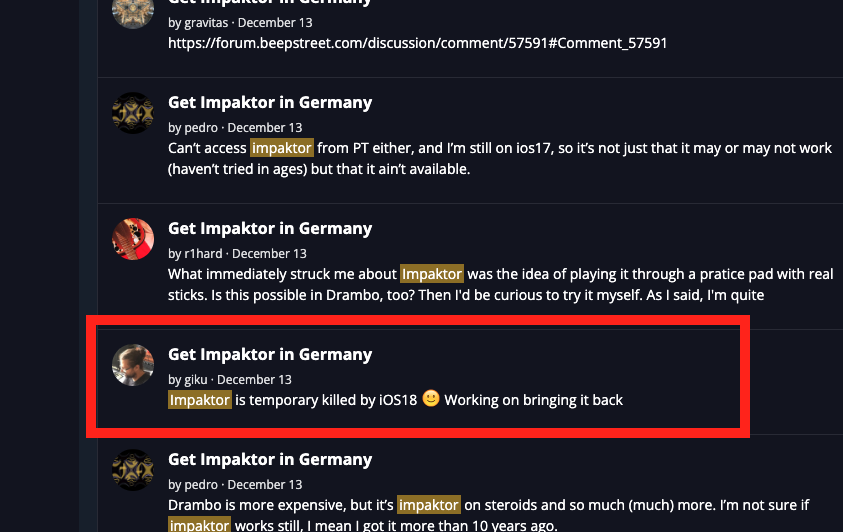
IMO the best surefire way to get Impaktor in 2024 is to purchase Drambo.
Done, but I’m not on iOS 18.
What do you mean? Has Drambo got some sort of "Impacktor style" module in it?
It does but it's controlled by midi not by hitting stuff (piezo) so, the only thing they have in common are the sounds.
Ah, ok. Thank you for the info.
Just to add, you can totally recreate impaktor OG in drambo, I mean audio driven (not midi), with all the resonator modules, fm operators, etc. it has env follower, pitch detector, loads of filters and whatnot, so the only limit is your imagination
Precisely.
Although I’d really like to see someone make a scientific measurement of the midi vs audio trigger methods as to my ear on low buffer settings they are indistinguishable bar perhaps the original pass through impulse that will ‘hide’ the latency of the processed sound, which I think fools people into believing that Impaktor has a faster, more natural response.
It’s interesting that there seems to be a huge span between those who can happily play BT wireless keyboards and those who cannot stand 5ms delay. I’m in the later camp but still cannot feel the delay enough to put me off playing the Impaktor midi.
Anyhow, for those who it may concern:
https://patchstorage.com/impaktor-2/
https://patchstorage.com/hang-in-there/
@supadom I can sense a 5ms delay. That said, I love the work you’ve done with impaktor midi version, it was actually something I asked from the original app, and I too prefer the flexibility and clean sound of midi.
One of the things that frustrated me with original impaktor was making certain some sounds triggered a bass sound, others a snare, etc. but you can totally control that with drambo, maybe separate by eq bands, whatever.
But we can agree drambo does all that, and the power is in our hands to do it however we prefer
Oh and with Drambo you’re not limited to the microphone/external out. You can apply it to recorded samples
One more 😊😇
Pretty cool!!