Loopy Pro: Create music, your way.
What is Loopy Pro? — Loopy Pro is a powerful, flexible, and intuitive live looper, sampler, clip launcher and DAW for iPhone and iPad. At its core, it allows you to record and layer sounds in real-time to create complex musical arrangements. But it doesn’t stop there—Loopy Pro offers advanced tools to customize your workflow, build dynamic performance setups, and create a seamless connection between instruments, effects, and external gear.
Use it for live looping, sequencing, arranging, mixing, and much more. Whether you're a live performer, a producer, or just experimenting with sound, Loopy Pro helps you take control of your creative process.
Download on the App StoreLoopy Pro is your all-in-one musical toolkit. Try it for free today.
Is there a way to quickly overwrite custom FabFilter patches without having to use “save as” again?
Say I create a FabFilter patch and I save it using the “Save As” option in the app .. and then I make changes to that just-saved patch that I want to re-save and overwrite.
Is there a way to re-save it (quickly) without having to go through the “Save As” option and selecting a bank and retyping the same name again?


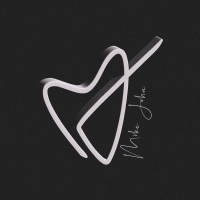
Comments
One of those basics that are pretty much always ignored by 99% of all devs.
The least they can do is autofill the current patch name right? 😆
What happened to:
Save
Save As
It’s not rocket science.
You are just going to have to get the patch right the first time bud! 🤣 jk idk i always save as then delete if i fell like ill never use it again