Loopy Pro: Create music, your way.
What is Loopy Pro? — Loopy Pro is a powerful, flexible, and intuitive live looper, sampler, clip launcher and DAW for iPhone and iPad. At its core, it allows you to record and layer sounds in real-time to create complex musical arrangements. But it doesn’t stop there—Loopy Pro offers advanced tools to customize your workflow, build dynamic performance setups, and create a seamless connection between instruments, effects, and external gear.
Use it for live looping, sequencing, arranging, mixing, and much more. Whether you're a live performer, a producer, or just experimenting with sound, Loopy Pro helps you take control of your creative process.
Download on the App StoreLoopy Pro is your all-in-one musical toolkit. Try it for free today.
Audio Modeling is releasing String Sections and Solo instruments with Room Simulator in Autumn 2024

I’ve reached out to the friendly people of Audio Modeling and got a fast response from them!
As can been seen on the screenshot of my mailbox attached to this post, they answered two questions I had asked. The first question was about the email I received. The desktop 🖥️ Mac versions of SWAM Solo Instruments will get updated from v2 to v3. You can use v2 until a year from now. I asked: “ What about the iPad versions of these instruments? “ As you can read in the email I have received, the Audio Modeling SWAM Solo Instruments already have v3 from the initial release due to compatibility issues with v2 not working with iOS and iPad.
Second question. What’s the current state of the development of String Sections and Solo Instruments with Room Simulator for iPad? A couple months ago I had also reached out to Emanuele from Audio Modeling and he told me back then that they were testing compatibility with different iPad devices and how well they run. The answer to my question was a lot of joyful “Yes, yes!!” shouts from me when I read the answer! String Sections and Solo Instruments with Room Simulator are coming to iPad and way sooner than I thought 💭 Summer is around the corner at my place and within a few months these amazing instruments are available in the App Store. Both apps only work on devices with an M1 iPad Pro/Air or newer chip. Keep in mind that this is already out for desktop and it’s very demanding when it comes to resources. To be clear, the following iPad models are supported: iPad Pro M1 11”/12.9”, iPad Air 5th gen M1, iPad Pro M2 11”/12.9”, iPad Air 6th gen M2 11”/12.9” and iPad Pro M4 11.1”/13”
I’ll keep you updated


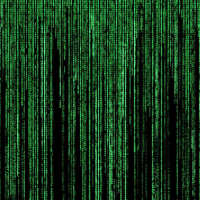
Comments
I'm really looking forward to this. Thanks for sharing.
No problem 😉
I’m also looking forward to these upcoming amazing music apps!
Hella exciting that they're coming to iOS
Hella disappointing that I'll need to upgrade if I want to use em
Completely understandable.... but still saddening to have confirmed
Got into messing with the current standalone iOS versions and my collection instinct is biting VERY hard xD
What is 'Solo Instruments with Room Simulator'? I don't really see anything about this on their site, only see that the String Sections contains a room simulator.
I'm only finding references to the string sections also. Room sim for the solo instruments doesn't make much sense anyway, since you can just run them through your own room sim (send to master reverb and position using normal mixing tricks).
Exactly, I can't see why that would be a product people would pay for if they already have the solo instruments, hence my double puzzlement. Puzzled I couldn't find it, even more puzzled that it would even exist 🤷♂️
It would make more sense to me if they released the room sim as a separate auv3 effect.
That's very true, then you could easily mix in other apps with the strings.
If the purpose is to place each instrument at a distinct location in the room (my guess) , it makes sense to have it built-in. A lot of faux orchestral production got film scores involves (or involved at one time. Things have probably progressed since I was last connected to that world)) using an IR per instrument of instrument group to give them distinct locations.
Good point, that's indeed how this works, from what I've read.
It reminded me Binaural Location https://apps.apple.com/us/app/binaural-location/id1467869713
Perhaps they will add this as a free update to the solo instruments. Might be wishful thinking, however.
Definitely exciting news! You don’t have to update. That only applies for the desktop versions of SWAM Solo Instruments (they are getting updated from v2 to v3). The iPad (and iPhone) versions of SWAM Solo Instruments are v3 versions already, so there’s no need to upgrading them.
https://kb.audiomodeling.com/en/c/how-to/d/can-i-use-the-room-simulator-for-swam-solo-instruments/
Follow the link. It’s from the official website where a user asked if Solo Instruments can be used with Room Simulator. The answer is that it’s a new product that will become available for iOS and Mac 🖥️/Desktop in Autumn 🍂 2024. So thereby you can use your already owned Solo Instruments with Room Simulator.
Read this: https://kb.audiomodeling.com/en/c/how-to/d/can-i-use-the-room-simulator-for-swam-solo-instruments/
Room Simulator is likely a standalone plugin that you can use with your existing SWAM Solo Instruments. Audio Modeling is NOT planning to release the same instruments for us to buy again. They only going to make sure that the new Room Simulator is compatible with all existing iOS instruments. So no need to worry. They only gonna charge you for Strings Section and the standalone version of Room Simulator that’s compatible with the currently available SWAM Solo Instruments from the App Store.
That’s exactly what they’re going to do. Emanuelle wrote that the current iPad versions of Solo Instruments don’t have to be upgraded to use with the standalone (and AUv3) Room Simulator plugin.
It will be released as a standalone/AUv3 app for iPad. And the other software, String Sections comes with Room Simulator built-in. So don’t worry. Within a few months you are able to easily mix in other apps with the strings 😉
It’s gonna be a separate app that’s compatible with all currently existing SWAM Solo Instruments.
Indeed, a good point, but as far as I know it will be a separate app that supports all currently available apps from Audio Modeling on the App Store.
No, sorry. The disappointment is that to use the room simulation on the iOS side of SWAM, my 10th gen iPad isn't M1, imma need a hardware upgrade to utilize the beauty theyre releasing from the desktop leash (I didn't point out hardware specifics initially tho, so your response IS valid)
Honestly, minor complaint. I'm so happy with the discoveries I'm making while working with the current ones... While desperately trying to to talk myself off the ledge of going into debt with the wishlist of instruments I want to use. Got Velocity Keyboard set and rolling already for minimalistic recording on-the-go, and just yesterday attempted SMC Mixer learning the expression, velocity, and random other controls paired with NanoKey Studio....... Full mobile wireless mpe groooooove is go! [Until I can get my hands on a Bluetooth breath controller. Oh the dreams...]
And I'm sure there are other plugin methods available (or will be available) to simulate similarly (not exact), without the higher system point of entry
In fact, Room Simulator is far more advanced than Binaural Location you mentioned. I own Binaural Location but it’s quite a dissapointing app. You can only use the X and Y axis, whereby Room Simulator can be used to make the instruments sounding in a 3D space with X, Y and Z axis. If you want to get an idea of such technique, I recommend you should look for the apps from 3DVerb on te App Store. I own these for many years and are really impressive and convincing. Here’s the link to the app: https://apps.apple.com/nl/app/virtualroom-au/id1285558162
It will either be a separate app or an update like you mentioned.
Thank you @Neo8.
@Neo8 Awesome. Thank you for the detailed info and helpful links. I'm even more excited for this now.
Thanks for the clarification.