Loopy Pro: Create music, your way.
What is Loopy Pro? — Loopy Pro is a powerful, flexible, and intuitive live looper, sampler, clip launcher and DAW for iPhone and iPad. At its core, it allows you to record and layer sounds in real-time to create complex musical arrangements. But it doesn’t stop there—Loopy Pro offers advanced tools to customize your workflow, build dynamic performance setups, and create a seamless connection between instruments, effects, and external gear.
Use it for live looping, sequencing, arranging, mixing, and much more. Whether you're a live performer, a producer, or just experimenting with sound, Loopy Pro helps you take control of your creative process.
Download on the App StoreLoopy Pro is your all-in-one musical toolkit. Try it for free today.
apeMatrix, how to route audio to multiple hardware outputs?
Folks,
I am looking for help about routing audio to multiple hardware outputs in apeMatrix.
Say I want to route main stereo to hardware output 1&2 of a connected audio interface, then route the same signal summed to mono to hardware output 3 (stage monitor), how do I do that?
The audio matrix only shows one single audio destination at the leftmost column, I can switch this to output 1&2 OR to output 3.
This simple example could be solved by using audio matrix 1 and 2, but I have more complicated setups sending audio to multiple outputs to feed outboard processors where I need to independently address 6 hardware audio outputs plus stereo main output plus mono stage monitor output.
How can I do that with apeMatrix? Can I add hardware audio output columns to a matrix?
Thank you very much for your help ![]()


Comments
You can only send multiple out using multiple matrices and unfortunately there is a limit to the number of matrices currently, I would recommend using AUM for more controlled hardware output options.
Thank you very much Carnbot for confirming.
I am already using AUM. My problem is that I need to use different audio interfaces in different locations with different audio output scenarios.
At the moment I duplicate my AUM sessions to adapt to the different locations. I thought that I could feed the AUM outputs into another app via IAA to abstract my AUM sessions from the location specific output configurations.
I am a keyboard player, my rig is AUM on iPad Pro 2020 with multiple MIDI keyboards. I have ~60 AUM sessions that need to adapt to those different locations, live and studio.
I tried Audiobus but got stuck, then thought I could use apeMatrix. If someone has ideas about how I could solve that I would be very happy. Thanks in advance.
have you looked at Keystage?
app store link for a fuller list of capabilities
https://apps.apple.com/us/app/keystage/id1406132634
dev tutorial vid
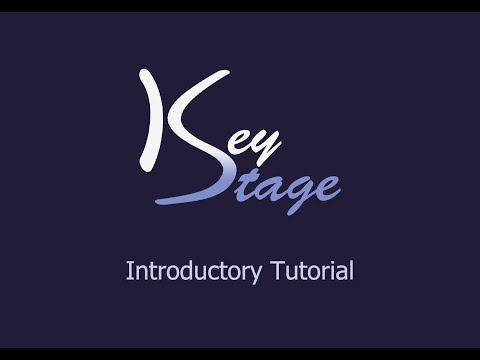
+1 Keystage is a powerful powerful app for control of midi hardware
Thanks for your suggestions, appreciated. I tried Keystage as well as Camelot Pro a while ago. In the end I found AUM the most flexible and versatile solution.
Also, Keystage as well as Camelot Pro would not solve my particular problem (adapt to various location-dependent audio output routing configurations).
@soulianis it sounds like you're trying to do something similar to what is described in this thread: https://forum.audiob.us/discussion/47860/tip-if-you-need-multroute-audio-in-aum-it-can-be-done. If I'm following everything you're saying, I think you need an app with "multiroute audio," which is notoriously poorly supported by Apple—I think the last time Apple published documentation of the feature was 2012. Typically, on iOS/iPadOS it's only possible to use one audio output device at a time—whichever device is connected last. On older devices with a headphone minijack, for instance, usually sound can only play out the headphones OR an external audio interface, not both at the same time. Same deal for plugging in multiple audio interfaces in the same USB hub - only one at a time can be used. The only way around this is for the app developer to implement multiroute audio support in their app, which again is notoriously convoluted.
Audiobus definitely supports multiroute audio—it's documented in the user manual, and posts on this forum (like the one linked above) testify to its success. Beyond that, it's rare. I'm not sure if ApeMatrix supports multiroute audio. And I've asked the developer of AUM to consider supporting it, but the feedback I got from him made it sound like multiroute audio was too difficult to implement and too niche/obscure to be worthwhile, last time he checked.
If you know of any other apps that support multiroute audio, please let me know!
Thanks for your suggestion @aaa, appreciated.