Loopy Pro: Create music, your way.
What is Loopy Pro? — Loopy Pro is a powerful, flexible, and intuitive live looper, sampler, clip launcher and DAW for iPhone and iPad. At its core, it allows you to record and layer sounds in real-time to create complex musical arrangements. But it doesn’t stop there—Loopy Pro offers advanced tools to customize your workflow, build dynamic performance setups, and create a seamless connection between instruments, effects, and external gear.
Use it for live looping, sequencing, arranging, mixing, and much more. Whether you're a live performer, a producer, or just experimenting with sound, Loopy Pro helps you take control of your creative process.
Download on the App StoreLoopy Pro is your all-in-one musical toolkit. Try it for free today.
How to connect MIDI keyboard to two audio interfaces
What's the simplest way to connect a MIDI keyboard to two different audio interfaces? I'd only be using one interface at a time, desktop or iOS setup. The keyboard has a 'printer' socket. Is there such a thing as a '"Y" USB cable cable that could send data to either device?


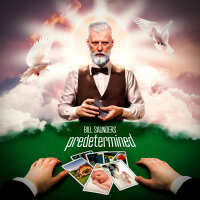
Comments
If you have a mac you could use bluetooth midi. If you have a pc get a usb midi interface to connect to the midi din outputs on your keyboard.
There's no simple way to connect a USB controller to two different hosts, which is what you're asking. USB works like a tree, with a host at the top, and a clear path through one or more hubs to each leaf device. You could look for a USB "A/B" switch that would let you change the routing. Or just connect the keyboard to either port.
I use a UGREEN USB 3.0 Switch for this. It's works great, has 3 USB-A and 1 USB-C Port and, beside the button on top, also has a remote button with a long cable.
The switching is non-mechanical, fast and reliant.
I use all ports and have also connected an additional 12 port powered USB 3.0 hub.
No problems at all.
I use it to switch all my MIDI gear between iPad and Mac Mini
Thanks guys. Is the following another possibility?
https://www.amazon.co.uk/gp/product/B0CCRWTJDX/ref=ox_sc_act_image_1?smid=AU1X8UEKOI3Y&psc=1
So with this, I would connect an ordinary USB cable from my midi keyboard to the UGreen box, then connect two other USB cables on the other side of the box and connect these two cables to the two interfaces? Sorry for the basic questions, but if that’s it, it sounds ideal
@BillS said:
Yes. The other option is to have a USB extension cable with a USB-A female connector on the "out" side and switch between audio interfaces manually.
I am not sure when you say you want to connect your MIDI Keyboard to two audio interfaces. Is the Keyboard directly connected to the Audio Interface? For me, an Audio Interface is connected to a computer or iPad. And a MIDI Keyboard is also connected to a computer or iPad.
Simply put, you can switch all your USB devices between two USB hosts, which means two computers or, in my case, one computer and one iPad. There are other devices that also can act as USB hosts.
Normally you have for example one MIDI Keyboard (USB device) and want to use it sometimes with computer 1 (USB host) and sometimes with computer 2 (USB host) without manually rewiring.
This works.
But if you want to connect your computer (USB host) to either Audio Interface 1 (USB device) or Audio Interface 2 (USB device), then this will not work.
For this you could use a simple USB Hub where you can turn on/off USB ports with buttons. You can then turn on Audio Interface 1 and turn off Audio Interface 2 and vice versa.
Sorry about my poorly worded question - of course, the I wish to connect to a computer, not directly to the audio interface. Thank you for your patience and taking the time to reply.
No problem.
Here is a Amazon (Germany) link to the device.
https://amzn.eu/d/0jb871I7
The remote button and two cables to the computers are included. Great build quality. I love it.