Loopy Pro: Create music, your way.
What is Loopy Pro? — Loopy Pro is a powerful, flexible, and intuitive live looper, sampler, clip launcher and DAW for iPhone and iPad. At its core, it allows you to record and layer sounds in real-time to create complex musical arrangements. But it doesn’t stop there—Loopy Pro offers advanced tools to customize your workflow, build dynamic performance setups, and create a seamless connection between instruments, effects, and external gear.
Use it for live looping, sequencing, arranging, mixing, and much more. Whether you're a live performer, a producer, or just experimenting with sound, Loopy Pro helps you take control of your creative process.
Download on the App StoreLoopy Pro is your all-in-one musical toolkit. Try it for free today.
IM1 or IWavestation
One or the other not both


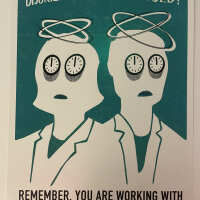
Comments
Toss a coin?
If you need AUv3 functionality then iM1 for now and wait with iWaveStation until it eventually gets AUv3 support...
Yeah, I was trying to create a more fun hold your arm to the fire thing.
If you do sound design, I can recommend iWavestation. Apart from that, they somewhat complement each other.
Whichever you choose, definitely get the expansion pack IAPs.
The manual for iM1: https://www.korg.com/download/global/korg_im1_for_ipad/iM1_OM_E.pdf
For anyone interested, here are the iM1 Midi Bank numbers:
Thank you!
Watch some videos, hear what they sound like, and make your decision. They are both good.
Both great, but I've tended to prefer iM1.
I picked up iM1 earlier this year when it got AUv3, and just picked up iWAVESTATION yesterday on the Korg Summer sale. So I can't offer a lot of details about them, but I can throw out some quick observations. I read through the manual and it's really fascinating how iWAVESTATION is designed. From what I can see it's completely different sound design concept than iM1. What struck me immediately was that iWAVESTATION can create these evolving sounds that are not just layers of different sources, but sequences of different sounds that can stretch out over several seconds if the keys are held down, and then on top of that, it has ways to sculpt the resulting "sound loop" as well. I don't see that same capability in iM1, but someone please jump in if I'm missing something.
I guess one pertinent question to think about is if you plan to mostly use the inbuilt presets for the apps or plan to try to modify presets or create your own sounds. If you're mainly going to use the presets, then you're best bet is to listen to demos of them from each and see if they have sounds that you like. If you're going to do a lot of experimentation with the controls and sound design features, then it will require a closer look at what they can do and what the controls are, and what would suit your needs best.
My own view on these (based on my limited experience) is that the iM1 is more of an instrument that I'll use for specific sounds, and iWAVESTATION will be more of a playground and experimental app that I'll use for creating big, deep, and creative sounds that I may use for more atmospheric or cinematic projects, but that may completely change once I start using it more.
One last thing to note is that iWAVESTATION has a Korg Gadget counterpart called Milpitas, and iM1 has one called Darwin, but that one is AUv3, so if you have purchased or plan to purchase Korg Gadget 3, that module will become available in Gadget. Lastly, I'm hearing, unofficially, that AUv3 may be coming to other Korg apps, but we'll have to wait and see. In any case I'm absolutely thrilled with both apps and I feel that it's a great value for either one for the price especially now with the sale on.
Last minute addition. If you have Korg Gadget 3, you can actually preview the preset sounds from all of the Gadgets (even ones you don't have), and this includes the iM1 (Darwin) and iWAVESTATION (Milpitas). I can't say for sure, but I spot checked a bunch of presets (out of hundreds) from iWAVESTATION and they are showing up in Korg Gadget under Milpitas, and you can preview the sounds right from there. I have a video that I recently posted on using the browse/search in Gadget to preview sounds and it shows it at this timestamp below (jump to 2:45 if needed). I understand that may not help you if you don't have the app 😟, but may be helpful to others who do and are interested in checking these two apps out.
*Edit: Corrected a typo, clarified a couple phrases. Added note that iM1 has a Korg Gadget counterpart as well. Added another section about the preset preview capability in Korg Gadget 3.
The Wavestation actively stops you from making music – it’s too complex, deep, wonderful, capable, flexible and configurable, to the extent that it’s pretty much the back end to something that never had a proper front end
The best way to listen to iwavestation presets is when it is open in a DAW that is running because there are 64 presets spread amongst all the cards that are tempo based and many comprise of drum/bass and an accompaniment.
I agree about that!
M1 is such a great sounding synth on iOS, better then the original from the late 1980’s…
I have the hardware M1 in my collection, but, unfortunately, it produce a lot of noise in the signal nowadays, and, that why I think the iPad version of M1 sounds so much better…
But Korg Wavestation is also a “one-of-a-kind” synthesizer - the possibilities is endless when crafting own patches/presets.
I made a new melody today with gadget. I think it’s my second ever with this app, after gettin iM1. Without knowing much about synths I can tell it definitely has a great edm, and 80ish sounds. Great presets too!!
Nice!
Yep. AUv3 support is pretty amazing
Now solved wonderfully by Korg Wavestate on desktop, which will hopefully make it to iOS soon.
👍👍