Loopy Pro: Create music, your way.
What is Loopy Pro? — Loopy Pro is a powerful, flexible, and intuitive live looper, sampler, clip launcher and DAW for iPhone and iPad. At its core, it allows you to record and layer sounds in real-time to create complex musical arrangements. But it doesn’t stop there—Loopy Pro offers advanced tools to customize your workflow, build dynamic performance setups, and create a seamless connection between instruments, effects, and external gear.
Use it for live looping, sequencing, arranging, mixing, and much more. Whether you're a live performer, a producer, or just experimenting with sound, Loopy Pro helps you take control of your creative process.
Download on the App StoreLoopy Pro is your all-in-one musical toolkit. Try it for free today.
Lumbeat's drummer sometimes started later than Loopy Pro transport
Sorry for the new thread, I'm sure I've seen some information on the forum but I can't find it.
I have IAA Funk Drummer in Loopy Pro, Ableton Link is enabled on both sides. Funk Drummer sometimes starts playing with a 1 bar delay, sometimes correctly along with the Loopy Pro transport.
I've tried fiddling with the Offset setting in LP - Settings/Synchronization, but without success. I've tried both the offset for MIDI In and the offset for MIDI out, at both extreme values (+/-120ms). Is there anything else I can try/adjust?



Comments
You shouldn't be sending midi clock to Funk Drummer if you're using Link. Only one method of synchronization should be used at a time. I'm not sure Funk Drummer with Loopy's transport without Link. If it does though, you might try turning off link and using Clock instead. Or turn off clock and use Link instead.
I have had problems in the past with Lumbeats apps starting a bar late in other hosts, so I'm not too surprised.
I can try some tests of my own a little later today.
It is important to understand that normal Ableton link behavior is for play to start at the beginning of the next measure. The link clock is always running. If you have start/stop turned on starting should start at the beginning of the link clock’s next cycle.
If you set Loopy’s act as master option…other link apps will be off by one measure.
Based on your advice I set Ableton link to disabled in FD and LP and let FunkDrummer Sync Start/Stop enabled in LP with 0 ms offset. I tried to run LP about 20 times in a row and it didn't fail even once. I'll try it a few more times, but it looks promising,
THANK YOU @wim and @espiegel123!
You can keep Link on in Loopy Pro as long as it's off in Funk Drummer. 👍🏼
Btw, mid clock isn’t needed either. Lumbeats app use iaa sync.
Oh yeh, I forgot about that.
It's probably better to keep clock off. General rule of thumb is to limit to just one sync source.
IAA sync is tight too.
I've always struggled with smooth operation of Lumbeat over the IAA. In the end I record a bunch of different drum loops in Loopy Pro that I predict I'll need and just play those loops live (removing the Lumbeat input channel entirely). Some loops are short fills, others are just high hats, kicks, etc.
Is there anyone who runs a Mid East Drummer within Loopy?
I don't know why, but MED starts a bit late, but only the first note, the rest of the bar is played normally. Weird.
I'm looking for someone to verify this because I have Mid East Drummer, Funk Drummer and Future Drummer in the same project and only MED has this issue.
My setup:
"Loopy - Synchronization - Ableton Link"
Ableton Link - enabled
Sync Start/Stop - enabled
Act as Master - enabled
"MIDI Clock Sources"
all items are off
"MIDI Clock Destinations"
all items are off
I checked the settings in all three drummers and they have the same values:
Ableton Link - disabled
MIDI In - all disabled
MIDI Out - all disabled
MIDI Clock In - all disabled
MIDI Clock Out - all disabled
@filo1:
If Act as Master is on, I would expect any link clients to start one bar after loopy pro… it is a not fully link-compliant setting. Normal link behavior is to start at the beginning of link’s next cycle. This setting let’s loopy start right away which is going to throw off most link clients set to sync.
I just checked and the behavior of the Lumbeats apps is a little unpredictable when Act as Master is on. Even with it off, they sometimes start at a different time than other link clients. I use AUM as one of the link clients when testing since it seems to be the gold standard of a well-behaved link client.
I found the ME Drummer and Funk Drummer behaved similarly but not identically.
I've historically had unpredictable starting behavior from Lumbeats apps in DAWs - Cubasis in particular. Sometimes it has been consistent, sometimes intermittent. This may not be specific to Loopy Pro.
There is no way I would try to organize Lumbeat apps along with Loopy Pro live. Too many factors at play.
Why don't you just burn in the drum sounds you want: record them into clips/loops. That's what I do. After I get some beats I like in Lumbeat (Middle East Drummer, Reggae Drummer, etc) I record those beats into 8 or 16 bar clips. Then I remove some snares and record that into new clips (to give myself variation.)
Then when I play live, I don't even need to open Lumbeat, I can just play the clips I already have. Not much difference, really.
Quite a lot of people use Lumbeats apps live with Loopy Pro. I would advise not using link or even midi clock. They sync and start/stop predictably via the built-in IAA sync.
I’ve post a handy project on patchstorage.com for coordinating Lumbeats apps with Loopy Pro.
Thank you very much for Lumbeat Buddy project, @espiegel123. The MidEast drummer starts flawlessly when I press Play button in LP AU.
Is there a way to implement also count-in inside of LP AU? I asking because when I'm using Play transport button in the main LP window then the first note of MidEast drummer pattern is now muted regardless of whether the count-in is on or off.
EDIT: I found LP AU and main LP are not synchronized, am I doing something wrong?
For example when I press Play in LP AU and then tap to donut in the main LP the count-in is started unsynchronized.
Second example: I press Play in main LP and then press "Fill and Stop" button. If I then press Play button or "Fill and Stop" button the drummer starts unsynchronized with main LP clock.
@filo01 : you need to turn on sync to host in the AU for the AU to synchronize with its host
I have it ON, but synchronization doesn't work for count-in, I hear it. After the countdown period is over, it's OK (synchronized).
Can you post a screen recording demonstrating the issue?
I think I can't append file larger than 2MB here?
EDIT: I've joined to LP discord group .. can I post videos to LUMBEAT Buddy thread?
For posting here, post to something like YouTube as unlisted and post a link . I am not sure how large video files can be.
Do you have Ableton Link enabled in Loopy AU and standalone? If so, that may be confusing things.
If you want to ensure that the send midi actions are quantized to the clock, you can edit the action timing by tapping on the dot to the left of the action.
@espiegel123 No, Ableton link is disabled in LP and drummers as well.
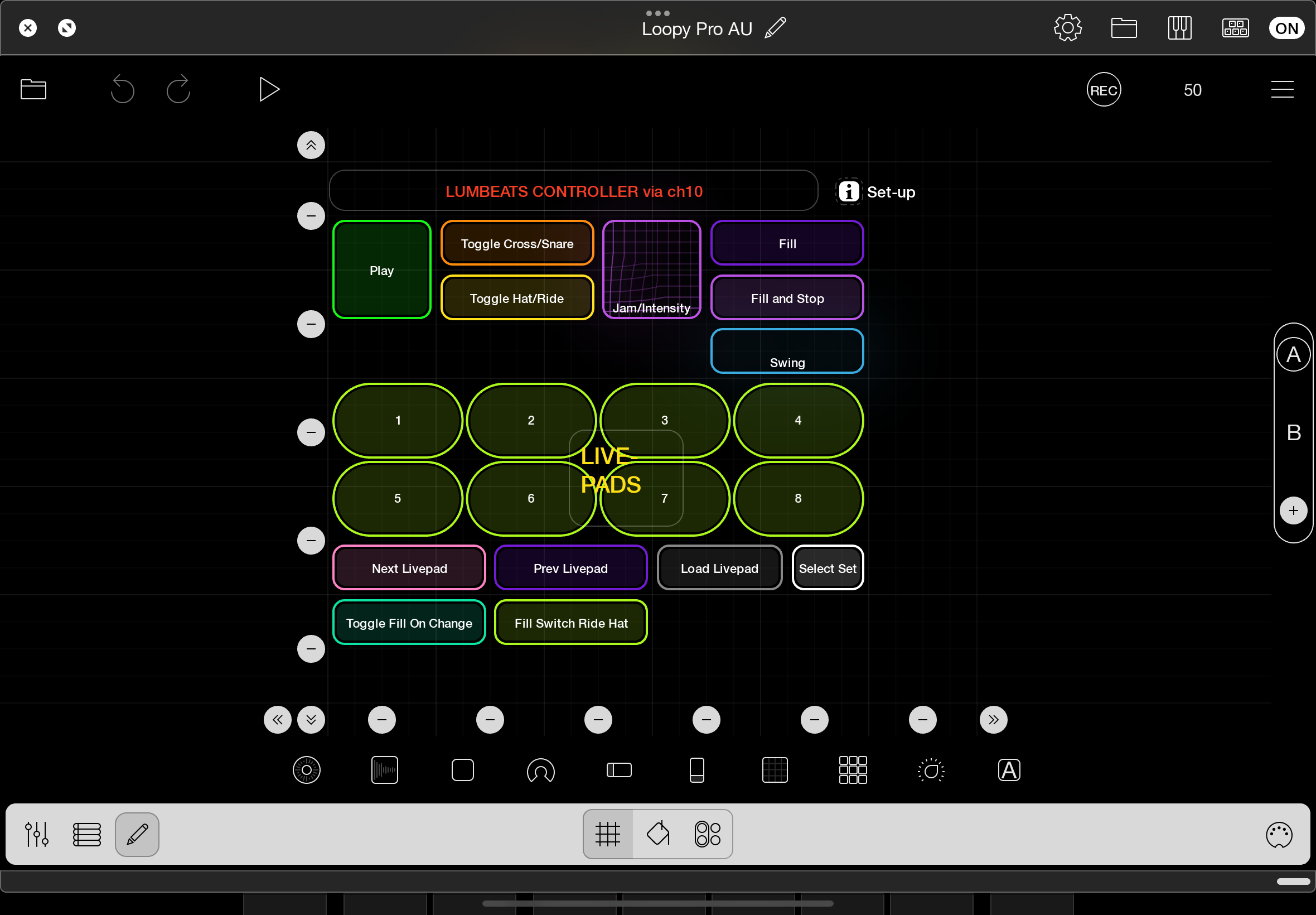
"you can edit the action timing by tapping on the dot to the left of the action" ... I'm sorry, but I have no clue what do you mean, I can't see any dot where I can click/tap.
If you tap on a widget while in edit mode. You will see the widget’s actions. You can change the timing there.
Thank you for your patience, @espiegel123. I've changed timing "Immediately" to "Sixteenth note" and "Fill and Stop" button works as I expected. The inner part of the button usually remains transparent after tapping, but sometimes fills with purple. No idea why. In that case I have to press button again.
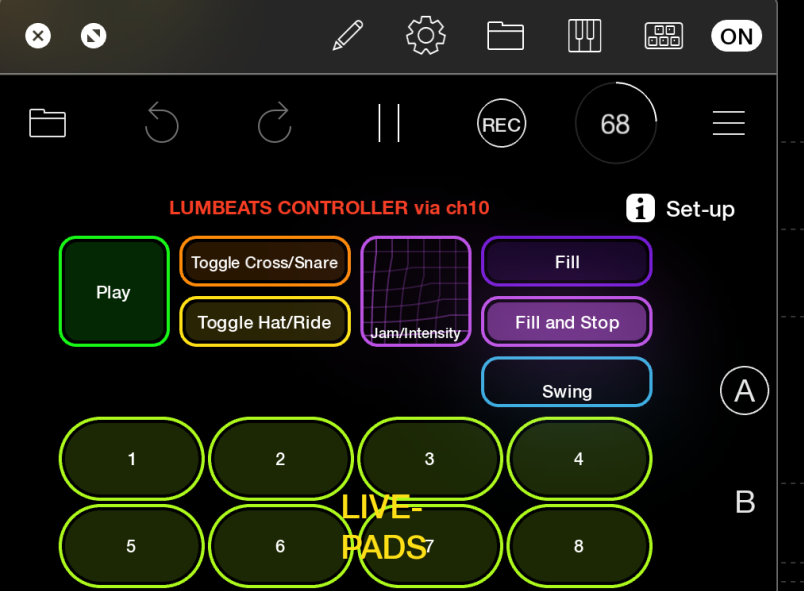
I found something interesting with a Middle Eastern drummer and I would like to ask you a favor to test it out. (before I send the bug report to Luis). The very first note of the first beat is muted when BPM is faster than 74. I tried it on simple project (YT video below) and @espiegel123 Lumbeat Au project as well with the same results. Ableton link is disabled on both sides. No MIDI clock synchronizations. Funk drummer hasn't this issue.

Are you using Ableton link, midi clock or IAA sync?
IAA sync.
I checked it out and it seems to behave like that regardless of sync type.
Are the other drummers doing this?
I have Funk drummer and Future drummer and both are without this issue.