Loopy Pro: Create music, your way.
What is Loopy Pro? — Loopy Pro is a powerful, flexible, and intuitive live looper, sampler, clip launcher and DAW for iPhone and iPad. At its core, it allows you to record and layer sounds in real-time to create complex musical arrangements. But it doesn’t stop there—Loopy Pro offers advanced tools to customize your workflow, build dynamic performance setups, and create a seamless connection between instruments, effects, and external gear.
Use it for live looping, sequencing, arranging, mixing, and much more. Whether you're a live performer, a producer, or just experimenting with sound, Loopy Pro helps you take control of your creative process.
Download on the App StoreLoopy Pro is your all-in-one musical toolkit. Try it for free today.
Drone FX 2.0 (new browser based version)
I was just recording some stuff with Drone FX on my ipad when I decided to take a look at the desktop version again... And was happy to find out there is a new version with a new interface, but it is browser based only. (in the past it was iOS, Desktop and Browser)
It has an export wav function and just taking a quick peek it seems to have some randomizing functions and many other settings. Off to explore! ![]()



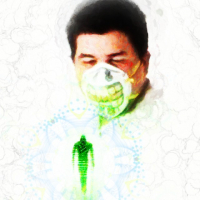
Comments
It’s not doing anything, I hit play but hear nothing?
Nice, sounds really good!
I couldn't play on iPad and Android but it works on desktop (Windows at least). It would be great if it could work on mobile.
WAV export works btw.
It worked okay for me on android phone and pad and my Mac desktop, but as with others who’ve tried, not iPhone or iPad. Any one have an idea why?
Yep. Unfortunately not ok on ios. Even tried Opera instead of Safari.
Maybe something regarding javascript
A few hours ago it worked on Safari on iPadOS, but at this moment it won't play.
I like the interface, looks promising.
Bummer, looks cool. Will try it on OSX tomorrow.
i emailed michael, the creator of the program, with our findings so far. maybe he'll have a solution to the problem.
I think this is very fun to mess around with!
Anyone know how to start from a blank timeline?
Open the setting on the voice,volume…etc rectangular box on the bottom of the screen. Select “delete”.
Do that for all of the boxes then save the blank workspace if you want a clean start default. Note: dronefx saves the preset as a text file. I’m saving those files in Notes.
Sorry, meant to say “settings icon”
On Mac you can make this its own dedicated app.
Nice little web app for the Mac OS users.
I’ve had Drone Lab for years (might be one of my actual first music type apps) and didn’t realize it was Universal on MacOS, then this led me down a rabbit hole where I found this thread.
ADHD is no joke. 😅
Hope everyone is having a nice end of week!