Loopy Pro: Create music, your way.
What is Loopy Pro? — Loopy Pro is a powerful, flexible, and intuitive live looper, sampler, clip launcher and DAW for iPhone and iPad. At its core, it allows you to record and layer sounds in real-time to create complex musical arrangements. But it doesn’t stop there—Loopy Pro offers advanced tools to customize your workflow, build dynamic performance setups, and create a seamless connection between instruments, effects, and external gear.
Use it for live looping, sequencing, arranging, mixing, and much more. Whether you're a live performer, a producer, or just experimenting with sound, Loopy Pro helps you take control of your creative process.
Download on the App StoreLoopy Pro is your all-in-one musical toolkit. Try it for free today.
LFO to Control Filter Sweep
Hi..... my goal is to use an LFO (generating MIDI CC) to adjust the frequency of a filter sweep. This videos shows the sort of thing I want to do.........however...... I want to (a) manually set what the frequency is at the top and bottom of the sine curve [e.g. at the bottom of the sine wave I want the EQ/filter sweep at 200Hz, and at the top of the sine curve I want the EQ /filter sweep frequency at 10KHz; or something like this :::: any idea on how to adjust the MIDI CC numbers generated by the LFO to frequency in the audio filter sweep plugin? and then (b) I need a filter sweep plugin that CAN be controlled by MIDI but also has a wet/dry mix, as you can see Q3 by FabFilter doesn't have a wet/dry mix. You might say that makes some sense that an EQ has no wet/dry mix, but I say every plugin should have that; the developer has no idea how idea "how" I'm using their plugin. Here I'm not using Q3 as a traditional EQ, but as a filter sweep.
The video link shows the idea
https://checkoutmyvidz.s3.amazonaws.com/LFO-FilterSweep.MP4
however.... I am not certain how/where to set the min /max frequencies or how to control the min max values in the mLFO plugin.... and of course, FabFilter Q3 doesn't have wet/dry mix.
Any ideas on a filter sweep with MIDI control support and a wet/dry mix would be greatly appreciated!!!


Comments
I don't have mLFO to look at. However, if it doesn't have an amplitude control and you're using an AUv3 parameter in AUM, then you can set the range of control in the AUM midi learn settings for that parameter.
Details of the app and host you'll be using will probably yield more specific answers.
The App Store screenshots for mLFO show a min and max settings for the LFO. So, no need to scale them in the FX app or in AUM. You won't get the values shown to you in frequency units, so you'll have to futz around with the range until you get it where you want it.
You can fake a wet/dry control with Fab Filter EQ by putting it on a send, then using the send amount as your Wet/Dry control. Just remember that the sound will be doubled so you'll want to bring down the main and send faders to compensate.
With an EQ I don't think you'll get phasing problems like you would with a limiter, but I guess that's something to look out for.
The same can be done in loopy pro as well which OP may be using
Looks like it's not needed anyway. mLFO has a range control.
Using the hosts controls gives you better granularity. It is often better to use the full midi cc range in the midi generator and setting the min/max of scaling in the host so that you get 128 possible values between your min and max. Setting a min/max for the cc values reduces granularity.
That's a very good point.
If you like LFO based filter-sweeps (with midi control) FabFilter Volcano is your friend.
Chain a couple of XLFO and you've got all the LFO shapes you'd ever need
You're also a Drambo user @Vmusic, right?
Yes..... mLFO does have a way to set the MIN and MAX MIDI CC number....... as shown in the pic above:
but how?????
How do I "tie" or "relate" that - to a value in the plugin I am trying to control (be it FabFilter Q3 or FabFilter Volcano - I have both)
MIDI Learn doesn't cut it
by the way :::: I'm using Loopy Pro
I want to manually be able to control; when the MIDI CC value is 0 or 'x'; set the frequency to '250Hz' (or whatever), and then the MIDI CC value is 127 'y'; set the frequency to 8KHz (or whatever)
I feel like I always have these types of problems. The plugins are amazing studio like quality; but they are NOT simple to use.
You just have to send the lfo to the filter at a speed which is not so fast that you can't see what is going on. Then adjust the min and max values in the lfo to taste - you might not get you max to be exactly 10khz or whatever, but you'll bet it close. As espiegel mentioned, if you need more precision, use the host adjuster. I don't know enough about loopy pro to know whether it has the same system as aum for that, but aum allows you to type in numerical values with decimals, if I remember, so that would help you get very precise.
Yes, I have Drambo....... do I uh, well know how to use it..... not so much.
BTW - you often come across very frustrated. Try not to get frustrated. Learning all this stuff takes time, a neverending amount of time, really, and sometimes things just aren't perfect and workarounds are the best you can do.
@Samu - Yes, I have Volcano. It's pretty sweet - but complex as well. It seems (me guessing), out of the box it sweeps in time with the host MIDI clock (or so I think). But I have the same question a couple posts up
Where in what part of the interface can I manually set MIDI CC value 0 (or whatever value) to some low frequency in Volcano, and then set MIDI CC value 127 (or whatever value) to some high frequency ...... to control, clearly and absolutely control the sweep????
Do you have a tutorial on assigning MIDI to control parameters in Volcano?
Gav - great to see you. I know: frustrated........I'll tell you a story. I have Cubase as a desktop DAW. In the past their tagline was something like "spend more time creating music", as opposed to playing with software. My reality is that I have spent 40x the time trying to make my iPad work as the "do all, end all" pedalboard (including pitch to MIDI). It so, so, so sad..... I have so little musical output from all the time I've spent running my instrument through an iPad. Really, it's sad.
AUM or LP was not designed by guitar players (or instrumentalists). From the ground up they are hosts for iPad musicians slicing beats, sampling, etc. [all very very cool stuff by the way..... for sure]. My question here, IMHO is not a complicated one; someplace in a UI, I want to map the lowest MIDI CC value to a low frequency, and the highest MIDI CC value to the highest frequency in a filter sweep. C'mon Gav, that's not a rocket science question. Keep me honest if that seems outrageous. Perhaps it's easy in AUM (or so the comments lead me to believe) but I'm using LP.
Also, I was sorta spoiled in that I had an Axe Fx guitar processor; which has a grid of (something like) 40 blocks wide x 6 blocks tall, and you can put any fx in any block, and make a signal path from L to R. You can branch the signal, merge the signal back. You just drag and drop a line connecting one block to another. So simple. It was consistent because it's one vendor; every fx block had a fundamental set of controls like Wet/Dry, User Preset Savings, etc.
Sorry for the frustration. It's 2024; I want to take a small computer and use it to make wild crazy music WITH my instrument as the input. Maybe the iPad is "NOT really there yet". Maybe I need a Mac or something that has better software like Ableton or whatever.
You know..... after you bang your head against the wall, for weeks, months and years..... trying to make stuff work; you just get frustrated. At times you get close, and there's hope; then you try to do something (my question here); and then find once again the software doesn't support it, or it takes a PhD to figure it out.
Always appreciate your tutorials and help!!
(edited for clarity)
Cheers man, I appreciate the appreciation. And, lol, trust me, having to deal with the quirks of app design on a regular basis, I feel your pain. There are always so many things that seem to be missing, are designed poorly (in my opinion), and so on. I guess many designers still think in terms of hardware, and back in the day an lfo just had to be used by ear. Maybe hit Fab Filter up with a request to allow you to dial in exact destination values? Edit: of course, to be clear, this could only apply to the destinations of the lfos in the Fab Filter app itself, as Wim points out more explicitly below. It couldn't be something that the Loopy or MLFO dev could implement. It would also be a UI nightmare to design a UI inside the Fab Filter app that would allow that kind of precise setting of destination values, so I am 100% sure they would not implement what you're asking for. But if you do email FF, ask them to make their UI elements easier to interact with with fingers, while you're at it 😂 🔥
First set the 'Filter Cutoff' to the start value/frequency you wish for it to have.
Create a 'Slider' module (first the add modulation at the bottom of the UI then + and select slider).
Drag the dot from the slider to the filter frequency knob.
Set modulation depth so the filter reaches the max frequency you wish to reach.
To assign a Midi CC to a slider, first make sure your controller is routed to the plug-in, tap midi-learn button at the bottom of the screen, tap the slider and tweak a knob to assign the CC to it.
Now the CC value of 0 will be the start point for your filter cutoff and 127 will be the max filter value you set the modulation depth to.
I'm quite sure that there's tons of YT tutorials on FF Volcano and it doesn't hurt to read the manual either...
Trying to 'short cut' the learning process by thinking that buying new apps will solve everything will more than likely fail...
...it's way better to really learn to use the tools ones already got.
I don't remember if @Gavinski has done any FF videos but there's a bunch from Jakob Haq where he uses the modulation system in FF apps and it's the same across the board with a few exceptions.
Good Luck!
@Vmusic in Loopy Pro when midi mapping an AU parameter, you can set the min and maximum for the parameter and how to scale the controller value. These controls are available in the midi learn interface and also in the midi bindings editor .
The units are the units communicated by the plugin to the host. Typically (but not always), a value from 0 to 1. Hosts don’t know how those values relate to their meaning in the AU or how they are scaled. So they won’t be in Hz for a filter frequency.
You would need to spend a little time figuring out how the numbers relate to the values you want.
You are much better off, as I mentioned earlier setting these minima and maxima rather than the cc value range. Reducing the cc value range will make the adjustments coarser whereas setting them in the host makes the cc values finer adjustments.
For example, if you were to set the cc minimum to 27 and the maximum to 96. If the frequency range were 7000 hz (an artificial choice to make the math obvious)
You are left with 70 values spread over 7000 hz. So each change of 1 in cc value is a change of 100 hz (if the scaling is linear, which wouldn’t be the case probably).
If instead, you leave the cc range 0 to 127 and you restrict the parameter minimum and maximum, you will get better granularity.
No host is going to show you the units that you would see in the AU itself.
I would caution against drawing conclusions about why developers make the decisions they do. Not all guitar players have the same preferences. Not being set up the way that you would like to see an app set up doesn’t mean a developer didn’t consider the perspective of guitar players. Guitarists aren’t a monolith with identical preferences. And I can assure you that Michael gets a lot of input from guitar-centered and other instrument-centered musicians and gives a lot of thought to what they have to say.
Most developers in this app space are musicians of one sort or another and communicate with people with a variety of perspectives. I’ve been a musician longer than I’ve been involved in music app development (and I’ve done the latter for decades), and I can say definitively that musicians have incredibly diverse ideas about how they want things to work and no one approach will seem great to everyone.
Have you looked at the (free) BYOD? It does most of what you describe. It's an AUv3, so you can use it multiple times. And it exposes its parameters for modulation.
Sorry for the un-asked for opinion, but I don't think your assumptions about Loopy Pro's design outlook are correct at all. AUM, maybe a little bit, but not really.
To be honest, I don't really think you're a typical instrumentalist. I don't mean that in a bad way at all, but I've known hundreds of instrument players, and I can't think of a single one who would give a moment's thought to setting an exact Hz value on a filter driven by an LFO. Most don't even know what Hz is. I mean, how many stomp boxes have you come across with anything more than a dial with a position mark or two? Sure, guitarists are infamous for constantly searching for tone, but it's about the ears, not the numbers.
That's not to put you down at all. I just think it increases your frustration to think that your needs are typical. I'm not sure they are. Maybe that doesn't help, but I only say it to try to be.
That explains a lot. Yeh, If there's anything I've seen that's common with people that get frustrated with this platform, it's trying to closely recreate something that they had in the past. You kind of have to let loose of all of that in order to be happy with the tools we have. That's hard to do.
There's some truth to that. Not that it's not really there yet, but as you said, that it's not an integrated system. Every app is different. Every app designer has different focuses. No app designer has control over what anyone else does or any way to tie it all together in a standard way.
Your filter frustration is a good example. Who do you get frustrated with? With Loopy? It's impossible for Loopy to set a frequency. All it can do is send MIDI values or AUv3 parameters in a range of numbers that aren't correlated to a frequency in the app because the app can't tell Loopy what the correlation is. With the filter app? It has no control over the range of CC's that are sent to it. mLFO could be sending values from 50 to 100, or 0-127, or anything. And with only 128 values to work with, how could they pick a frequency in the first place?
Sorry, this is all probably very unwelcome and unhelpful commentary when you just want to find a specific solution that's beyond reach, or just to vent. I can't help myself. Ask my poor wife.
https://patchstorage.com/steep-band-pass-filter-with-beat-synced-lfo/

If you have an hour or so and you really want to learn about Volcano in a good amount of detail this YouTube vid will certainly be of benefit:
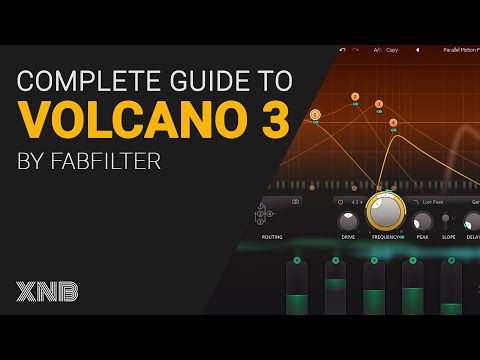
It gave me some inspiration in how one could get the most out of Volcano.
Great points Wim, eloquently expressed as usual.