Loopy Pro: Create music, your way.
What is Loopy Pro? — Loopy Pro is a powerful, flexible, and intuitive live looper, sampler, clip launcher and DAW for iPhone and iPad. At its core, it allows you to record and layer sounds in real-time to create complex musical arrangements. But it doesn’t stop there—Loopy Pro offers advanced tools to customize your workflow, build dynamic performance setups, and create a seamless connection between instruments, effects, and external gear.
Use it for live looping, sequencing, arranging, mixing, and much more. Whether you're a live performer, a producer, or just experimenting with sound, Loopy Pro helps you take control of your creative process.
Download on the App StoreLoopy Pro is your all-in-one musical toolkit. Try it for free today.
Two iPads, what is it Good for, hopefully, absolutely something!
Hey folks, I have an iPad Pro, and just came into my daughter’s older iPad. What are some of the ways I can utilize it in production. For instance, is it possible to have Borderlands open on one, and play it live while you have AUM open on the other? Appreciate y’all and hope you’re staying safe.


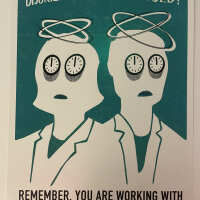
Comments
Unless you have the right type of audio interface(s) or a mixer that can accept output from both, combining audio apps isn't very practical. The more typical use for the other the older one is as a MIDI controller, with the heavy app load on the other. You can run your midi apps, which don't take as much processing power on the old one and also run playing surfaces such as Velocity Keyboard, Xequence AU Pads, and KB-1. Then connect over Bluetooth MIDI or a USB cable. Ableton Link can keep the two in sync.
Bluetooth MIDI (not to be confused with Bluetooth Audio) is pretty darn good IMO, but some people feel the latency is too high. If that's the case you can connect two (and only two) devices together with a USB cable.
https://wiki.loopypro.com/Direct_Midi_Between_Two_iOS_Devices
I’ve been having all sorts of issues with connecting two iPads in this manner. I got it working the first time, but after that it’s been playing up a bit. I’ll have a read of that wiki article because this is something I’d like my older iPad to be doing and maybe I’ve just been missing something really obvious.
Over Bluetooth or over USB? Both should work smoothly.
If over USB, be sure that the connection is really going over the wire. I had an instance or two where the "Network Session" was going over WiFi rather than the wire. The cure was to disable WiFi on one of the devices, then reboot the devices and reconnect with the wire in place.
There's a third option, which is to get two USB Ethernet adapters and connect between them with an ethernet cable. With that one too you need to be sure routing isn't mistakenly happening over WiFi.
Ableton Link is another option. Syncing two iPads - even just over WiFi works well. I often run LoopyPro & Plugins on my “main” iPad 9, and use the iPad Air 2 for percussion (mostly Patterning 2 or Hammerhead).
If you want to avoid mixing you could try SonoBus to send audio between the iPads. I would recommend a wired Ethernet connection for SonoBus to reduce latency. Otherwise SonoBus works well for ambient pads because latency is less critical.
I had them connected once by bluetooth and this worked for the first time, but the next time I attempted to connect them in this manner they just refused. I tried by USB cable as well, but that didn’t seem to work either…maybe I’ll go back and give them another go.
I've been using two iPads for quite awhile now.
I use them together with midi interfaces to connect the two and a mixer to sum the audio.
Minimum amount of latency and works stably.
I use one for sequencing and heavy lifting and
the other as a sound module.
What's your midi interface? Leaning towards this setup for a while now but want something that stays portable.
It really depends upon my configuration.
The most straight forward
without audio interfaces is to use
2x ultra cheap USB midi interfaces
2x lightning to usb3 adapters and
2x midi coupling connectors.
You wont be able to record audio
except via the iPads inbuilt mics
using just USB midi interfaces.
I have a few audio interfaces now so
I have one iPad with an audio/midi interface
for instance my Zoom U-44 and the iPad connected using the aforementioned
lightning to USB midi adapter.
If I need to record audio on both machines
I'll simply connect up one of my other
audio/midi interfaces to the second iPad.
If both audio/midi interfaces
have SPDIF in/outs then
there's no loss of audio quality.
Joyo Momix Pro? That interface has two usb host adapters buil in and can send audio from one to the other.
It was discussed in this thread.
https://forum.audiob.us/discussion/61625/one-audio-interface-for-two-ipads-is-it-possible
What isn't clear is how the audio comes out from both iphones.
One is definitely via usb however the other phone audio input seems to need to be via 4pin cable.
It also doesn't share midi between the two devices which is an important factor.
The obvious piece of hardware would be an iConnectivity device however I havent used one of those as yet.
When using the wired connection, are you doing this in AUM, or does it matter?
It doesnt matter at all.
Once the wired connection is there it's avaiable to any app that uses midi.
So would it show in the DAWs Midi selector ie. where you would see one of Cems or Paul’s midi apps?
I dont know about Cem's or Paul's apps
however I have used it with
dRambo
AUM
Loopy Pro
Cubasis 3
Beatmaker 3
Korg Gadget standalone
Auria Pro
Audio Evolution
and any other app that uses midi in and out in standalone.
Thanks y’all I’ll be getting my hands dirty here in a couple days, so there might be more questions.
No problem.
I use my older iPad pro with aum for running MIDI apps to send MIDI to my main iPad and hardware synths.
Its great having the MIDI on the separate iPad for easy of display, and cpu.
Also with ableton link they sync up automatically.
I also have the te tx-6 mixer for audio should i want to run some audio from it.
But the second ipad with MIDI apps replaces the need for basically any hard ware MIDI controller.
MIDI on iOS is some goooood stuff. Def its strength imo
How do you link that channel @reasOne
Get SideRack vst for your desktop daw and you can use the synth and effects on your iPads in the plugin.
It is just awesome having the synths right there open to tinker with while sequencing them from your daw.
Bluetooth MIDI to the other iPad and USB MIDI to the op1f and digitone
This might be interesting for this thread:
I just did some experiments with linking two iPads via Sonobus directly via wired LAN (USB ethernet interfaces, cables and switch). Link speed is actually only 100Mbit/s, so I could not test for a gigabit connection.
The SonoBus connection was established by using a "private group". SonoBus checks if a peer is in the LAN and will establish a direct LAN connection to the peer that is not going through your broadband router (unless you use WiFi what is not recommended).
The setup was simple: Both iPads (gen. 9 and Air 2) ran AUM with SonoBus loaded as an effects plugin, and Poison 202 as low CPU synthesizer. Both iPads were in flight mode (No WiFi).
Send jitter buffer was manually locked to 1ms, receive buffer to 10ms.If possible, I always recommend manual settings specially for the receive buffer. The "Auto" mode has caused me more audio problems than the occasional lost packet. This applies to playing over the internet as well.
I tried both PCM 24bit lossless and 96 kbps/ch compressed settings. The compressed data format incurred a latency penalty of 2ms.
iPad specifications make a difference in terms of latency (data for PCM 24bit data transfer):
iPad9 -> Air2 18ms
Air2 -> iPad9 16ms
I'm actually in the market for an older iPad 12.9 2nd gen, and here's the reasons I feel a second iPad would work.
There's so many advantages to a second iPad. Just don't blow your wallet on the second one. It is a backup, after all, not your life savings.
I've been using a dual iPad setup live and in the Studio for quite some time. I've had several iConnectivity ICA4+ units and now a newer Audio4c to pair both. A single interface has 2 USB host connections, so you can connect a laptop and an iOS device, or 2 iOS devices. All Audio and Midi is mixable between them, and it even includes a separate USB MIDI connection for any USB controllers you might have. It's the only interface I've ever found that does this. One of the USB host connectors can also power one iOS device.