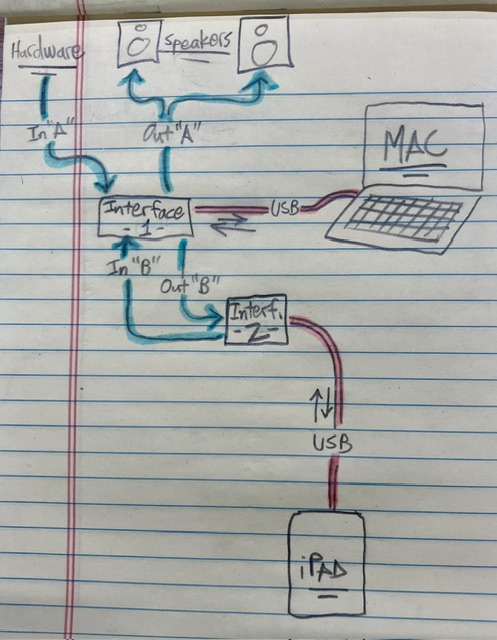Loopy Pro: Create music, your way.
What is Loopy Pro? — Loopy Pro is a powerful, flexible, and intuitive live looper, sampler, clip launcher and DAW for iPhone and iPad. At its core, it allows you to record and layer sounds in real-time to create complex musical arrangements. But it doesn’t stop there—Loopy Pro offers advanced tools to customize your workflow, build dynamic performance setups, and create a seamless connection between instruments, effects, and external gear.
Use it for live looping, sequencing, arranging, mixing, and much more. Whether you're a live performer, a producer, or just experimenting with sound, Loopy Pro helps you take control of your creative process.
Download on the App StoreLoopy Pro is your all-in-one musical toolkit. Try it for free today.
Link MacBook, iPad and Loopy Pro
Hi!
Help me make a setup like Marc Rebillet's. I have been trying to solve this issue for several days now, or I will buy a Boss 505, where it is more realistic to do so.
I have:
1. Macbook M1 (two type-c)
2. iPad Air 2020 (only one type-c)
3. Steinberg UR12 USB (for microphone)
4. Arturia Minilab 3
5. USB Hub
6. MainStage, Logic Pro, OBS.
The mission:
1.I need to connect a microphone and Arturia to a MacBook to use in MainStage or other DAWs.
2. I need to output the sound from the Macbook to the iPad in order to process it in Loopy Pro, make loops.
3. I need to output audio from the iPad Loopy Pro to the Macbook in order to do live performances or streams.
What was I trying to do:
1. I tried to use IDAM, but it didn't work. More precisely, it has a one-way audio transmission.
2. I've tried Sonobus, but it's unstable and loses connectivity often in loopy pro.
Is there any way that I haven't tried yet? It is advisable to do everything by cable so that there are no problems with the connection.
And I want to work through the MacBook DAW, as there are more sounds, instruments and other things.
As a result, the iPad can only be used as a looper.
I will be glad to receive all advice and help.


Comments
I always have the same advice for doing this… if you’re going from anything to the iPad the only way I want to do this personally is with physical cables. I do use IDAM but only when I’m using the iPhone as a sound module to record onto the Mac. I much prefer plugging in a physical audio cable though (plus that means I can overload the budget audio input to get some filth into an otherwise bland sound lol).
All the other solutions tend to break or be unreliable and you have to buy specific hardware which is equally reliant on Apple not breaking compatibility at some point in the not too distant future.
My personal favourite device for recording into the iPad/iPhone is a a zoom U24 — it has battery power, midi and works flawlessly.
One other cool interface is a zoom H1n for when I don’t need midi and I’m not using a guitar. Plugs directly into the USB-c port with the right cable and has stereo audio in on a minijack so you can even go straight from the headphone output of the Mac into it. And it’s pretty small. I often use it to record audio from hardware (PO-32 for example) straight to the card which I can then copy onto my iPhone directly from the H1n without bothering setting up recording into an app. Takes a huge layer of friction out of it when you just want to capture something quickly.
Plus you can use it to record the output of the iPad/or use the microphone for field recording.
I know others have used more complicated ways to do this but audio cable always work and a cheap audio interface is cheap to replace if it’s no longer compatible. Having said that my favourite device for using with the iPad is my old Novation XioSynth which had midi and audio class compliant interface built in and still works perfectly. It must be 20 odd years old.
If you only want to record audio on the iPad and not MIDI there are lots of cheap tiny interfaces class compliant interfaces that work a treat.
I think you will need a separate audio interface attached to each device and patch audio between them as needed or an interface such as the iconnectivity that allows two hosts to share it. i am under the impression that the iconnectivity interfaces also allow virtual routing of audio signals between the devices.
Yeah an iConnect device will do the trick. It will take your mic and Arturia, and it can send audio and midi back and forth between the Mac and iPad. The iConnect4c, I think it’s called, will also charge the iPad.
Thank you all for the answers! I'll try to use Zoom, I just have it.
I was trying to do something similar (use iPad as an FX processor for laptop or hardware). As others have said, you either need an interface with multiple USB connections (iConnect), or you need two “regular” interfaces (one of them with at least 2 sets of audio I/O).
I already had a MOTU M4, so I grabbed a super basic, cheap Behringer UCA202 for my iPad interfacer.
Hooked up like so: