Loopy Pro: Create music, your way.
What is Loopy Pro? — Loopy Pro is a powerful, flexible, and intuitive live looper, sampler, clip launcher and DAW for iPhone and iPad. At its core, it allows you to record and layer sounds in real-time to create complex musical arrangements. But it doesn’t stop there—Loopy Pro offers advanced tools to customize your workflow, build dynamic performance setups, and create a seamless connection between instruments, effects, and external gear.
Use it for live looping, sequencing, arranging, mixing, and much more. Whether you're a live performer, a producer, or just experimenting with sound, Loopy Pro helps you take control of your creative process.
Download on the App StoreLoopy Pro is your all-in-one musical toolkit. Try it for free today.
Back up Audioshare? [An Idiot Needs Schooling]
I have a thousand years of rubbish in dear Audioshare and had a sudden panic attack as regards losing the Ipad out of the window of my mind etc. Time to back up. Went to Files but cannot see 'Audishare' anywhere. Is it hidden under a different name? Is there a sekrit trick? Eternally grateful for any light-shedding etc.


Comments
Think you need to enable Audioshare in the side-bar in Files.app to see it.
I have it in the sidebar under Locations. If you don’t see it there, try tapping the 3 dots button at the top and select “edit sidebar”. Maybe it’s switched off.
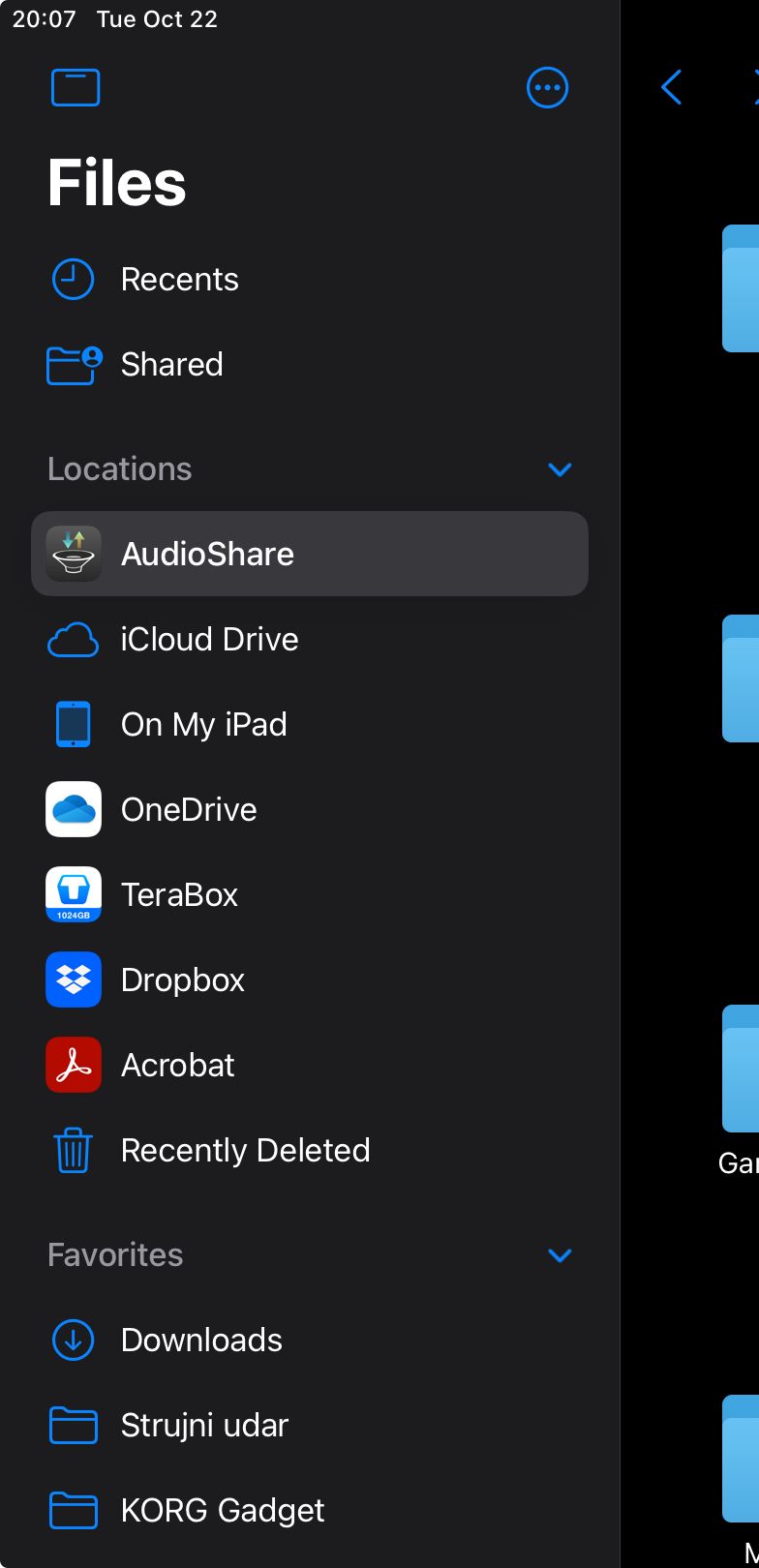
Tap on the circle with 3 dots in it in the Files sidebar. Hit Edit Sidebar. Turn on AudioShare.
@Samu @anickt @branis Sorry for the silence (most unusual , but have been out and about. Thank you very much for your responses. Sounds like I've learned something that extends usefully beyond dear old AS. Thanks again and ¡Buen provecho! etc.
, but have been out and about. Thank you very much for your responses. Sounds like I've learned something that extends usefully beyond dear old AS. Thanks again and ¡Buen provecho! etc.