Loopy Pro: Create music, your way.
What is Loopy Pro? — Loopy Pro is a powerful, flexible, and intuitive live looper, sampler, clip launcher and DAW for iPhone and iPad. At its core, it allows you to record and layer sounds in real-time to create complex musical arrangements. But it doesn’t stop there—Loopy Pro offers advanced tools to customize your workflow, build dynamic performance setups, and create a seamless connection between instruments, effects, and external gear.
Use it for live looping, sequencing, arranging, mixing, and much more. Whether you're a live performer, a producer, or just experimenting with sound, Loopy Pro helps you take control of your creative process.
Download on the App StoreLoopy Pro is your all-in-one musical toolkit. Try it for free today.


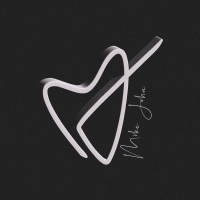
Comments
Set it up as a multi-input effect and add mixer channels for every auxiliary input that you want. Make a different color the target of each fo the channels.
Thanks!
In case it's of any further help, I had written this earlier, but my internet connection dropped before I could post it.
What is loopy pro in how does it justify is price ?what sounds are there ? Everything else is good
Loopy pro is THE most flexible looping app when it comes to interface flexibility and performing. That is performing - not to be confused with performance, although it is good at that too. Basically you can build your own interface and record loops as best you see fit. Want to emulate a hardware looper? Name one and loopy pro can do it. I’m sure others can fill you in on specific details, or read some damn threads here on this forum or watch the plethora or YouTube vids about it.
Thanks! Exactly what I was looking for ..