Loopy Pro: Create music, your way.
What is Loopy Pro? — Loopy Pro is a powerful, flexible, and intuitive live looper, sampler, clip launcher and DAW for iPhone and iPad. At its core, it allows you to record and layer sounds in real-time to create complex musical arrangements. But it doesn’t stop there—Loopy Pro offers advanced tools to customize your workflow, build dynamic performance setups, and create a seamless connection between instruments, effects, and external gear.
Use it for live looping, sequencing, arranging, mixing, and much more. Whether you're a live performer, a producer, or just experimenting with sound, Loopy Pro helps you take control of your creative process.
Download on the App StoreLoopy Pro is your all-in-one musical toolkit. Try it for free today.
The problem with instructional tutorials by and large…
Arrggh..This ALWAYS happens..See the screenshot? I was following a video from a well known instructor (His videos are generally top notch) and it took us to “Show Details” as in the screen shot …But it skipped telling us to press the “+/setup” button ,slightly to the rightof center and then and over it..This happens ALL THE TIME and being that I have an unhealthy case of adult ADHD , I need to “follow along perfectly”……Even from the best YouTube teachers out there this happens..an omitted step in the video somewhere.. Something I guess in the editing process…”Music Help Tech Guy”’s videos probably do this the least..I finally figured this out but it took me like forever..We’re not all Doug or Leo where we can learn an app top to bottom within a few days..Maybe it’s just
me, I dunno..
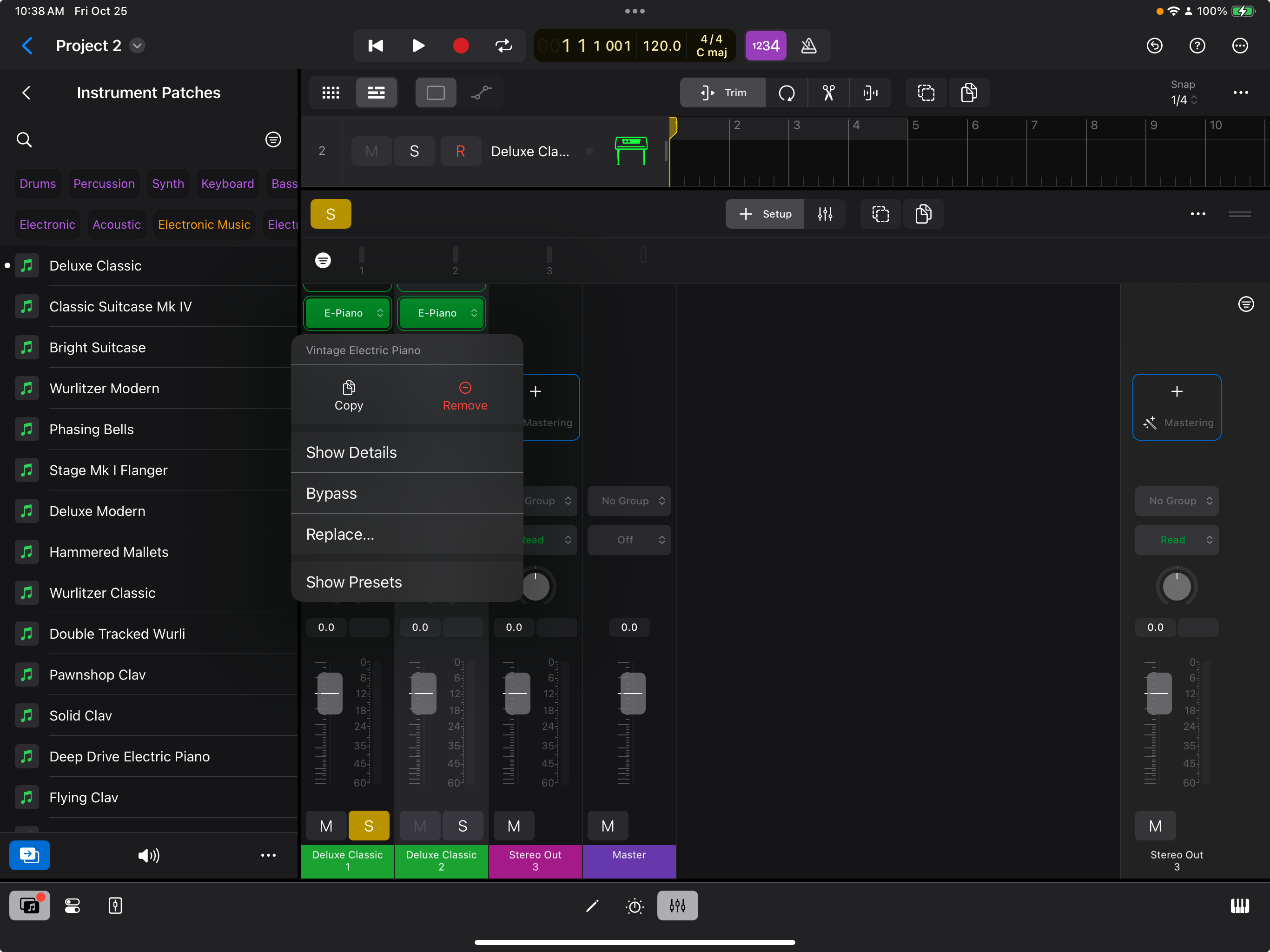


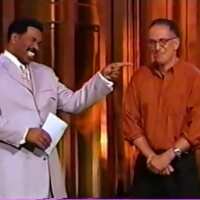
Comments
Agreed! Each step should be called out as it is happening. You can’t go from step A to step D without being told what step B and C are, especially when the app is new to you.
Personally I never change or manage instruments in the mixer view, but rather in the plug-in view (the icon left of the mixer icon at the bottom) for the track that is selected. (I've also set up each track to 'start clean' with nothing loaded and the browser closed etc.).
But I get it that it can be a challenge to make tutorial videos that cover every use case especially when things can be done in multiple different ways.
If it's of any comfort it took me about 2-3 months to dig thru every corner of LogicPro for iPad to avoid 'surprises' and I'm still not super, duper comfortable using for example the live-loops portion of the app but I'll get there eventually...
What I did was 'forget' about all the other DAW apps I had installed during the learning period.
During the learning period I kept asking myself questions like "How do I do xyz?" and when I managed to do it I asked a follow up "Are there any other ways to do xyz too?". This way I was able to find ways to do things that 'worked for me' without having to think too much later on.
The Irony here is that when someone ask for 'how do I do xyz' it's easy to end up as many answers as there are types of users
As for new apps in general, I tackle them by asking the questions like "What is this app supposed to do?", "What do I want to do?" and "How do I do it with this app?".
So for future reference when asking questions about apps it's essential to have a clue what needs to be done first, then tackle the how to do it
@Samu : I’m always learning from your comments, so clearly written and to the point , always .
I wish YOU’D do some videos at some point, lol .
Anyone who would learn an app by asking g themselves what it’s supposed to do clearly is in a different learning ability echelon, one who doesn’t need to be held by the hand at every step of the learning process , you have an instinct for these things obviously. I don’t have that enviable and particular talent .
I don't learn well from videos. Sometimes there are steps being skipped. It's possible those steps seem self explanatory to the video maker, but it leaves me scanning through the video to find the answer when it might not even be there.
With videos I can't just search for a word like I can with documentation. I like pdfs for learning the ins and outs and videos for learning tips and tricks once I know the app. But, because I'm a nerd, I'll watch instructional videos as entertainment even if I don't own the app.
Man, did YOU just nail it !!
It's an excellent point that I've grappled with myself in a lot of videos. It certainly helps if there's an option to post a question in the YT comments section and to get a response. That works for me, and I've done that quite a few times. It can be tough for video creators, though because extra detailed steps can lengthen a video quite a bit, and every extra second in a video risks reducing the views and watch time. You really have to understand your target audience, and either provide all of the steps, or offer options for people who may not be fully up to speed on what you're demoing to get more details if needed.
I must say, some of the guys are really good at feedback in a timely manner ..Pete Johns, Patrick Baird, Leo of SoundForMore will usually answer your comments within a few hours or a day at most..
As you reflect on what you reflect on what the shortcomings are, keep in mind that almost or all these videos are being made by people who are not earning a reasonable return for the time they put in. Making near perfect tutorials is a lot harder and more time-consuming than you may realize.
If you let a tutorial maker know in a kind way where you got lost that can help them . Sometimes they will add a note to the description.
🥱
@espiegel123 Noted: I think I’ll send a note to the original video maker