Loopy Pro: Create music, your way.
What is Loopy Pro? — Loopy Pro is a powerful, flexible, and intuitive live looper, sampler, clip launcher and DAW for iPhone and iPad. At its core, it allows you to record and layer sounds in real-time to create complex musical arrangements. But it doesn’t stop there—Loopy Pro offers advanced tools to customize your workflow, build dynamic performance setups, and create a seamless connection between instruments, effects, and external gear.
Use it for live looping, sequencing, arranging, mixing, and much more. Whether you're a live performer, a producer, or just experimenting with sound, Loopy Pro helps you take control of your creative process.
Download on the App StoreLoopy Pro is your all-in-one musical toolkit. Try it for free today.
Riffler Flow - how do I delete a chord?
Just got this app. I have read the manual and done a little searching but can't figure out this basic function. Say I enter a chord by mistake. How do I delete it? There's no Delete/trashcan button. I've tried double tap, drag, etc. There is Rest but that's not the same as empty. What am I missing?
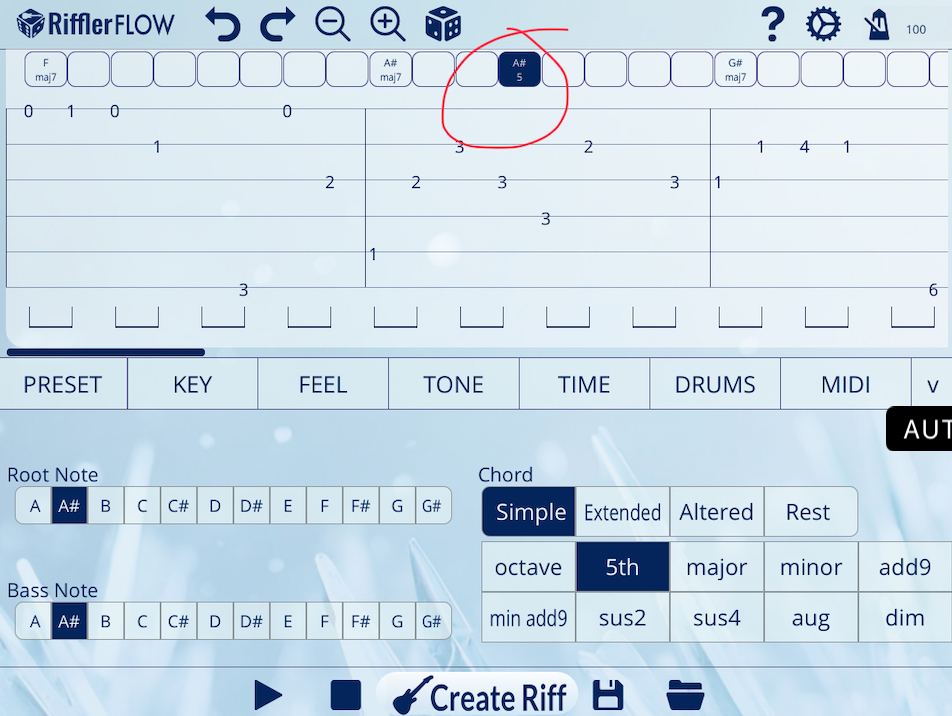


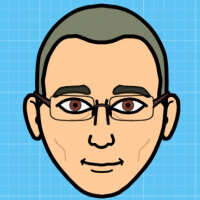
Comments
I think just changing the chord to be the same as the previous chord will eliminate it.
That's it! Not intuitive but it works. Thanks! 🙏