Loopy Pro: Create music, your way.
What is Loopy Pro? — Loopy Pro is a powerful, flexible, and intuitive live looper, sampler, clip launcher and DAW for iPhone and iPad. At its core, it allows you to record and layer sounds in real-time to create complex musical arrangements. But it doesn’t stop there—Loopy Pro offers advanced tools to customize your workflow, build dynamic performance setups, and create a seamless connection between instruments, effects, and external gear.
Use it for live looping, sequencing, arranging, mixing, and much more. Whether you're a live performer, a producer, or just experimenting with sound, Loopy Pro helps you take control of your creative process.
Download on the App StoreLoopy Pro is your all-in-one musical toolkit. Try it for free today.
USB C hub that works well on iPad Air 2024?
please help.
finally saved and got an iPad Air 2024 (m2)
and my usb hub (Hama...) doesnt work... bummer:(
looking fwd for an usb c hub that does this for sure (tested):
I can plug usb c -> small jack apple dongle so I have an audio output
(or it has an audio out already that sounds clean ...)I can plug 2-3 midi controllers on usb A
- its available in Europe
bonus: if I can charge the iPad while doing this via one of its inputs would be amazing
but not a must have... battery seems quite good...
big thank



Comments
EDIT: you can also check in Loopy Pro, the Gear section, usb hubs category for more options.
I ordered this because its compact with the iPad. If you can wait a couple of days I can tell you how it works.
(Both in Amazon Europe)
GKEAPZA HUB USB C 6 in 1 - HDMI 4K, 2 x USB3.0, Audio 3.5mm, 60W Power Delivery,
This other is tested by me, and also very convenient for the ipad:
acer USB C Hub, USB-C Docking Station 7 in1 4K@60Hz, Hub USB C - 2 x USB 3.0, PD 100W
Cheers
thanks Lowtide!
let me know if "GKEAPZA" works as expected!
that looks like a sollution for many problems...
A word of caution on those kind of hubs that plug directly into the device and snuggle up against it. We have a forum member that had at least two iPads fried by one of those. The theory was that the torque of the device directly on the USB-C connector broke the port, or that excessive ESD charge was transferred to the device via the metallic casing.
I see that the one in the picture has stabilizing clips and doesn't appear to be metallic, so maybe that's not of concern with that particular hub.
thanks Wim.
I still dont understand why Apple doesnt make its own hub...
That will end this neverending chase;(
You need a hub with a longer more flexible cable. The cables with a woven mantle are more flexible.
I like this hub, bought it twice...
https://nl.ugreen.com/collections/usb-hub-en-docking-station/products/ugreen-revodok-usb-c-hub-met-pd-100w-4k-hdmi-usb-a-3-0
This.
Long detachable cable not putting stress on the USB-C port and charges my iPad with optional cable and charging plug up to 100W. Works like a charm.
https://uniaccessories.com/products/union-pro-usb-c-8-in-1-hub-60hz?srsltid=AfmBOoqmhzIkkII77gXOan0hrTbJwwerHoLPZUx1K5_4aHyoliyYK3Y6
EDIT: also check Jakob Haqs excellent material regarding these below:
/DMfan🇸🇪
I'm not sure if this is available in Europe, but this one is the only one that's really worked for me and it works really well. I think it's well designed:
https://www.amazon.com/gp/product/B07Q6YS7W2/ref=ppx_yo_dt_b_search_asin_title?ie=UTF8&psc=1
gkillmaster:
thank you but thats not available in EU it seems:(
it looks great.
I would stay away from anything that sits flush against the iPad, as Wim mentioned. I ran into lots of problems with my last iPad using those. What I have now settled on is a regular hub attached to the iPad via an extension cable (USB C male at one end, USB C female at the other). This is certainly a less elegant and slightly less portable solution, but it should be much easier on the USB C port.
thanks Gav!
what is your hub?
Something very simple and minimal, can't remember the brand, not at home now to check. It's not what you're looking for anyway, has very few ports etc. I just grabbed something cheap and available while in India.
I second (third?) the recommendation for the Uni hub with detachable cable. @waka_x I did find this in Amazon France, but under different product codes from the US store, it may be worth searching for it:
https://www.amazon.fr/Station-dAccueil-Détachable-Multiport-MacBook/dp/B081YGDBG7
merci, Grandours!:)
I'll check amazon.de for it
Honestly the Acasis hub is the best hub with the most versatility I’ve ever bought (I have 5 different hubs) Not cheap but also not expensive
https://www.acasis.com/products/acasis-portable-10-in-1-hub-with-ssd-enclousre-kickstarter-hot-campaign?variant=46127258042597
15% off. They have frequent sales.
I use this Anker hub; With this right angle USB - C extension, so that it's not pulling on the port and is much more flexible for routing/placement.
this way you don't have to spend twice as much on your hub for a detachable cable, can pick the length of your choice, don't have a hanging hub, and have a secure snug right angle connection into the ipad.
The option above my post is very interesting, with the included SSD mount.
thanks Goldiblockz!
this looks also very good and has all I need and good price too...
I have the Anker 7-1, too, and it works well. I had trouble finding a usb c male to female extension. This was recommended. Only available in 1 meter, however. Other brands I tried did not work.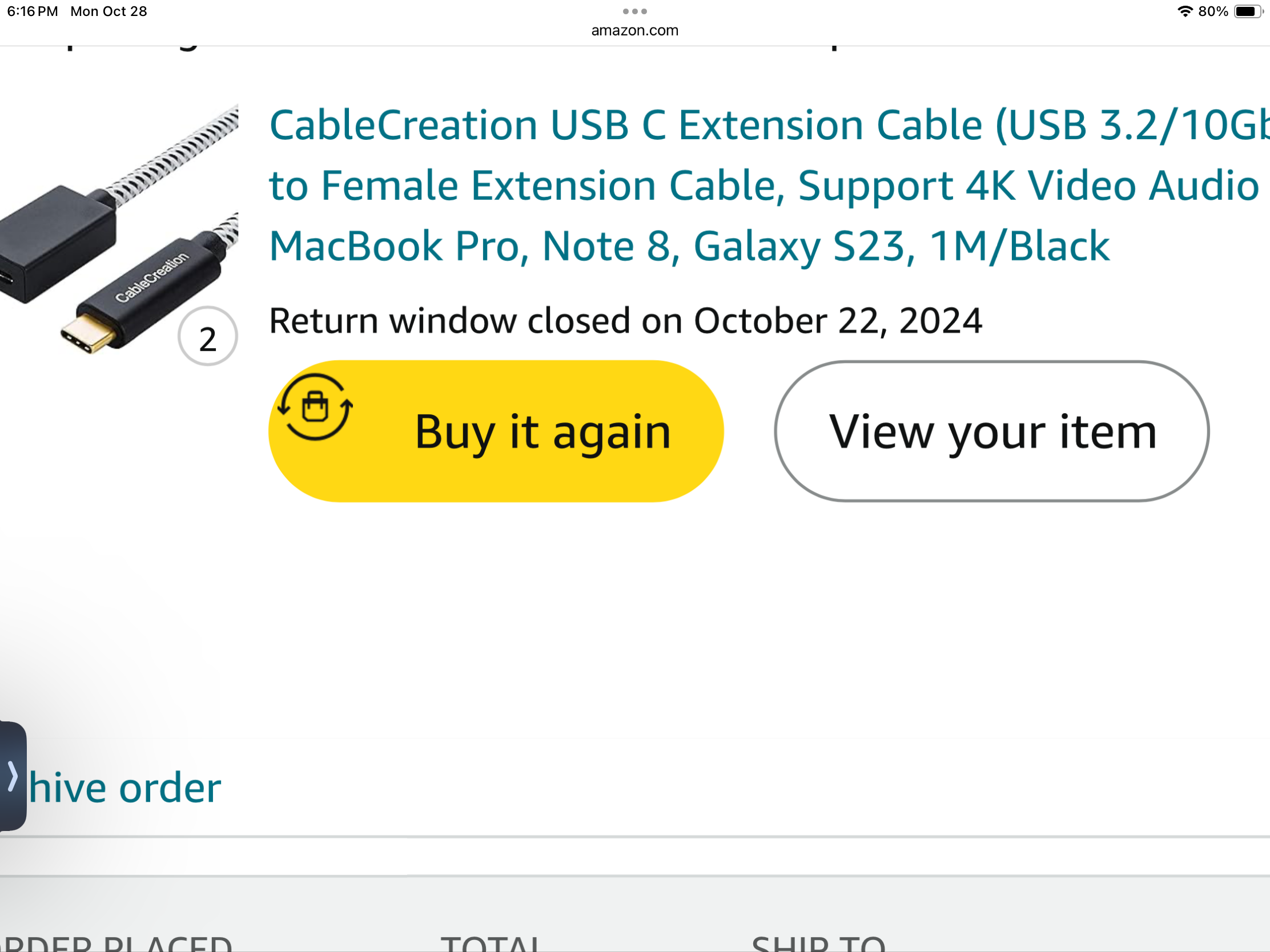
just some additional information.
USB C is a quite sophisticated connection or port, as you certainly know. Source and client exchange different rates upon connection. 1) voltage, 2) current, 3) data speed. Using USB C hubs, things can get complicated. To get or maintain optimal power delivery and data rates, the devices sometimes must be connected in a specific sequence:
1) connect MIDI devices, external SSD’s, to the hub
2) connect the iPad to the hub
3) connect power source to the hub