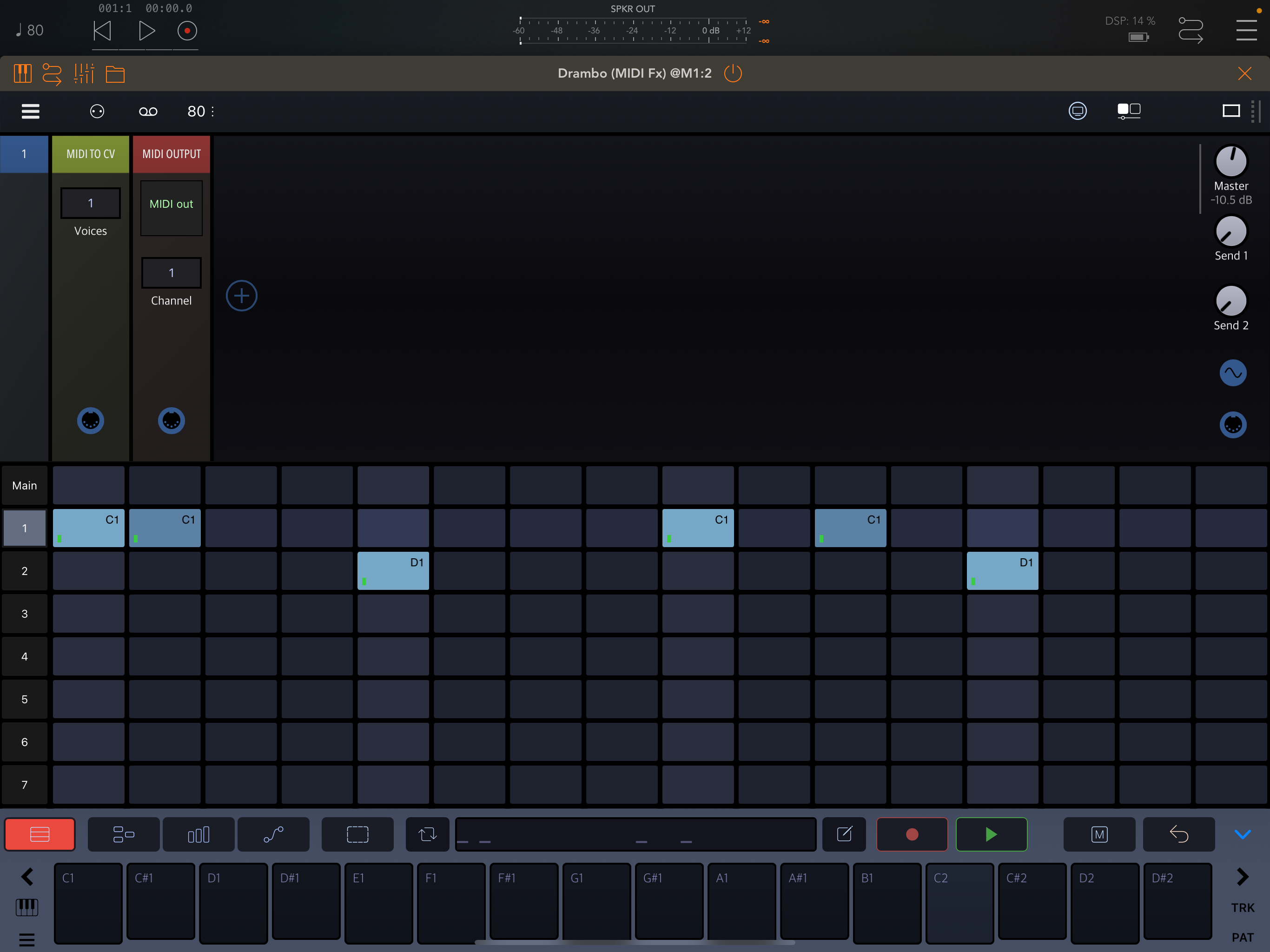Loopy Pro: Create music, your way.
What is Loopy Pro? — Loopy Pro is a powerful, flexible, and intuitive live looper, sampler, clip launcher and DAW for iPhone and iPad. At its core, it allows you to record and layer sounds in real-time to create complex musical arrangements. But it doesn’t stop there—Loopy Pro offers advanced tools to customize your workflow, build dynamic performance setups, and create a seamless connection between instruments, effects, and external gear.
Use it for live looping, sequencing, arranging, mixing, and much more. Whether you're a live performer, a producer, or just experimenting with sound, Loopy Pro helps you take control of your creative process.
Download on the App StoreLoopy Pro is your all-in-one musical toolkit. Try it for free today.
Drambo grid view full window?
So, based on recent conversations in other threads, I’m testing Drambo as a primary sequencer in AUM. I’m starting with drum sequencing, because that’s what’s on my mind at the moment.
For a little while everything was fine. I selected the grid view, hit some little arrow, and it expanded vertically to fill the window, so I could see all the lanes. I was able to switch lanes, set notes, and so on. I switched to controller view and edited velocities, all good.
Then I did something, I have no idea what, that split the screen so that the actual channel lanes were at the top - those horizontal slots where you insert modules, with the Master lane at the top - and the grid at the bottom. And now I can’t get the full window grid back. No combination of little arrows gets me back there.
Is this a known UI flow oddity in Drambo, or am I just missing something?
I know Drambo’s been around for a long time, so I imagine this has been covered before, but I’m not seeing it.
Thanks as always.



Comments
Post a screenshot and I'll tell you where to tap
Sounds like you engaged the top right square - is it red? Then you are in multitrack rack view, which is different from multitrack step view
+1 bleep said it
You hit the top right window views
(You have to deselect it /press the first one?)
Here’s the screen.
When you use that view the 'track selector' (Main, 1,2,3) is on the left side, tap the highlighted icon to return to the normal view.
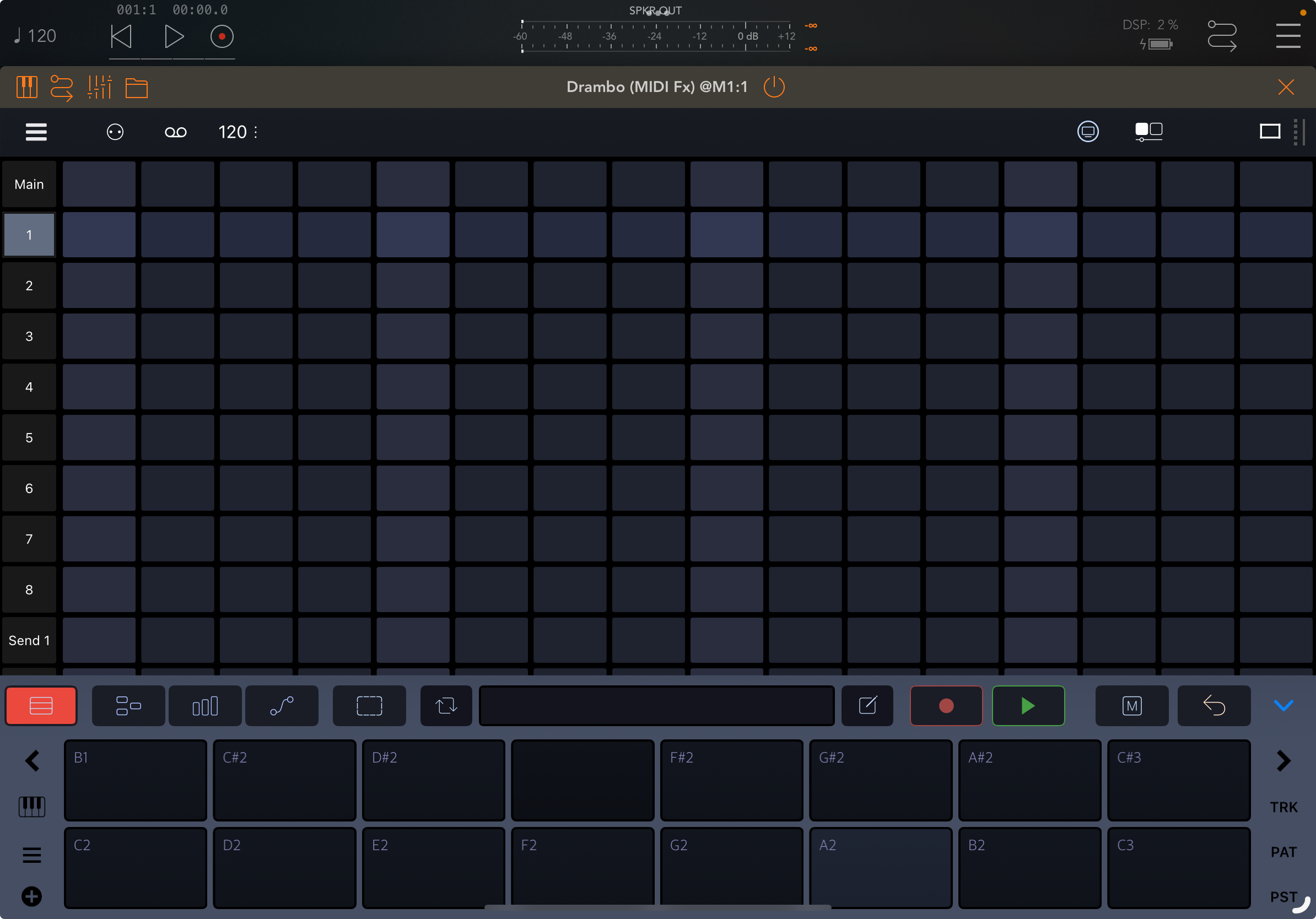
You can also expand/collapse the 'clip view' to bigger size (blue arrow next track selector).
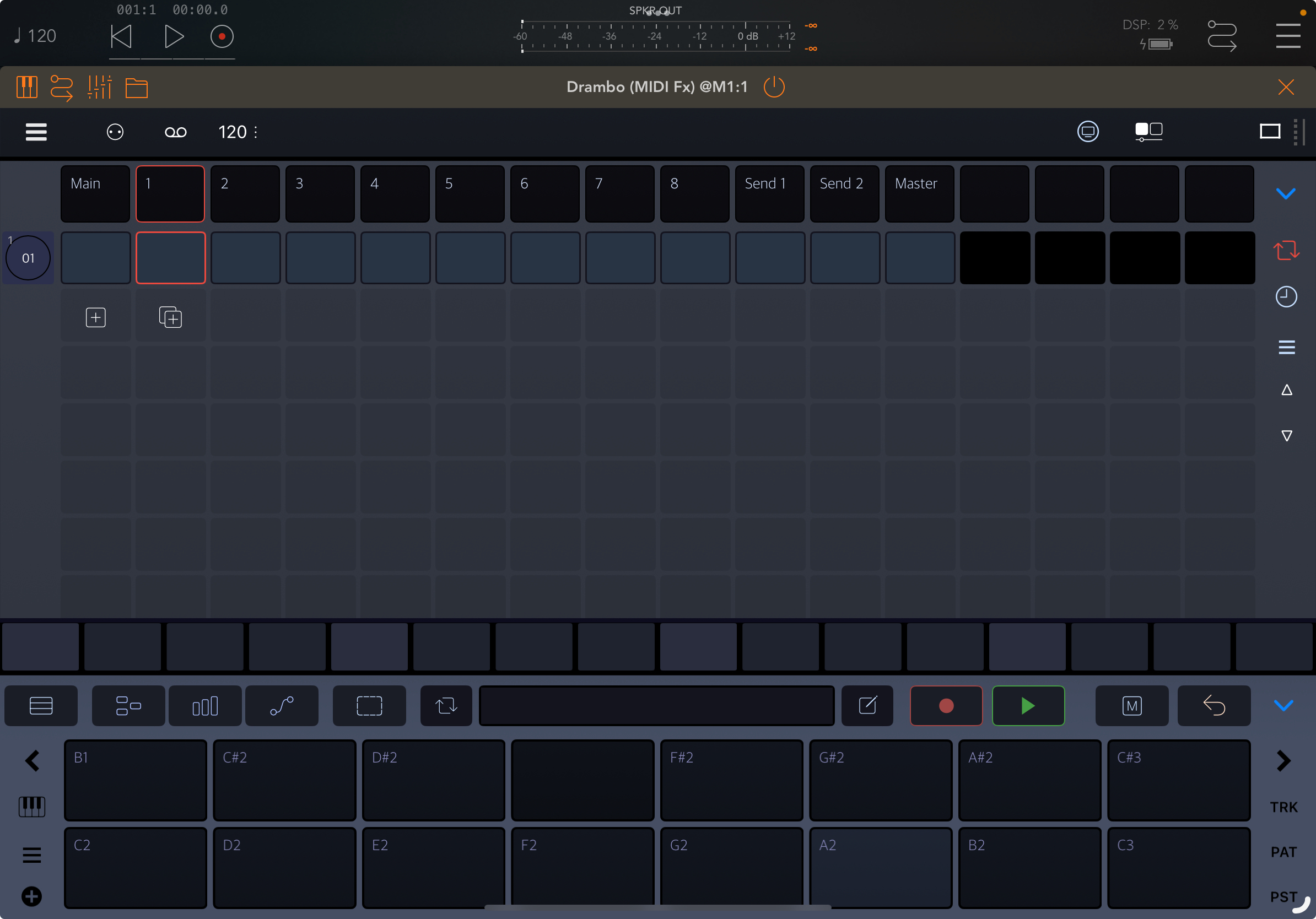
(And if you need even more space, hide the pads).
@garden press the red icon on the bottom left which should restore the normal view.
As you can see in my first pic, the red icon is already pressed. Toggling it turns the grid in and off.
But I think I may have figured out what’s going on. Below I’ll post a few screenshots. I’ve left them all at full screen, so that you can see changes in the sizing of the Drambo overlay. If the overlay is small enough, the grid takes over. If it’s big enough, the “main” area shows up and won’t go away at all, if the grid is enabled. I’m also showing here what happens with that blue arrow.
@Samu does this look/sound right to you?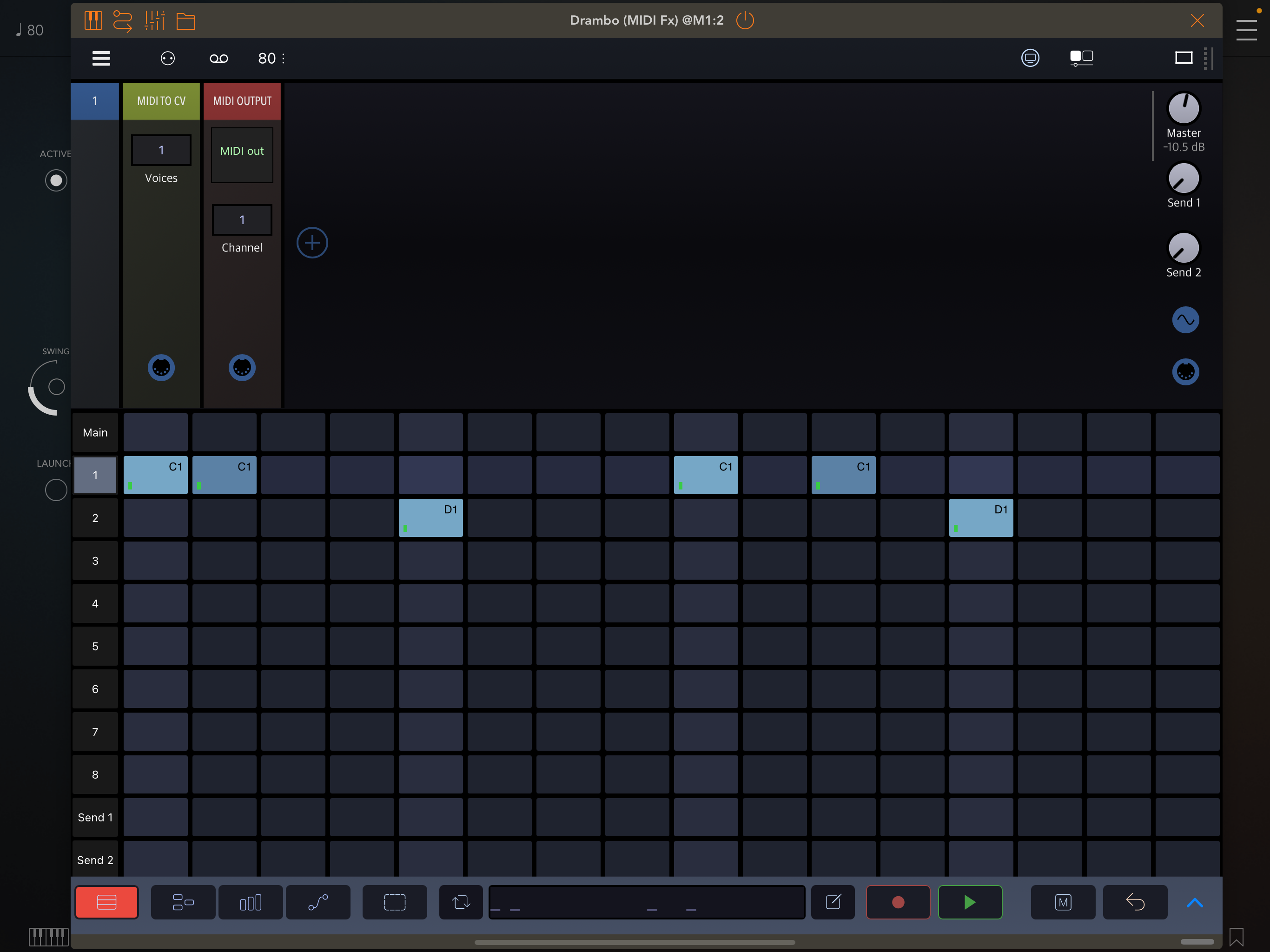



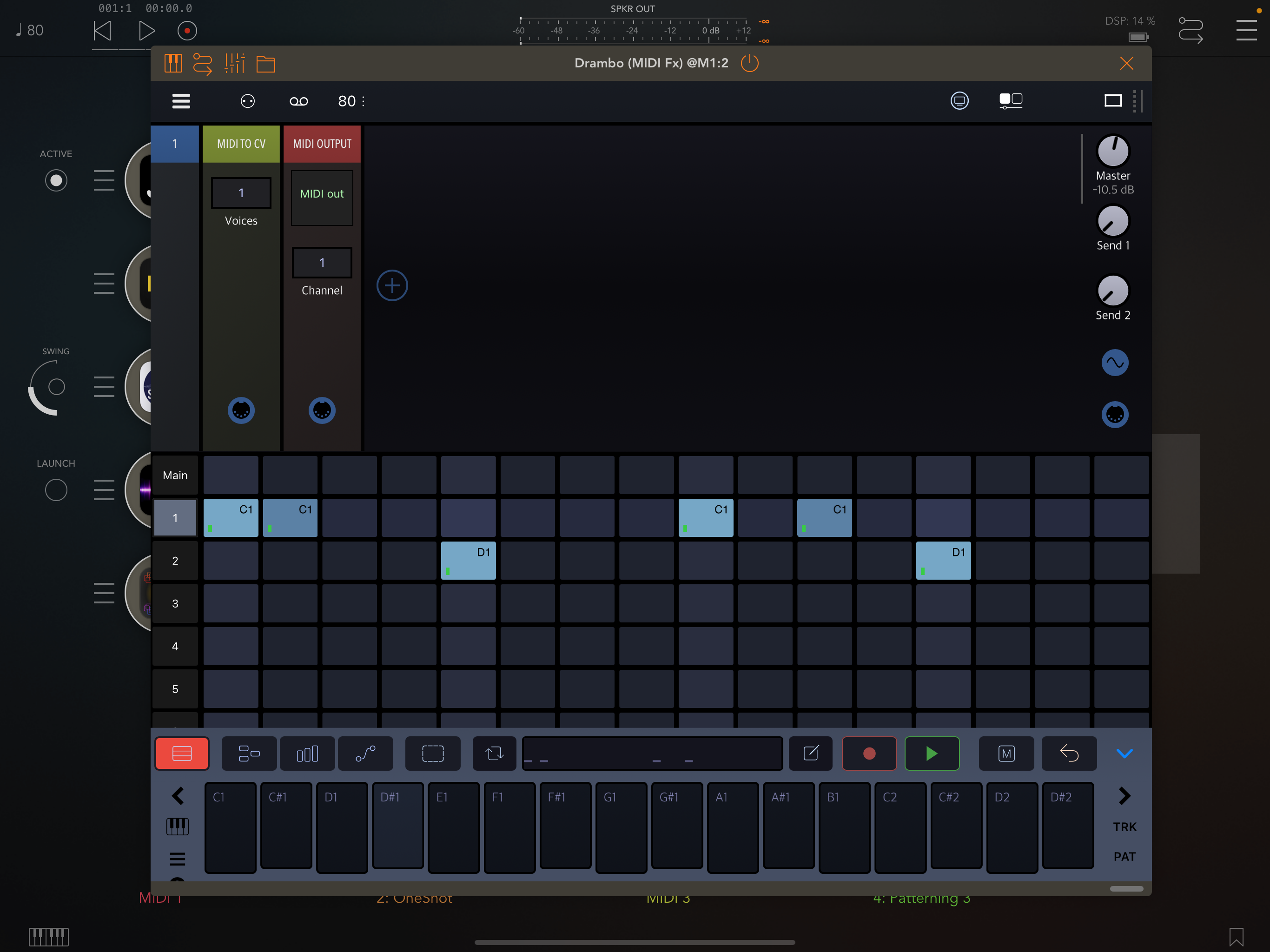
Looks OK to me?!
Did you double tap on the AUM window title to really maximize the views?
Guess this is on a 12.9" iPad? (I'm on an 11" M1 iPadPro).
+1
I didn’t, but if I do it’s consistent. Screenshot attached. As you can see, the grid is enabled, and the instrument lane’s showing at the top.
As you surmise, I’m on a 12.9, and I wonder if you get the “full grid” when fully expanded because you’re on the 11, and it’s doing what I’ve described… below a certain size threshold, collapsing the display to hide the instrument lane.