Loopy Pro: Create music, your way.
What is Loopy Pro? — Loopy Pro is a powerful, flexible, and intuitive live looper, sampler, clip launcher and DAW for iPhone and iPad. At its core, it allows you to record and layer sounds in real-time to create complex musical arrangements. But it doesn’t stop there—Loopy Pro offers advanced tools to customize your workflow, build dynamic performance setups, and create a seamless connection between instruments, effects, and external gear.
Use it for live looping, sequencing, arranging, mixing, and much more. Whether you're a live performer, a producer, or just experimenting with sound, Loopy Pro helps you take control of your creative process.
Download on the App StoreLoopy Pro is your all-in-one musical toolkit. Try it for free today.
A Question For Cubasis Users.
When I’m using the onscreen keyboard, I find it quite irritating having to hide the keyboard to change track, and then open the keyboard again. Is there any way to change track with the onscreen keyboard open?


Comments
You know, I’ve never noticed that but you’re right. The on-screen keyboard is a PITA sometimes.
I use a Bluetooth keyboard most times so it’s never visible. I’m on an iPad
You can also “pop it out of the bottom
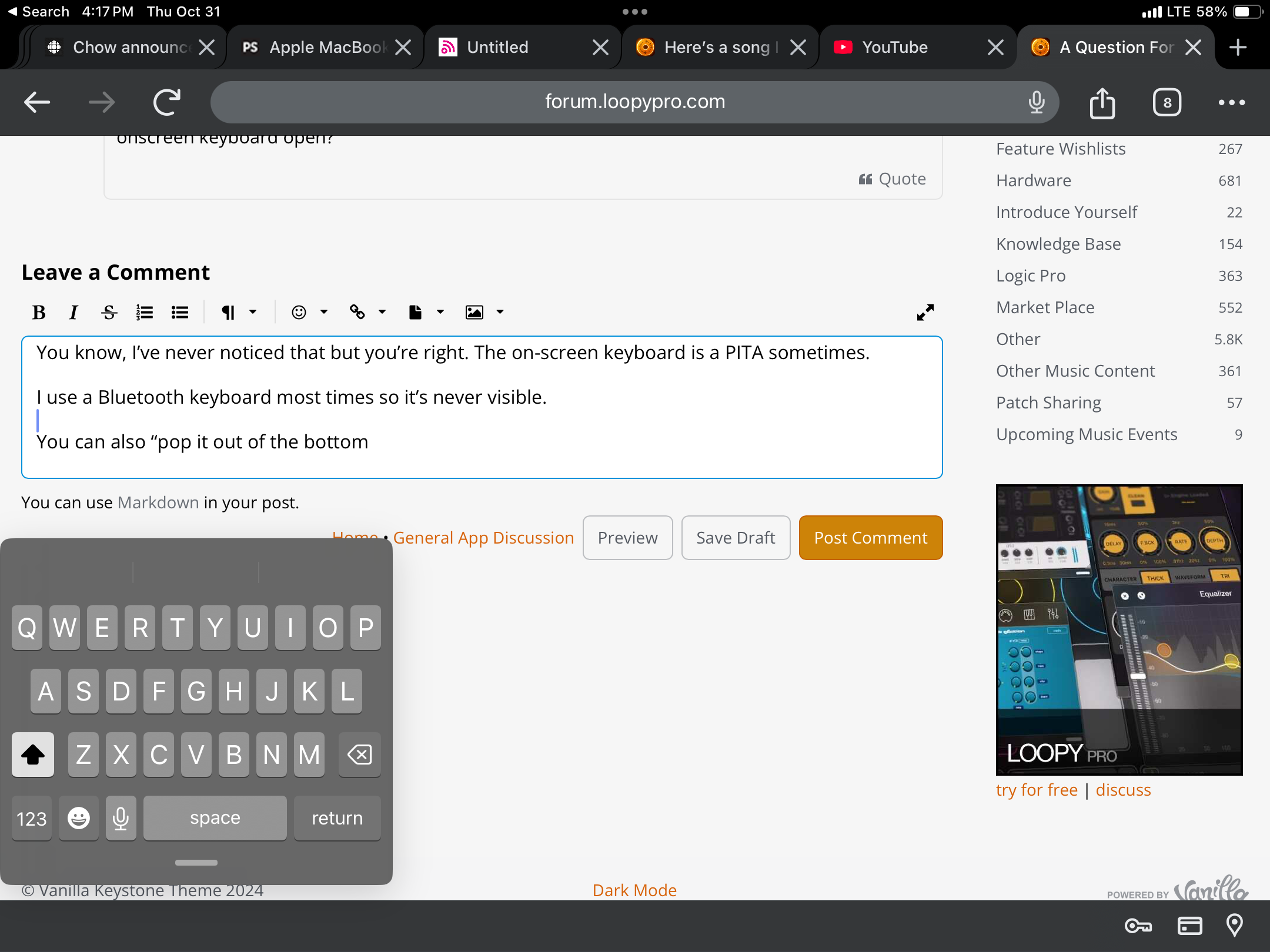
If it’s the actual keyboard, tap on the keyboard icon on the top left

It’s strange, when I do the thing you’ve done in the bottom picture, I get the instrument I’ve loaded into the track taking up the top half of the screen, rather than the Cubasis timeline- so I still have no access to change the tracks.
I’m using iPhone, but I’ve got it on iPad option in the settings.
Can’t you just touch and hold the top of the window and drag it to resize it?
I don’t seem to be able to, on iPhone. Have you tried that on iPhone? Does it work for you?
Tbh, I use my iPad 70%-80% of Cubasis
But I tried quickly on my phone and
Nope. Sorry , doesn’t seem to
Thanks for taking the time to try.
Could you take a screenshot and show us what is happening?
I’ve just tried all I can but nope, keys take up all of that space so can’t change track.
I don’t use the phone for Cubasis much at all so I’m no authority on it but I use it all the time on iPad so I’m pretty familiar with it otherwise
Yes, that’s what happens- the keyboard fills the whole screen. If you don’t have the settings on iPad mode, the keyboard icon isn’t there in the toolbar either. You have to go into the menu to get the keyboard, which is an extra layer of frustration. But with iPad mode everything is very very small and harder to use on the iPhone.
It has to, though. The phone is smaller than the iPad, so the user needs the space to play the keyboard.
But what would be your suggestion for a better way to keep both sides happy?
Just some kind of access to switching the active track in the toolbar when the keyboard is active. I’m not sure if it’s possible, I really just wondered if I was missing a setting and making things more complicated for myself than they needed to be. It looks like I’m probably not though. It’s definitely less frustrating since I found out using the iPad setting on the iPhone puts a keyboard icon on the toolbar, for easy access.