Loopy Pro: Create music, your way.
What is Loopy Pro? — Loopy Pro is a powerful, flexible, and intuitive live looper, sampler, clip launcher and DAW for iPhone and iPad. At its core, it allows you to record and layer sounds in real-time to create complex musical arrangements. But it doesn’t stop there—Loopy Pro offers advanced tools to customize your workflow, build dynamic performance setups, and create a seamless connection between instruments, effects, and external gear.
Use it for live looping, sequencing, arranging, mixing, and much more. Whether you're a live performer, a producer, or just experimenting with sound, Loopy Pro helps you take control of your creative process.
Download on the App StoreLoopy Pro is your all-in-one musical toolkit. Try it for free today.
UPDATE - help with Audio to MIDI Conversion - Video Example Included
Hi,
Original post was 11/01- updated on 11/15 with video of live performance
Here is a video of me using this Loopy Pro project; jump to 1:50 to see the live performance part:
https://ajz-tunage.s3.us-east-2.amazonaws.com/Vio-Over-Background.mp4
this is a decent example of what I want to do; trigger background music and solo on top of it.
The background music is MIDI plugins like PolyStepArp, Piano Motifs, Harmony Bloom, Fugue Machine (etc.) feeding MIDI notes to a synth + some drum machine like SugarBytes or something.
I want to "trigger" the background music via my violin playing, and audio to MIDI conversion and then MIDI messages ---- rather than use a foot switch. IMHO playing and triggering the background music adds to the overall performance.
The project set up for this video;
- prep the long note that triggers the MIDI via FabFilter EQ, FabFilter MB
- use Audio 2 MIDI with the velocity turned all the way down - to generate a MIDI note message
- use MIDI messenger to send a PC MIDI message to trigger a 'select' action on a UI widget
- the 'select' action - starts the playhead in Loopy, which starts the PolyStepArp and DrumMachine
I do not mind using my footswitches and MIDI controller to change presets which I use to solo over the background music. In the video above - I use the Loopy Pro UI widgets to change my solo presets.
FEEDBACK PLEASE????
- Ideas for background music (other MIDI generators; other than PolyStepArp, Piano Motifs, Fugue Machine)
- Ideas for better solo music on top of the background
- Ideas for project setup - knowing that I want to use different MIDI plugins for background music
THANK YOU!!! to all who have responded to my original post and provided help
==========ORIGINAL POST BELOW====================================
GOAL - in a live setting play a single long note on my violin and route the note in 2 places:
1] route it to MIDI Guitar 2 (or Audio to MIDI) - for conversion to a MIDI note on message, that will be sent to a sequencer
2] route the single note to an audio bus where I have a shimmer reverb
PROBLEM: converting the note to MIDI. As you can see in this video, my MIDI Guitar 2 generates a bunch of MIDI messages as the long single note is playing. "IN THEORY", it should generate one (and only one) MIDI note on at the start, and one (and only one) MIDI note off at the end. But it's generating a bunch on MIDI messages....
MY APPROACH: Use plugins to "clean up" the audio note; SUCH THAT - the note is more even or consistent in volume so the MIDI Guitar 2 doesn't get confused (for lack of a better word)
VIDEO of my Loopy Pro Set Up - trying to convert the audio to MIDI
https://checkoutmyvidz.s3.us-east-1.amazonaws.com/SundayAfternoonSustained.mp4
Although I am trying to get this worked out for live performance, for the video I record playing this long sustained note and then stopping and playing it again, etc. - so I could load it into a Loopy Pro one shot and play it that way to try to adjust the settings.
PLEASE - watch the video and you can see the plugins I'm using (an Expander, and a Limiter) and the settings I am using for these, and for MIDI Guitar 2.
Here's a link to the audio wav file...... if by chance, you have time and wanted to play around with it yourself:
https://checkoutmyvidz.s3.us-east-1.amazonaws.com/RepeatedLongVioNotes.wav
OPEN to ideas on the best way, best plugins and settings to make this note even in volume to get better results from MIDI Guitar 2 (or A2M).
please..... it was already suggested to just use a foot switch to start the sequencer, and while I could do this it's unsightly from a live performance perspective; I want to play a long single note and convert it to MIDI and have that trigger my PolyStepArp plugin.
Thanks As Always!!
AJ


Comments
What would trigger the note-off message when you eventually do need it?
I don't think you're going to find any plugin that will work without a little bit of scripting for what you want to do. It should only be a couple of lines of code in Mozaic or Streambyter. Eventually sending the Note-Off is something that needs to be understood first though.
You could maybe use a hold pedal for that.
Excellent thought.
There is a sostenuto script for mozaic.
https://patchstorage.com/sostenuto/
Send the a2m midi through the sostenuto script. Press the hold pedal and Viola!
@Alfred - Thanks for the reply. I thought about that (footswitch). I have a Morningstar MC6 PRO MIDI controller. You can trigger and only trigger a MIDI NOTE ON message, with no NOTE OFF message pretty easily.....
............... however...................... I wanted to play this kind of long /sustained note and (a) trigger the sequencer, and then also have some ambient fx plguins on the note as well
The GREAT NEWS is that the sequencer PolyStepArp has a "latch" mode, so that "should" make it easy.
the bad news is, while I play a single somewhat long or sustain note - I keep generating or A2M keeps generating note on and then note off messages. I'll put these in a comment below.
11/03 ------ UPDATE ----- UPDATE ----- UPDATE-----UPDATE---- 11/03 UPDATE
I have added a picture of my A2M settings.
In the video link here below, you can see the (obviously overdriven) signal going through it....
https://checkoutmyvidz.s3.us-east-1.amazonaws.com/MoreVolume-n-Sustain.mp4
again - I want to take the audio from the violin, a long single note - which varies some in volume (velocity) due to more or less bow pressure - howbeit I do try to keep it even..... and using the fx plugins make it an even note that Audio 2 MIDI turns into a single MIDI NOTE ON message.... until I stop playing the note
ORIGINAL POST BELOW.....
First..... great news the sequencer (PolyStepArp) has a "latch" mode. This means sending one MIDI NOTE ON starts the sequencer, and a subsequent note off doesn't or typically doesn't seem to stop. However - I seem to still run into issues sometimes.
I am trying to produce a clean, even, consistent, smooth - audio note that generates a single MIDI NOTE ON. Perhaps the pickup on the instrument is too sensitive. It seems difficult to get. Think of it - like I am trying to get the simplistic consistency of volume like a keyboard, but from a violin.
I am running the input audio through the following plugins - and I have screen snapshots of each
here's a video of this:
https://checkoutmyvidz.s3.us-east-1.amazonaws.com/MoreVolume-n-Sustain.mp4
Here's images of my plugins and their settings.......
what I don't get is: In the Audio 2 MIDI software you can see I am overdriving the gain, but you can see that it is still sending both MIDI NOTE ON, and then MIDI NOTE OFF messages??? any thoughts?
also - let me know if my plugin settings make sense or not
Thanks - Again!!
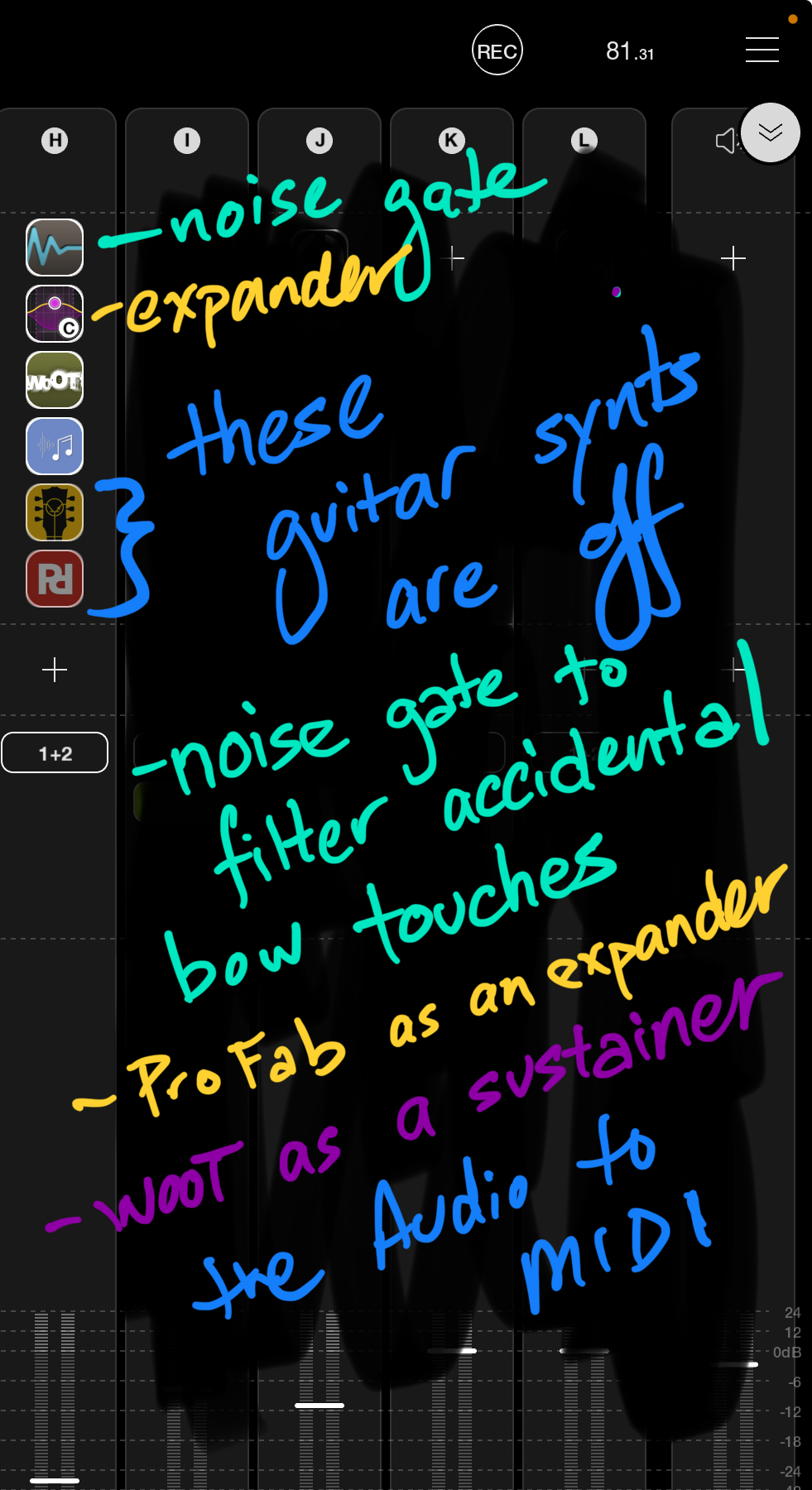
The Audio 2 Midi settings might be helpful to see too.
Did you try the MidiGuitar2 app? It does the best audio to midi conversion.
Also Thumbjam does a good monophonic tracking, no au version though...
@Alfred I have MidiGuitar 2 as well. It has a lot more controls to navigate, most of which I do not need as I am only trying to get a MIDI message or MIDI note as an output. I don't need fx, I don't need an instrument, etc.....
Maybe I'll add another audio bus in Loopy Pro, with the identical plugins other than substituting MidiGuitar 2 for A2M and play with the settings to see what if I can get a better MIDI NOTE output.
Thanks again for your replies.
@Vmusic I was looking some more at midiGuitar2 and noticed they have a beta for midiViolin.
It only works on desktop though, for now.
Another thought did you check if samplerate in a2m matches the project?
@Alfred I do know about the MIDI violin. That (converting violin notes to MIDI) is a very tough nut to crack - so to speak. The violin generates so many harmonics, and overtones and all kinds of stuff that is audio "interference" with the clean note that you want. If you're stand a few feet away from a violin, you never hear all of that - it's the primary note being played that carries and rings out.
I am updating the main post with a better video, and also a link to an audio file...... maybe some other folks have an idea on how to better "prep" the audio to make it cleaner for the MIDI conversion.
Maybe midiMorphosis
Oh yea thumbjam has a feature to do it as well.
Hi @Vmusic ,
Having a hard time finding the passage where you state that while playing the long sustained note you want to vary the velocity being sent by bowing technique.
"again - I want to take the audio from the violin, a long single note - which varies some in volume (velocity) due to more or less bow pressure - howbeit I do try to keep it even..... and using the fx plugins make it an even note that Audio 2 MIDI turns into a single MIDI NOTE ON message.... until I stop playing the note"
You can only transmit velocity within a noteOn message. What a2m probably is doing, is retriggering the note to send the new velocity.
What works best is when you convert the volume to a cc or aftertouch.
Also for midi conversion it works best with a clean signal, without effects.
After the conversion you can add the effects you want on your violin sound.
Think of it: how would you extract volume nuance after woot?
I think midiGuitar2 and the latch setting in polyStepArp will give you the desired result.
By the way it was never my idea to trigger the noteOn with a hold pedal.
The idea was to trigger the sostenuto script with the hold pedal, wich will block the noteOff's until released.
@Alfred Sorry for the confusion. I honestly don't care about the MIDI velocity messages. The MIDI is getting routed to a sequencer - and for this, I just need a note on /note off type message.
WOW..... I never realized that in order to send velocity messages, or changes in velocity.... you have to resend the note on message. I bet this is exactly why I am seeing so many MIDI note on/note off message.
I wonder if there is a way to setup or configure MIDI Guitar 2 or A2M to ignore and not send velocity messages at all? (I will have to look at this). If this isn't an option, I might try to reach out to the DEVs and request it.
To be honest - I don't care about the volume or velocity MIDI messages. I'm just triggering the sequencer with a "note on" message, and for this project, that's all I care about. For live performance purpose, I want it to look or to actually be triggered by playing a note - not me pressing a foot pedal.
Actually - even beyond my use case, I feel many guitarists would, in some cases (not all) - control the volume of a synth plugin separately from just their playing volume anyway. Many guitarist would just use a volume pedal to adjust the volume of the output - regardless which plugins (synth or traditional) were modifying or generating the sound.
YES - the latch setting on polyStepArp is a life saver!!! It means - I just have to get one MIDI Note On message over to polyStepArp and the sequence will trigger.
Yes... sorry for the confusion; the script idea was to "filter out" or "block" all of the other MIDI messages after the initial MIDI note on message. That's certainly a possibility. If I can get MIDI Guitar 2 or A2M to ignore velocity, that would be even better. In my video in the edited post (and here below) - I used MIDI Guitar 2, but I still get a plethora of MIDI messages
https://checkoutmyvidz.s3.us-east-1.amazonaws.com/SundayAfternoonSustained.mp4
I REALLY appreciate the feedback and knowledge here of how these MIDI plugins work!!
Thanks
You need a clean tone as input, to combat the retriggering.
Anything with loudness or fuzz will create overtones.
Maybe just use a bit less resin on your bow.
@Alfred
Actually....... I think I got it to work, thanks to your help. Here's the steps
Use A2M to convert the audio to MIDI - route A2M to MIDI Messenger
https://apps.apple.com/us/app/midi-messenger/id6446505967
in MIDI Messenger I can filter out any /all messages of a certain kind or type - and let the MIDI note on pass thru or just have the note trigger whatever MIDI I want from MIDI Messenger
In testing, I also routed the MIDI to my MIDI Monitor and it cut out all of the MIDI notes for velocity. I should make a video of this.
What's funny (or maybe sad or interesting) is that Loopy Pro is coming out with MIDI loops. I wonder now, what's the fastest, easiest and most accurate way to make sequences???
Loopy will have a "piano roll" editor. You will be able to place and edit notes in it without having to actually record them in from your keyboard. You can also set up "one shot" midi clips so that they don't loop and you don't have to worry about stopping them.
As you probably already know, audio clips can be triggered by incoming midi messages. This will be true for midi loops and one-shots as well.
@Vmusic Cool find that Midi Messenger. Just what you were wishing for. Hope you can do a demo of your setup on youtube. The checkoutmyvidz site has some problems with streaming across the ocean.
I would go for midi clips in loopy, recording the notes from your violin, layer on layer.
Looks like you will need a pedalboard anyway to control loopy.
I would use synths with built in arps. Those sequences go well with the sounds usually.
I love the moog synths for this.
So now I downloaded the video first. Now it plays well.
I think the expander should not boost the signal above 0 dB.
Maybe a low- and hi pass filter could help.
Maybe all you need is an equalizer,
with a clean guitar setting.
Then you will also get a better velocity range.
@Vmusic Does pitch matter?
And do you need to trigger different phrases from different notes played on the violin?
I'm not surprised that the vibrato you're playing on your violin ends up in different MIDI notes and wheel messages.
@rs2000 Yes, I agree that the vibrato "messes up" or makes the audio to MIDI converter "think" the note is changing or something is going on.
The problem of course - is for aesthetics, and live performance - I really want to play a real note (in the same key as the arpeggio) and route that note to a shimmer verb; but also use that note to trigger the PolyStepArp.
I don't really "need" any velocity messages per se, because I just want a note to trigger the PolyStepArp and it is in latch mode, so once it starts playing I don't have to send any other MIDI messages to it.
@Alfred OK.... I can back down on the expander, and also I can put a FabFilter Q3 in front with a band pass, that cuts out everything below 50Hz and everything above (whatever) 8 or 10KHz.
It might be sending
FAC Envolver might be able to do this triggering. The idea would be to fire off a note or CC message from Envolver on the initial transient, if the threshold is high enough that anything after the initial attack falls below it then that could work. Soft notes below the threshold wouldn't fire the note, though. You'd have to experiment.
Routing would be
Exactly my thought @wim.
If pitch doesn't matter, any note could trigger the phrase in StepPolyArp.
In this case, I'd rather go for detecting the envelope with Drambo because I can latch the trigger for any amount of time there, while blocking new triggers coming in during that time.
I still don't know enough about what @Vmusic really wants though. I've read a lot about what has been tried and what solutions might work but not enough about how the actual real world scenario would look like.
More details would help a lot @Vmusic, including what kind of playing should trigger which phrase but also what kind of playing should not trigger anything.
Without more information, we have to do a lot of guesswork here 😉.
Yes. For instance, I've been asking the question since early on: What eventually triggers the note-off to stop the arp? I don't really see how to piece this puzzle together without that detail.
@wim Good question..... for my live performance and/or video; I will use my master volume to fade it out; or create a button widget in Loopy that does it.
I will make a video and post it here.
My song "pattern" or "order" is something like this:
Play a long note in the key the song is
Trigger the sequencer; trigger some drum /percussion loops
Solo on top of those [stretch goal-> add in or record a violin loop as well]
End - that is stop playing the solo part
Fade out the sequencer and percussion.
The sequencer is just like a background loop that I play on top of.
Thanks
AJ
@wim
I tried out using FAC Envolver. The problem is, as far as I can tell, you can't have it, or set it - to only fire off a MIDI NOTE ON, and nothing else. There are 3 blue buttons at the bottom.... there's no setting so as not to have 2 of them fire off MIDI, and only have one of them fire off a MIDI note on.
I could be wrong (screen snapshot)
I realize all of the extra MIDI processing would be ignored, but I'd really like to send MIDI traffic for only what is needed. With A2M, and MIDI Messenger.... I am super close (close enough). I PROMISE, that I'll make a video and post it.
I do appreciate all the suggestions. Y'all know these plugins much better than I do.
AJ

@Vmusic : choose off for messages you don’t want it to send. Tapping on the gate number (1 or 2), turns off the gate completely.
I was more thinking that it would send a message to trigger a Loopy Pro widget that would send the message to StepPolyArp to start it. You could then have a second widget that you tap to turn it off. You could even have one to fade it out over a pre-set time interval.
If midi messenger works that's fine too. I was only suggesting Envolver as one way to get past the string of note on/off messages you were getting by triggering only on the first transient.
@wim That's what I ended up doing. I used A2M to send a MIDI mess to MIDI Messenger (as a filter), and MIDI Messenger when it receives a MIDI note message - triggers a UI widget (button), and filters out any other MIDI messages. The button press action then starts the Loopy Pro playhead (whatever it's called), and by starting the playhead both PolyStepArp and a SugarBytes Drum Synth are started. The widget also "fades" in the volume on the Synth and Drum Machine, which I wanted.
I greatly appreciate your help. I have updated the original post with a video of me playing something with this Loopy Pro project.