Loopy Pro: Create music, your way.
What is Loopy Pro? — Loopy Pro is a powerful, flexible, and intuitive live looper, sampler, clip launcher and DAW for iPhone and iPad. At its core, it allows you to record and layer sounds in real-time to create complex musical arrangements. But it doesn’t stop there—Loopy Pro offers advanced tools to customize your workflow, build dynamic performance setups, and create a seamless connection between instruments, effects, and external gear.
Use it for live looping, sequencing, arranging, mixing, and much more. Whether you're a live performer, a producer, or just experimenting with sound, Loopy Pro helps you take control of your creative process.
Download on the App StoreLoopy Pro is your all-in-one musical toolkit. Try it for free today.
question about iOS 18 and vintage/deprecated apps
I have many favorite apps on my iPhone that are no longer on the appstore, that i don't want to lose with an update.
I have wallled off my iPad at iOS 16 to prevent losing stuff (based on no info just regret at what i consider tragic losses with earlier updates)
I wonder of anyone has any of these or other cherished soft that they were able to maintain, or worst case lost by updating to 18?
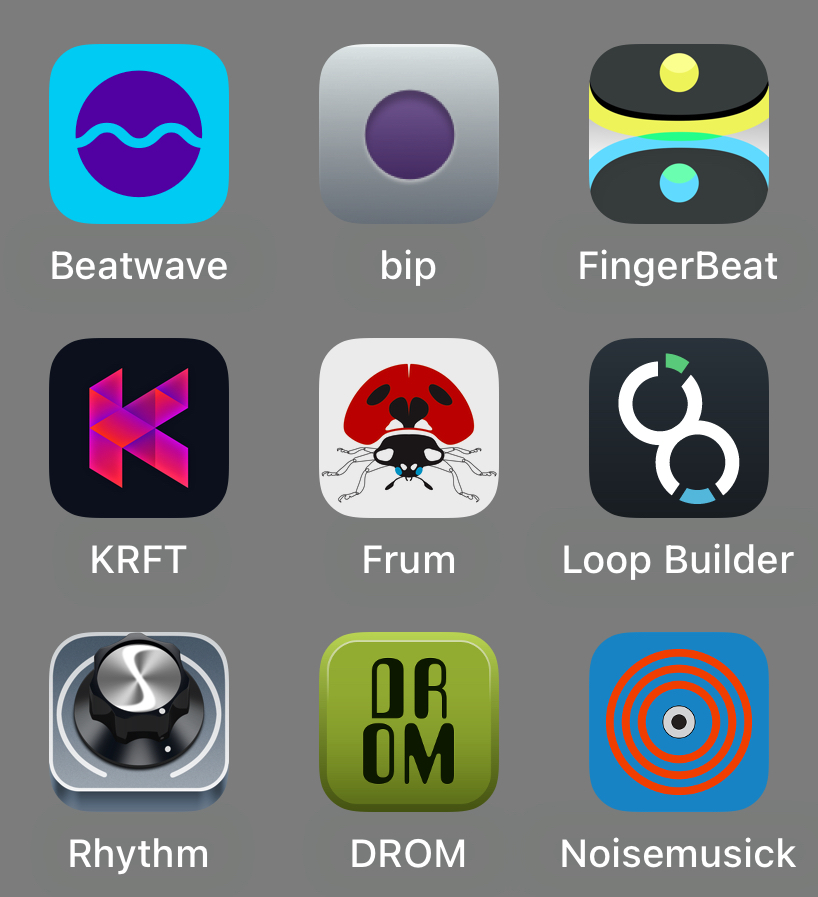
Bestwave may be still on the store but it's the subscription one I believe



Comments
@Littlewoodg last time I checked which was a little time ago iMazing was able to retrieve Z3TA+ from the AppStore, it had been removed from sale for quite some time, hopefully your apps are still available to download still on Apple’s servers.
The difficult part would be maintaining your iPad, as eventually you’ll have to replace its battery, hopefully that can be done without having to re-installing anything.
Z3TA+ is missed
thoughI believe I can still download it
I heard that it works if one resets the device to some earlier date.
Apple batteries oy vey
Yes Z3TA has the date bug.
I bought an old iPhone 6, and a few broken iPhone SE so that I can preserve some of my favorite apps.
@Littlewoodg - don't forget to check your purchased apps tab in the App Store. Some apps, DR-OM for instance, are still available for download while not being offered for sale.
As @knewspeak mentioned, iMazing is not only a good way to archive apps in case they do get completely removed, but it's also a good way to know which are completely gone because iMazing will not be able to back those up.
iMazing free version, and a Mac or PC, is all you need to do this.
Apologies if you already know this. I repeat it every chance I can for the benefit of others who may not.
thank you @wim i appreciate your note
i haven't looked into backing up individual apps on iMazing (which has been critical for me in other uses)
i had thought that i could only back up the whole device, which my PC is too full to do. I may have this wrong?
i realized my question is aimed at a very narrow use case: if i save out apps on iMazing that are no longer in purchases how can i know of they will run on the new iOS... only way is if there is someone who has say Frum and found it still runs on 18. Too obscure of a question .
thank you also @seonnthaproducer and @knewspeak
App backup is a different operation than full backup. You can back up each app individually as long as it's still in your purchased items (i.e. hasn't disappeared completely from the App Store). You can even keep previous versions and revert to them. What is backed up is always the current version from the App Store, not from your device. So it's important to back up before an upgrade is released if you want to be able to revert to a previous version.
If you have an iMazing backup of the app, you can always try to install the new version and roll back to the previous version if needed.
I think it might help clarify things to use slightly different terminology. iMazing's ability to download and archive apps from the app store is not backing up as most people think of it. Backing up sounds like it is copying local data from the iPad or iPhone. iMazing backs up data but not apps.
It can download apps from the App Store and store them in a library (somewhere on a hard drive). These library downloads of the app don't include the user data. As wim points out, downloading the apps is separate from the backup operation and needs to be done manually.
thanks @espiegel123 for further info
I believe the concern is more about whether iOS 18 will allow older apps to run. For example, I lost Epic Synth a few generations ago when Apple changed the encryption keys. If I try to open it, it says that the dev needs to update it, but the app is no longer maintained, so it's dead. It still runs on an older iPad with iOS 12 though. So I guess the OP is asking whether iOS 18 has caused any old apps to fail.
Similarly with 32 bit vs 64 bit apps, I think some older 32 bit versions are still on Apple servers though.
this is the question
i've lost favorite apps when i updated to a new iOS, for a given app that only ran on the new iOS, only to find that i never ended using new thing and i missed the old one dearly.
Im keeping my phone up to date so far, but each time i see the next iOS coming i have the same concern.
I have walled off 2 ipads already one on iOS one on 5.x and the newer one on 16.x, but i felt like i should keep the phone current for other purposes. But there are some iphone only apps that i think are quite brilliant (cooler than newer ones) and are long discontinued and absent from purchases