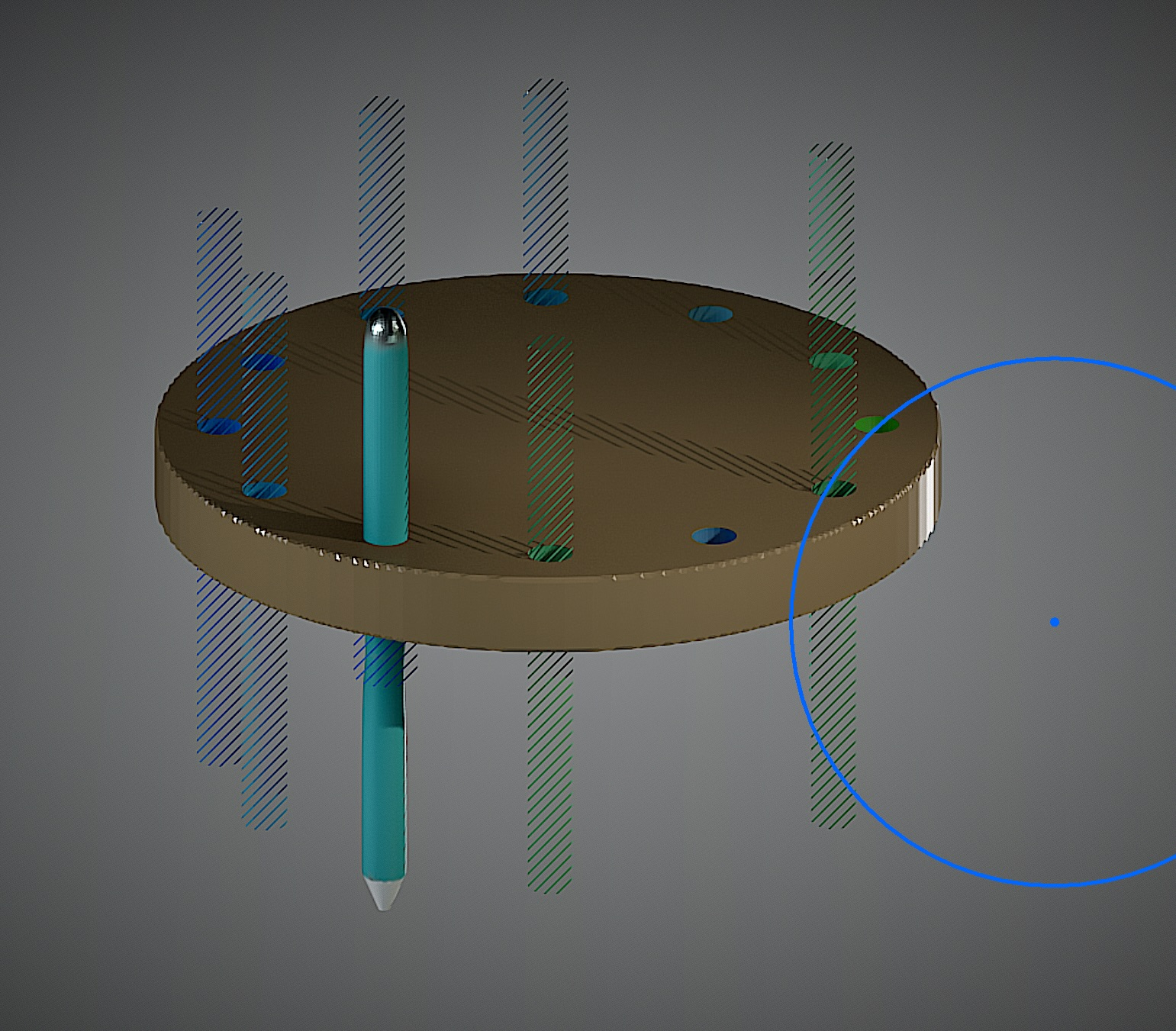Loopy Pro: Create music, your way.
What is Loopy Pro? — Loopy Pro is a powerful, flexible, and intuitive live looper, sampler, clip launcher and DAW for iPhone and iPad. At its core, it allows you to record and layer sounds in real-time to create complex musical arrangements. But it doesn’t stop there—Loopy Pro offers advanced tools to customize your workflow, build dynamic performance setups, and create a seamless connection between instruments, effects, and external gear.
Use it for live looping, sequencing, arranging, mixing, and much more. Whether you're a live performer, a producer, or just experimenting with sound, Loopy Pro helps you take control of your creative process.
Download on the App StoreLoopy Pro is your all-in-one musical toolkit. Try it for free today.


Comments
Hey! Now we're getting somewhere🤣 This is certainly interesting and I will have a long hard think on if I can actually do this at home. I have no tools to speak of and living in an apartment, but, if I do it I wanna do it as proper as can. This is fun..
Tentype @wim @catherder @tyslothrop1
Ha ha ha, it works!! Thanks a lot for your suggestion @Tentype - that was what working. I just took some parts from home and then I made a roll of thin cardboard strips to make the pen thicker. So cool that one can use multiple pens at the same time. I wish I had a 3D printer, the design/concepting a construction to hold the pen would be real fun. I thought it would take more weight but 200 gram might be enough depending on the concept. So fun, thanks all - again!! (there's no hearable sound from the iPad, sorry)
Looks cool
Awesome! So glad you gave it a shot! Would love to see what you do with it. 💕
It's a cool feature indeed because it allows for controlling any app that has no control facilities built in.
And the gestures can be triggered by MIDI messages which is even better.
The downside is that it needs some preparation work, as the iOS Assistive Touch is a powerful but convoluted feature.
I forgot to even try this but I just did and it worked with TC-11 but you can only play the gesture no touch along with it.
It's very cool though and I need to experiment some more, great tips folks!
Ha! Years ago I tried the same thing for the exact same reason!
I sacrificed several of those cheap styli to try to understand the science of the magic of the iPad touch and build something… never could get it to work. Resorted to begging the dev to just allow touch latching to no avail.
Oh yeah! I don't know, I got all 5 to work simultaneously. Maybe they have improved because I tried them on iPhone 5s and an 2020se and on my iPad Pro m1. They work real good for being as rough as they are (compare to Apple Pencil). I also thought it would take some weight but they're quite sensitive so having them in a circle like this works real well (till the plastic start reshaping, a disk of some dense wood, around 12-15 mm thick would have been nice to try)
Check it out, registered touch on all 5😆
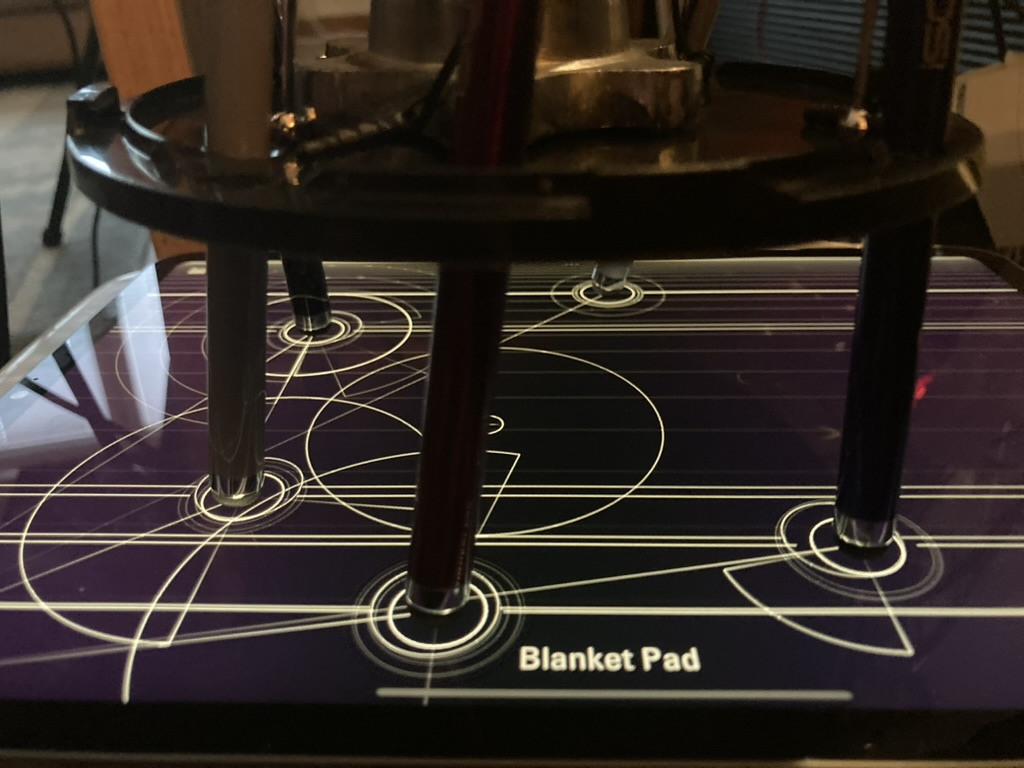
cool hack! have you considered adding some passive electronics? there's a wikipedia article on Body capacitance that sez "Capacitance of a human body in normal surroundings is typically in the tens to low hundreds of picofarads, which is small by typical electronic standards. The human-body model defined by the Electrostatic Discharge Association (ESDA) is a 100pF capacitor in series with a 1.5kΩ resistor." might make smaller sensors possible.
Thanks for the article, interesting but I'm not sure that's the way I wanna go. After playing with it for a bit I think the idea doesn't hold for me. I mean if you wanted you could set up a whole bunch of iPads laying flat and use various set of pen-clusters to run TC-11. There's not much more than TC that are so touch intense and the app is old. If there was maybe 10-20 similar app but I can't think of one. --- I'm just realising I have 'sqsl - Astral', gotta try that with five pens and tttt-en fingers ..😂
Edit: played with Astral for a bit, the circular pen contraption works really really well, better than with TC for some reason.
This is absolutely amazing to use with Astral, I had an old project with Butter, Speldosa and Cube Synth Pro. I had Zoa as a help engine but this time that got too much, way too much. Now I just have to move the thingy every now and then, search for good poses and make a note... The plastic sucks, maybe if I can find one more and drill 5 holes to use as a stabiliser. I correct the distance of the pens when starting new, and it works so good .. for a while then ... the plastic wins. That piece of dense wood, could look something like this (mockup from Nomad)