Loopy Pro: Create music, your way.
What is Loopy Pro? — Loopy Pro is a powerful, flexible, and intuitive live looper, sampler, clip launcher and DAW for iPhone and iPad. At its core, it allows you to record and layer sounds in real-time to create complex musical arrangements. But it doesn’t stop there—Loopy Pro offers advanced tools to customize your workflow, build dynamic performance setups, and create a seamless connection between instruments, effects, and external gear.
Use it for live looping, sequencing, arranging, mixing, and much more. Whether you're a live performer, a producer, or just experimenting with sound, Loopy Pro helps you take control of your creative process.
Download on the App StoreLoopy Pro is your all-in-one musical toolkit. Try it for free today.
Help with USB interface please! Levels way too low
Hi there
I'd really appreciate some help. I'm super excited to use Loopy Pro and I love all the features - it's awesome!
I've followed the instructions in the troubleshooting wiki.
I've checked that my interface (Beringer UMC202) is working.
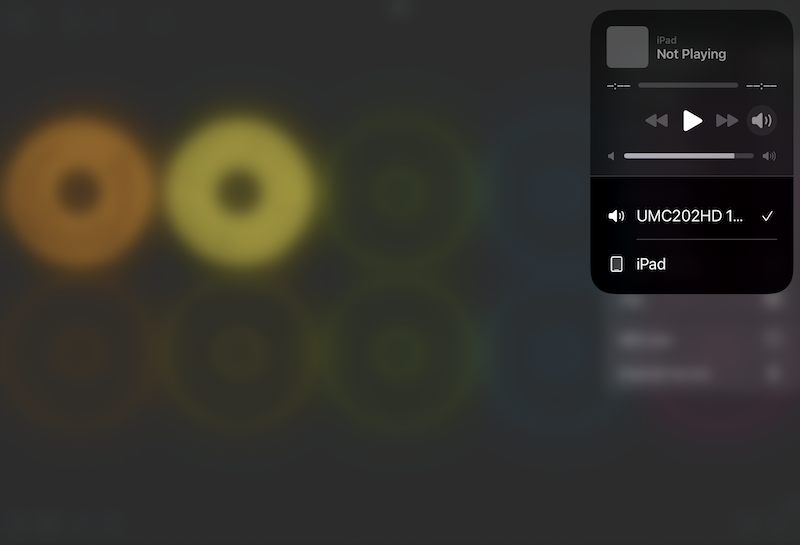
I've recorded a sample in Audioshare using the UMC202 and the level is perfect.
I've tested in Loopy Pro with the iPad as input and the level is perfect.
Then I've tested with UMC202 as input, and the audio is nearly imperceptible.
The waveform looks almost the same in the loop clip, but the levels are vastly different.
You can see from this screenshot that the level is too low for the UMC.
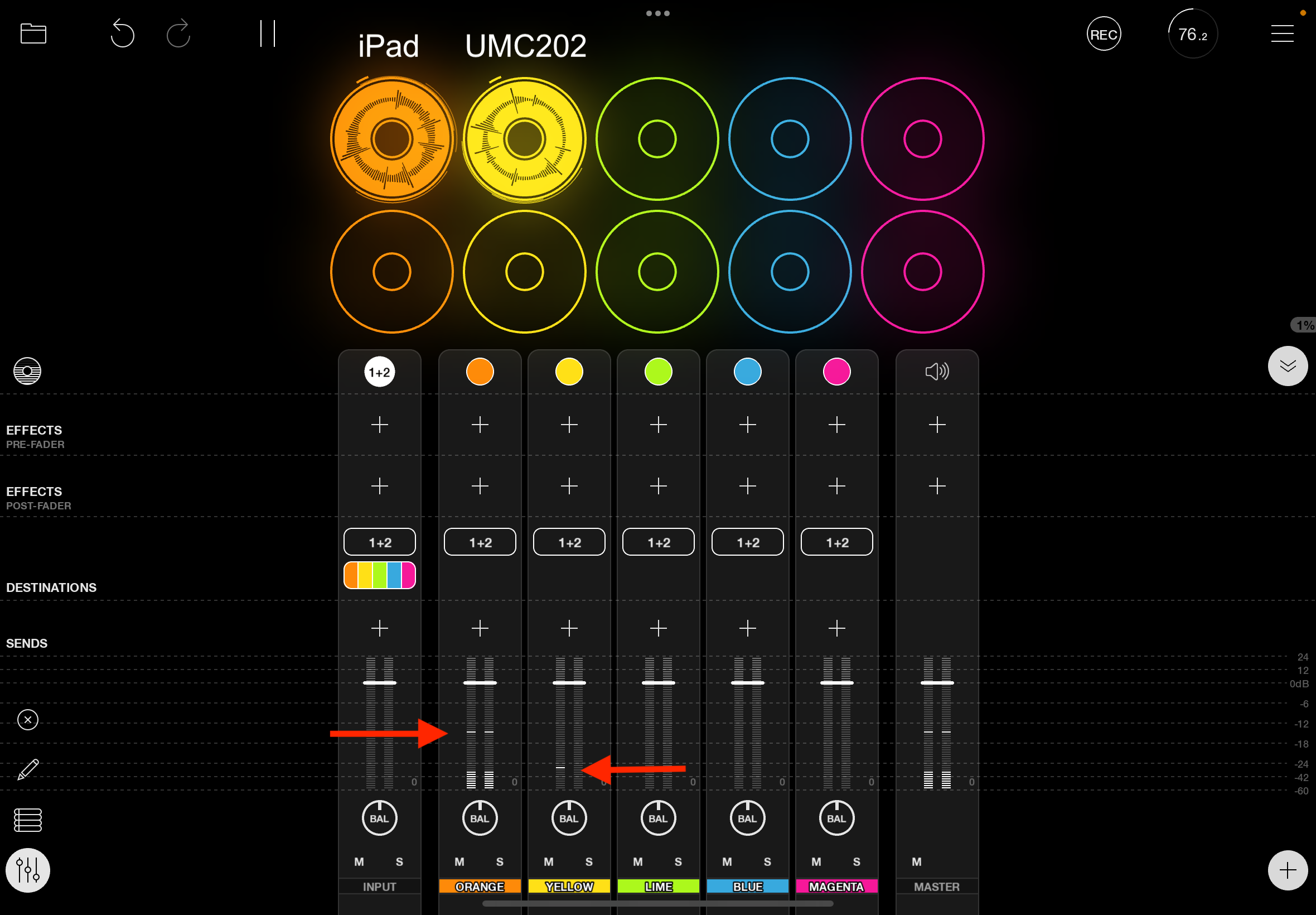
Can anyone suggest a fix?
Thanks!


Comments
Hi. You might check the Line/Inst (impedance) switch for your input on the UMC202.
Thanks for the advice - I have checked this, thanks. It's not the issue.
I sometimes experience similar problems. The interface seems to be initialised for the wrong data format. Unplugging the interface and plugging it back in helps in my case. Try to connect the interface before starting LoopyPro, or start Loopy and plug the interface in afterwards.
I wonder if it’s the same problem as with the UMC1820,
https://forum.loopypro.com/discussion/19632/behringer-umc-1820-works-great-with-ipad-mini-4
@DJP>; @DJPuff said:
What you describe is unusual. Before I can suggest a fix, I could use some more information to see what is going on.
Before proceeding, make sure that the interface’s firmware is up to date.
Some screen recordings of a few things would be helpful for understanding why you get a different result in AudioShare. One possibility is that the interface has software-controlled input gain that is initialized differently when AudioShare and Loopy Pro launch.
Can you try the following:
Please make a screen recording of the following:
Upload the video as unlisted on YouTube or to a file sharing site so that we can see the video
This just happened to me today.
When you tap on your hardware input, there is a hardware gain slider. I needed to boost several db.
Hi @espiegel123
Thanks for your suggestions. I appreciate your time!
I've done the above. I used the mic input and played a chime from my phone and kept the level and distance the same. (I'm not using an instrument)
Audioshare video
UMC202 at 80% gain video
UMC 202 at 100% gain video
At 100% the level is still around -12dB. Other than cranking the gain way up on the UMC, which gives me way too much ambient noise, I'm not sure what to do. The levels from the iPad mic are perfect even at 75% gain, but I can't use it because of the ambient sound and I can't isolate my voice.
I've cranked up the gain on the hardware itself, and that gives me an acceptable recording level. I think I'll just have to live with some ambient sounds coming through as I don't have another mic option.
I did also make sure that I have enough power to the unit, the iPad is getting juice and the +48 V light is on.
Thanks for your suggestion. See above response - the gain at 100% only gives me about -12dB
Thanks for your suggestion - I've done that with no improvement.
Thanks for this suggestion - I checked and Audioshare was on 100%. But I'll bear this in mind if it suddenly drops. Good tip.
@DJPuff : in your AudioShare video, you don’t show the Recording and Hardware settings. With your interface connected, please launch AudioShare , go to the recording tab and and go to settings and take a screenshot and then go to hardware settings and take a screenshot.
.....
I won't know for sure till you post the AudioShare settings, but I think the reason you get different results in audioshare is that it probably has hardware gain at 100% by default and recording is set to normalize. The audio levels in your AudioShare screenrecording are pretty much the same as in your Loopy Pro 100% screenrecording.
I think the difference you experience between Loopy Pro and AudioShare is probably a combination of the default hardware gain setting and that you have AudioShare set to Normalize which will increase the recorded level even more.
Thanks again for taking the time to help me out. You're right about the levels being similar if set to 100%. I was being cautious about pushing it up, but it's fine and there's no distortion.
Curiously, when I went back to take screenshots of Audioshare, the gain had gone down to 80.3% without me doing anything.
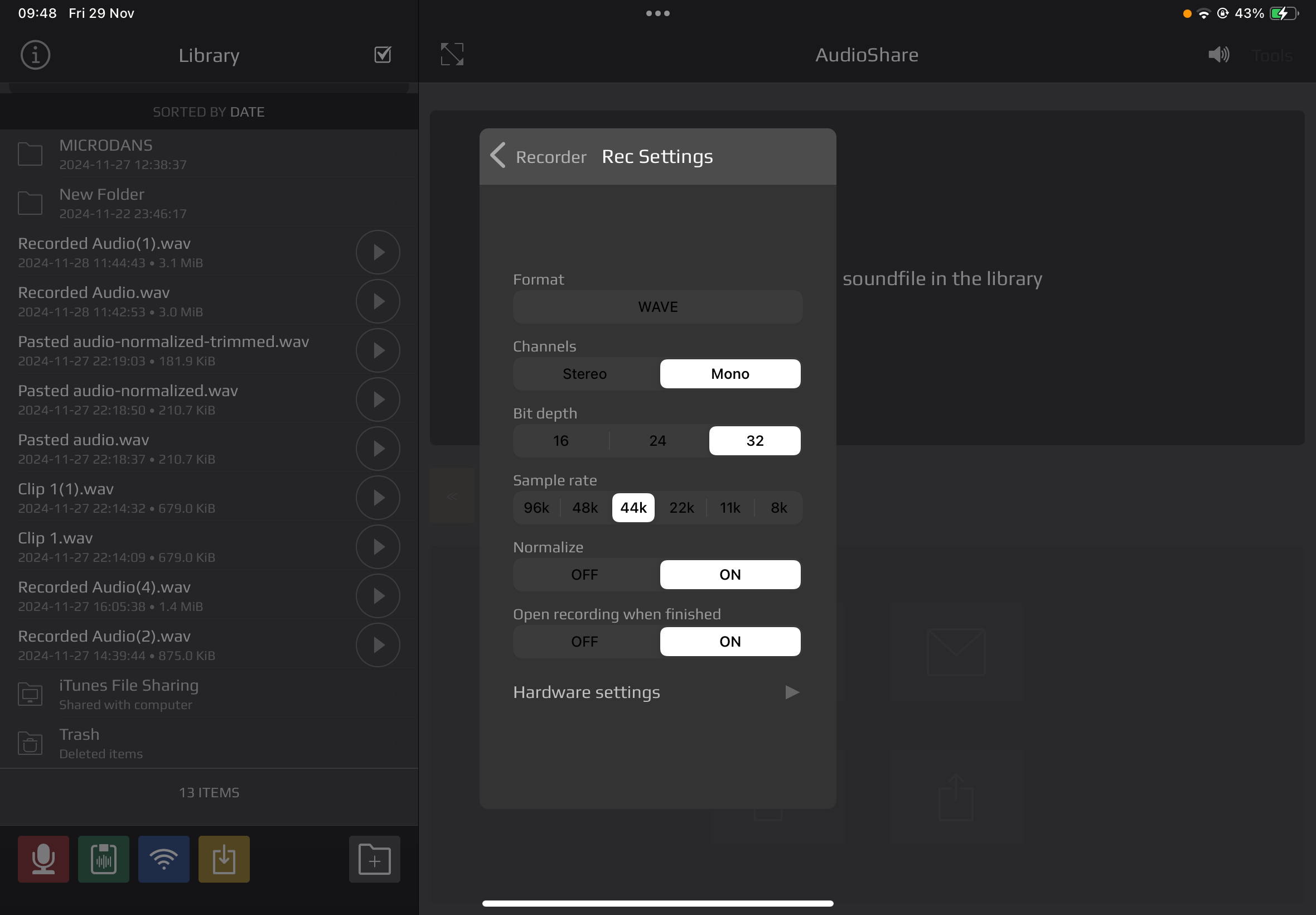
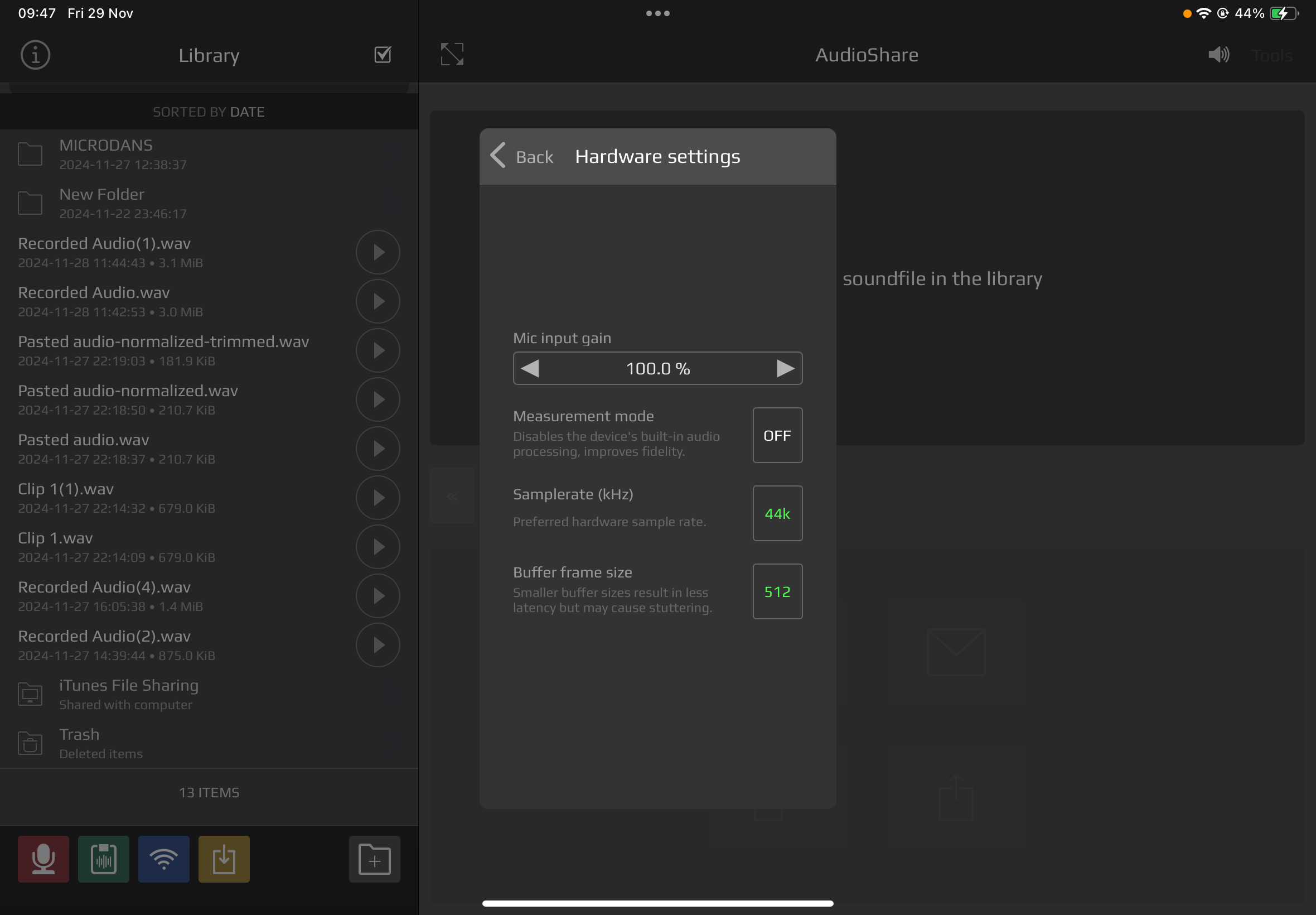
I think it’s an internal software gain control in Behringer audio interfaces, it defaults to a lower setting when powered on in conjunction with iOS devices, certain software allows you to control that gain level but not all.
Interesting, that would make sense.