Loopy Pro: Create music, your way.
What is Loopy Pro? — Loopy Pro is a powerful, flexible, and intuitive live looper, sampler, clip launcher and DAW for iPhone and iPad. At its core, it allows you to record and layer sounds in real-time to create complex musical arrangements. But it doesn’t stop there—Loopy Pro offers advanced tools to customize your workflow, build dynamic performance setups, and create a seamless connection between instruments, effects, and external gear.
Use it for live looping, sequencing, arranging, mixing, and much more. Whether you're a live performer, a producer, or just experimenting with sound, Loopy Pro helps you take control of your creative process.
Download on the App StoreLoopy Pro is your all-in-one musical toolkit. Try it for free today.
Organizing Apps
I’m always curious how everyone organizes their iPad screens and apps.
I recently moved everything into folders by developer instead of folders to separate by function.
I had a synth folder, a reverb folder, a delay folder, MIDI sequencing etc etc and it was just kinda chaotic!
Plus i pull my apps in from the host and really never launch them from the Home Screen anyway. I figured by dev would inspire me to take a look around from time to time and keep things a lil more clean. And see what all i have from different devs.
I have 2 full pages of dev.
The one offs are in either, audio effects, midi effects or synth folders just cuz I’m not going to make a folder for one app 🤣
I also have an iaa folder for stuff like samplr, borderlands, mitosynth etc.
What do you all do!?
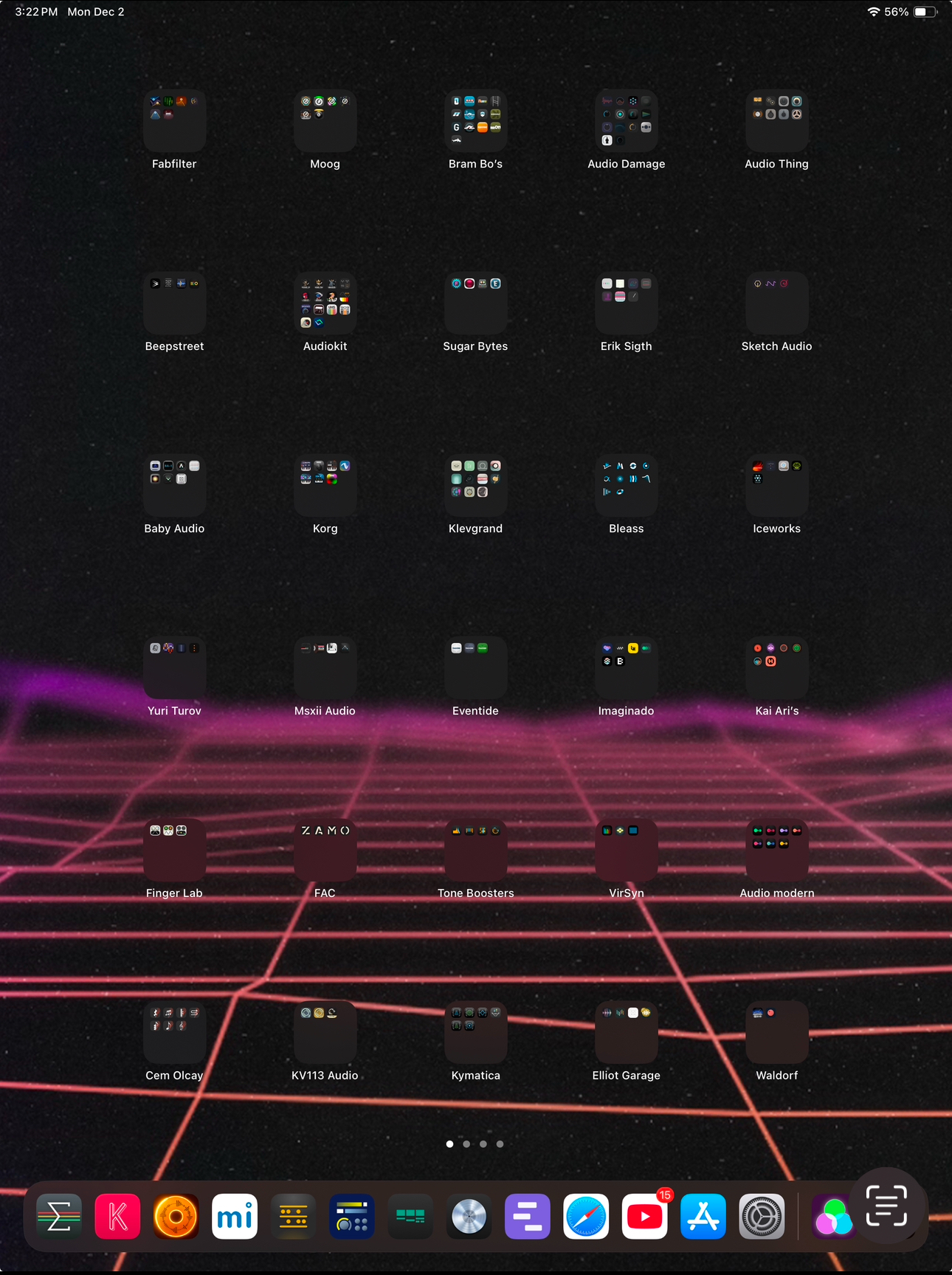



Comments
I need more FAC apps obviously, my ZAMO folder is cool tho 🤣
LOL! I usually just dump most of all the plugins in one folder and call it a day. 😂 Koala is one "plugin" app that stays on my main app page alongside the other creative environment and DAWs.
I keep almost everything in the 'App Library' and use the search function when needed and since most of the apps are AUv3's there's no real need to keep them on the home-screen.
I don't feel the need to organize plugins, which are the majority of my apps. I don't access them from the Home Screen ever. The host organizes them in whatever ways they see fit. Search is my friend. Whenever I need to find something, if a search box is available, I go straight there, tap in a few letters and I'm usually there in under three sections. I rarely scroll through lists, unless I can't remember the name of a plugin.
I know most people prefer to organize everything, but for me, unless there's a practical need to do so, it's just a waste of time. I have my few most used host apps all on the first page and the dock, then the rest is just a big pile o' apps.
I have a single screen only with apps that I would actually use standalone, even if ocassionally. All effects apps, for instance, are hidden.
Mine are organised into mostly hosts apps on the main bar, two pages of apps I open often standalone to use or program and two pages of apps in folders by developer name.
Some apps I delete after a while if they either become unusable or I just don’t use them anymore.
As I am running out of storage space quickly, some apps will have to be deleted soon.
I like to see what i have, so i can look at my possibilities before starting a project, that’s why i like to organize…. Not because im opening the apps necessarily from the home page.
Other than iaa and hosts….
But its so easy to forget what you have when looking at the down in AUM… then so many apps sit and never get used. I like to see and remember em to keep em in the rotation
So i will take a gander at my apps and then open my host to get started
Honestly once you have them organized, when you download a new app, or 40 apps cuz its Black Friday 🤣 just push em to the correct folder and you’re done
Agree it’s great to be able to see what apps you have as a reminder. I also use the battery page in settings to look at what apps I’m using often and then I try to change it now and again, as sometimes by changing a few apps, you can hit on some inspiration for a track.
at firsr i was organizing by type of app. then when my collection got bigger, i switched to making developer folders. but when i got a new device and had to do it all again, i decided to turn off the save to home screen option and just let them save to the device library. i will probably end up with a folder or two of most used apps for ease of accessibility, but for now my home screen is completely clean. and i like it.
My music app are all hidden in folders. DAW / synth / effects / guitar … .the only folder I use is the DAW, it’s on my taskbar. I nerver open apps outside of a DAW. If I need to I use the search (slide down from the top.
You guys using the search have good memory 🤣 if i had to use search id get stuck with the same 5 synths cus i can’t remember shit lol
I don’t even know what i want to search for i need to see the stuff.
Maybe i need to lay off the 🌲s 🤣
Sometimes I forget the name and I am stuck googling on the forum 😂😂
🤣 dude i feel you on that!
I started using shapesynth again today because as i was organizing everything into folders by dev i remembered how awesome all this guys app are! But they weren’t at the top of my aum list and were abandoned.
I’m hoping this method shows me all the great apps i have and pushes me to use them more
I always come back to the same apps. The positive from that is I know the very well. 🤷🏻
Not to be a jerk but I’m pretty sure there is only one Bram Bos. Lol. Jk.
🤣 Good ol Apple auto incorrect 😂 ☠️
Once I picked up AUBE, I stopped trying to organize my apps.. it’s fantastic for showing me AUv3 apps that I’ve got tucked away somewhere on my iPad.. search by instrument (type), effect (type/kind), developer, faves, tags.. it’s quite brilliant..
Since its announcement in 2015, the number of audio units (AUv3) released on iOS has increased extraordinarily! But this success has some drawbacks, having a great overview of your plugins has become much more difficult and most of the time everything is mixed up.
AUBE is the app you need to get your collection organised. It provides a great overview of your audio units, your effects and instruments are automatically listed and classified. Information such as group, categories and features, are already available for more than 1200 audio units!
Searching in AUBE is easy and fast! Just tap the Quick Search textfield on the dashboard and enter your desired criteria – whether it's the group, category, feature, or tag. Your search is not only quick but also precise, providing instant access to the perfect AUv3 plugins for your creative needs.
• Explore, filter, set your favorites and create your own tags
• Your AUv3 effects and instruments are organised
• Information, such as group, categories and features, are already available
• Keep your offloaded AUv3 plugins under control
• Use the keyboard extension to locate your AUv3s in your hosts, such as Logic Pro for iPad
• Share badges on social media
• iCloud• Light/Dark mode• Universal
AUBE Keyboard Extension: If your AUv3 host, such as Logic Pro, Loopy Pro, AUM, Drambo, Zenbeats or ApeMatrix, provides a search text field in their audio units list dialog, you can locate your audio units right away with the AUBE keyboard!
• The audio units are grouped and classified by effects and instruments
• You can filter your collection by categories and/or by user tags
• If you are looking for more inspiration, tap the dice button to get a random AUv3!
• The keyboard can be expanded and supports floating mode
Database & Updates: The AUBE database is regularly updated with new plugins released, and already contains more than 1200 AUv3s!
• The latest version of the database is included for FREE in each new AUBE app update provided via the App Store
• There is no schedule defined, a new AUBE app update is released when new features are added or bugs fixed
• You can purchase an 90 days access to the latest database versions on the AUBE store (In-app consumable purchase*)
• Getting the latest version of the database via the AUBE store is quicker, and it's a great way to support AUBE