Loopy Pro: Create music, your way.
What is Loopy Pro? — Loopy Pro is a powerful, flexible, and intuitive live looper, sampler, clip launcher and DAW for iPhone and iPad. At its core, it allows you to record and layer sounds in real-time to create complex musical arrangements. But it doesn’t stop there—Loopy Pro offers advanced tools to customize your workflow, build dynamic performance setups, and create a seamless connection between instruments, effects, and external gear.
Use it for live looping, sequencing, arranging, mixing, and much more. Whether you're a live performer, a producer, or just experimenting with sound, Loopy Pro helps you take control of your creative process.
Download on the App StoreLoopy Pro is your all-in-one musical toolkit. Try it for free today.
Midi goodness
Hi guys,
I wasn’t around here for a long long time. What are the options now for midi apps on ios?
I would like to use midi app (ios) on a mac sequencer, and do some crazy things with it.
Something like Fugue.
I know there is Mozaic but I don’t know a thing or two about it. Does it have it all (how much midi scripts right now? Approx) ?
What are the other options?
Thank you


Comments
Welcome back. 😎
There are too many midi apps to make any meaningful recommendations unless you can be more specific about the kinds of things you want to do.
As for Mozaic scripts, check here: https://abwiki.loopypro.com/doku.php?id=mozaic_scripts_list
@wim Thanks for a warm welcome 🥹
Hmm, the problem is I’m not sure what I want, I’m not sure whats possible.
Something creative, like Fugue. Maybe Gestrument too(I need to look more into it)
I really don’t know. Could you guide me a little on what’s possible?
Or is it too broad?
Maybe I should try Ableton trial and see what their midi tools can do to have an slight idea? Idk
Well, in broad terms, there are various categories of midi apps. To name just a few ...
Maybe you could start by picking the categories that most interest you. Or perhaps describe the type of music you like to create.
Another way that might work is to explore the Rozeta Sequencer Suite, which has several basic types of midi apps, to see which types most interest you, then ask questions about alternatives to the ones that most interest you.
Midi recommend (by me)
For taming and permutations
• Mozaic
• Mela 5
For generating notes
• Riffer
• GlitchStep
• Midisteps
Misc
• mLFO
• midiGates
• midiTapeRecoder
• atom2 or Helium
(the layers launching and Non-Destructive manipulation are why atom2 is still relevant)
Others
• Euclidean (4pockets)
• ChaosArp and or Bleass Arp
• StepPolyArp AND ChordPolyPad
I use these in every session pretty much and have made Fugue like comps with several of them
(Easy to do in atom2)
@wim @audiblevideo
Thank you guys!
It turns out I have Rozeta Sequencer Suite, I must have bought it on release date 😅
I will spend some time with it as I had a problems with properly setting it in AUM..
@audiblevideo I will look at your breakdown. Do you both guys know if any of midi apps is standalone? It is much needed
But if not, I can go and check it on my own
Standalone? Why?
Hmm, good question. I though it would be easier that way to midi process a mac vst’s
Aum might be tricky
AUM has midi out
No, AUM would be simpler. The routing is clear and you can use as many plugins as you need. With a standalone app you can only use that one app and you're dependent on each apps midi routing capabilities. Also, since you're going to be going into the Mac and will need to set midi channels to separate things out on that end, you may need to use something like mfxStrip to change the output channel of the apps.
Also, these days, many apps are AUv3 only, or only offer a minimal standalone version to get them through the App review process easier. You'll be limiting your selection significantly if only working with standalone apps.
None of this is as complex to set up as it may seem. It shouldn't be hard to walk you through any setup questions.
Wow, great @wim . I’ll be back in few days. Just waiting for a cable and looking into midi apps
I think there is an argument for standalone apps, while I agree being able to chain all your MIDI AUv3s together in a host makes it very flexible. Sometimes it is nice to use a single app on a phone or iPad, especially if the goal is to have just a controller or just an instrument. Desktop-class DAWs will often be able to replace a lot of the smaller MIDI utilities, for example recording and looping MIDI, affecting it in some way, and modulation (depending on DAW).
AUM would need MIDI clock sync to fully function in a connected environment. I think a lot of people would prefer to use MIDI sync over Ableton Link, and use their desktop as the clock source in this type of scenario. Everyone has their own workflow of course.
Just some food for thought. I don't think what you're saying is wrong, but I do think standalone apps have value. Knowing OP's intended workflow would help figure that out.
It does narrow the available choices though.
I didn't see anything in the OP that hints need to sync hardware.
Standalone is fine. I just don't think it sounds "simpler" in the context of what's been said so far. As you say though, knowing the intended workflow will help.
OP here 😁 Hmm, you guys have to narrow your mind/knowledge for a moment..
I don’t know much about midi, except you can record notes, automation, etc.😅
Thats why I was and am not sure what I’m looking for. I had a long break from music making. I was blown away by Fugue then and now, now and then. I was looking for something creative in the same way.
On mac I don’t even have a daw of choice. So I don’t know what midi tools will I have. My only hardware atm is Octatrack, which I would like to implement somehow in the chain, but is yet to be mastered or hmm even begin.
I’m looking for creative way of controling synth, but mostly notes (my synths of choice have macros, xy, etc) and changes of notes over time, maybe by one knob. Idk really, I have a vague idea..
PS maybe „Patterning” if it has midi? Or is it midi controller? 😅
I would start with Cem olcay's sequencers first. I have all but 3 of his apps, I highly recommend bouncebud, textquencer, binarythmic, StepBud, PolyBud, Kebarp.
Oh and SnakeBud!! Yeah- just grab snakebud
You can think of Patterning 3 as mainly a drum sequencer. You can use it for more than that, but that{s mainly what its focus is.
Yes, it has midi, but also has its own sounds.
@Mateusz Arpeggiators could be a good start, you already might have a few in your collection.
Another app I'm frequently using with hardware is ChordPolyPad. It not only lets me define chords for each pad but also strum them and randomize their notes down to a speed of 120bpm which you could then record as a riff in your Octatrack etc.
Although it's a simple principle, it's the most musically useful one for me.
@ejacul337
Wow I just watched SnakeBud demo, it seems great!
Could you record going through randomization for example?
@wim
Thanks for explaining, interested
@rs2000
Thanks, I will look into it. Hopefully octatrack will find a use soon 🙂
Oh, another one to look at is OODA, I see it in a similar experimental realm as Fugue Machine, and it supports both standalone and MIDI clock which you'll want when recording with your Octa:

Of course, sorry haha...it's easy to get carried away with this stuff. Let me back up for a second and say "welcome back"
There's lots of good advice in this thread, and there may not be an answer in here that is perfect or wrong. As it relates to MIDI, in my experience, you are going to figure out a workflow that fits your approach through a bit of trial and error. While on that path it'd be good to have options, i.e. having tools that are flexible. Not so much that it's overwhelming, but for example having a sequencer that works really well as both a AUv3 plugin and standalone.
You've mentioned Fugue Machine here and in another discussion, and that's a good example of something that should serve you in both modes. That would let you try both and see what makes sense to you. You can always buy more apps later (and probably will, if you're like most of us here).
On the Mac side of things, it might be worth checking out Reaper if you plan to rely on the VSTs you are wanting to use. What VSTs are you going to work with?
@rs2000
Nice one, I like how easy you can double your melody with lower/higher octave and then sculp it 🙂 ah and midi clock!
Great night. I can go to sleep now 😉
@tom_ward
Thank you for welcoming 🙂
Yes, great contributions in a different ways this topic is (for me).
I kinda did go into rabbid hole with .app in the past. At least I thought so, untill I realized now there are houndred(s) or so midi specialized apps😅
I will check Reaper, thanks.
I want to stick to only 2 synths
Rhizomatic Plasmonic and Minimal Audio Current. If you don’t know them, please check them out. I think they are something special, oh and a tons of samples and loops pre made and also my own ones.
BTW Since Tom Ward isn't going to self promote his app MASS I'll do it for him
IT IS A MIDI GENERATOR APP so its completely topical to the OP
https://forum.loopypro.com/discussion/63055/mass-midi-generator-by-usable-creations-released/p1
Great choices! I wish Plasmonic was available on iOS 🤤
@audiblevideo @tom_ward
Oh, wow I didn’t know 😅 I feel kind of weird now.
Tom this is alchemy for me, what you’re doing being on the other side.
I’m too old to belive in equality, so you should get a special treatment 😁
@rs2000 Wow, thanks. I belive they are great. Plasmonic.. just scrolling through the demo presets is such a joy (so many modulated by a mod wheel, it was an eye opener for me)
Plasmonic on Ios.. that would be something. Let’s keep dreaming, because I think it would be doable 🙂
Btw. I love what I see and hear about OODA
Could it be modulated by something like StepBud modulate a SnakeBud in @Gavinski
tutorial of the SnakeBud?
What he do is actually switch between patterns of SnakeBud for as long steps he wants.
I hope I’m clear here 😅
PS Actually I begin to belive OODA can do it without additional .app
Need to go more into tutotials
You have some great contributions. Thank you - Good looking out on this list.
SnakeBud is great, I feel compelled to highly suggest GlitchStep which is like SnakeBud on DMT.
All of Cem's sequencers rock. I have all but 3 of them, and I love talking about them, the value, the open source philosophy, the unique / quirky shit like a sequencer that uses emojis and a sequencer that uses math (both dope as hell)
Buying Cem's apps can be tricky for noobs getting into midi generators, as they often know what they want, but cannot articulate it or understand when stated material is being explained.
Don't ever make that mistake, just ask someone, even Cem himself who will tell you what you're looking for.
binarythmic, bouncebud, ShiftBud,Kebarp,Harmonicc,auto bass and more, I mean they're all prettt much bangers.
Thanks for your contribution. I will check few of them if I find videos
This is for Binarythmic. They show Cem some love, which is always great!
Don't sleep on GlitchStep too
Hi again guys. Could you help me out a little more? My mind is foggy right now.
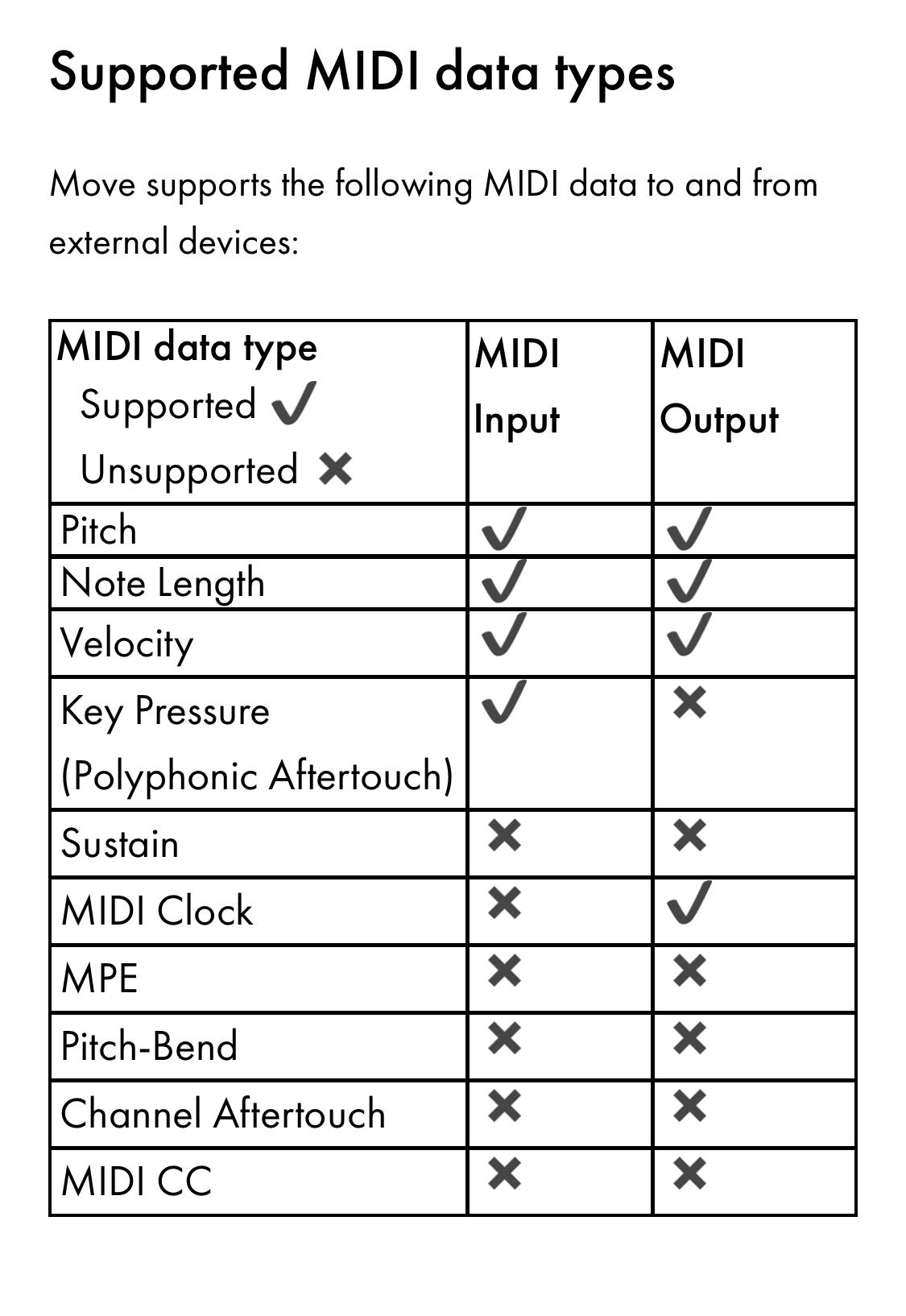
I’m looking at Ableton Move, below is what it can and can’t do with midi in. Could you let me know will something like SnakeBud or OODA or Fugue Machine be in use? I mean could I control a notes and record it into Move?
I hope I’m clear..
hey, thanks!
No need to feel weird!
It's hard to know what is good advice with this one. Not having MIDI CC will limit you. For example you mentioned you like to use the mod wheel on presets in Plasmonic, which would not be possible to sequence without MIDI CC. Not having MIDI sync will be an issue, but one that could be resolved by just buying into Ableton's ecosystem (i.e. using Live) and using Link instead. I don't own, and have never used the Move, but it seems more beat and sampling oriented. I wonder if it may have too much overlap with your Octatrack to be a good purchase. It seems IMO that the Move would be better as a companion to something like a sequencing app, rather than relying on said app(s) to record into it.
Of course, that will work. To record a sequence into Move, all you want is Move recording MIDI Note-on and Note-off messages, which apparently was taken for granted by the Ableton team so they didn't even list MIDI Note messages explicitly 😉
Move can send MIDI Clock and OODA and Fugue Machine can receive it, so having both run in sync together should work as well.