Loopy Pro: Create music, your way.
What is Loopy Pro? — Loopy Pro is a powerful, flexible, and intuitive live looper, sampler, clip launcher and DAW for iPhone and iPad. At its core, it allows you to record and layer sounds in real-time to create complex musical arrangements. But it doesn’t stop there—Loopy Pro offers advanced tools to customize your workflow, build dynamic performance setups, and create a seamless connection between instruments, effects, and external gear.
Use it for live looping, sequencing, arranging, mixing, and much more. Whether you're a live performer, a producer, or just experimenting with sound, Loopy Pro helps you take control of your creative process.
Download on the App StoreLoopy Pro is your all-in-one musical toolkit. Try it for free today.
Audiobus Continue Screen on startup?
Hi, did a recent update add this startup screen when opening Audiobus? I remember it just used to startup, is it normal to have to press continue every time you start Audiobus? Thanks
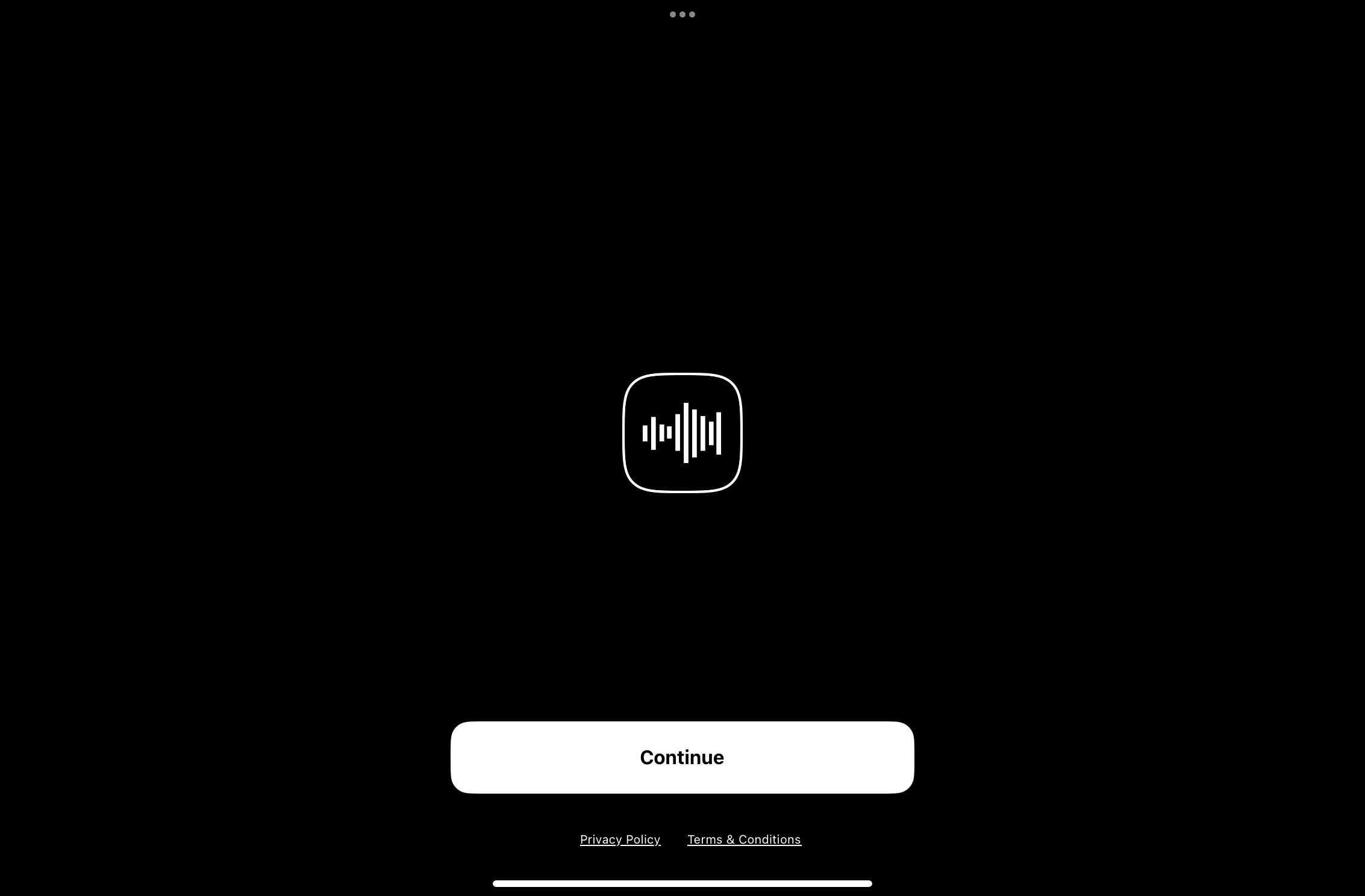



Comments
I’m a little curious how this thread is gonna work. I probably missed it, but so far I haven’t seen the new developers of Audiobus post anything on this forum. Do they have their own forum for Audiobus specific type questions? I don’t know much about who they are yet.
Lots of apps are discussed here, so hopefully it’s fine. HST, it’d be nice if anyone who has Audiobus fires it up twice to confirm whether or not they get this “Continue” startup screen..?
Yes, every time. I expect we're not seeing a badly implemented splash screen, maybe failing to be downloaded. There were the permission requests on initial startup; maybe it's left over from that. Doesn't seem to affect functionality tho.
Thanks for the reply @uncledave 👍 Good to know it’s not just me. Also can confirm AB works perfectly otherwise 😺