Loopy Pro: Create music, your way.
What is Loopy Pro? — Loopy Pro is a powerful, flexible, and intuitive live looper, sampler, clip launcher and DAW for iPhone and iPad. At its core, it allows you to record and layer sounds in real-time to create complex musical arrangements. But it doesn’t stop there—Loopy Pro offers advanced tools to customize your workflow, build dynamic performance setups, and create a seamless connection between instruments, effects, and external gear.
Use it for live looping, sequencing, arranging, mixing, and much more. Whether you're a live performer, a producer, or just experimenting with sound, Loopy Pro helps you take control of your creative process.
Download on the App StoreLoopy Pro is your all-in-one musical toolkit. Try it for free today.
Question about behavior/interdependencies of buttons triggering Groups and Loops
Hi,
This video shows me clicking on the "Verse" button over and over again.
Can someone explain why the clips are behaving as they are?
My expectation was that the behavior would be consistent, so trying to learn how the interdependencies among clips/loops and play groups (and the buttons that trigger them) are affecting how the Clips in the Play Group behave as I click on the "Verse" button over and over again.
Here's a video of the behavior:
https://www.dropbox.com/scl/fi/wyx1zl5kz4phrsqptylz1/Vid.mov?rlkey=qdenz8aec317whkswj7zysjcd&dl=0
The Groups and buttons are defined as follows:
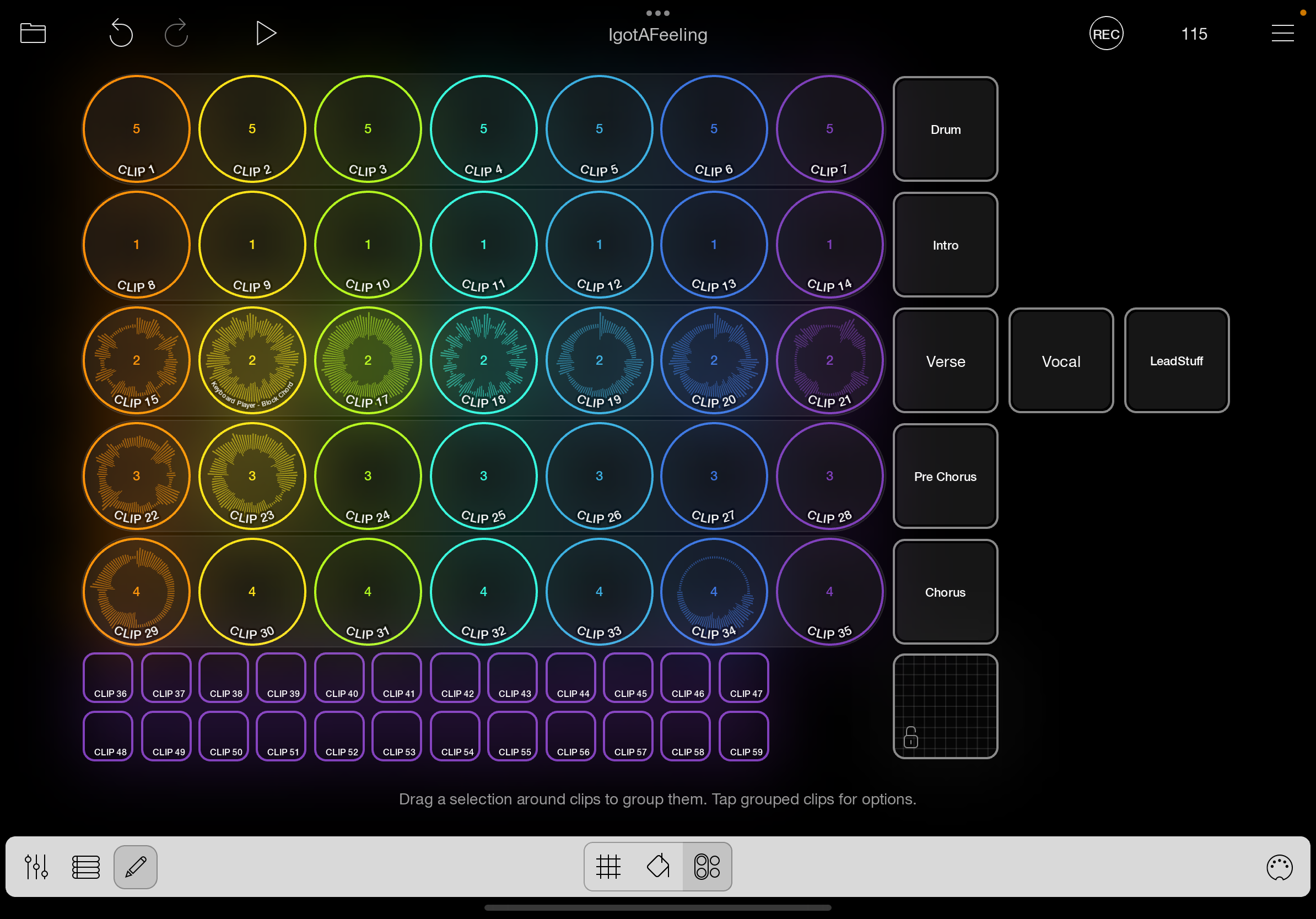
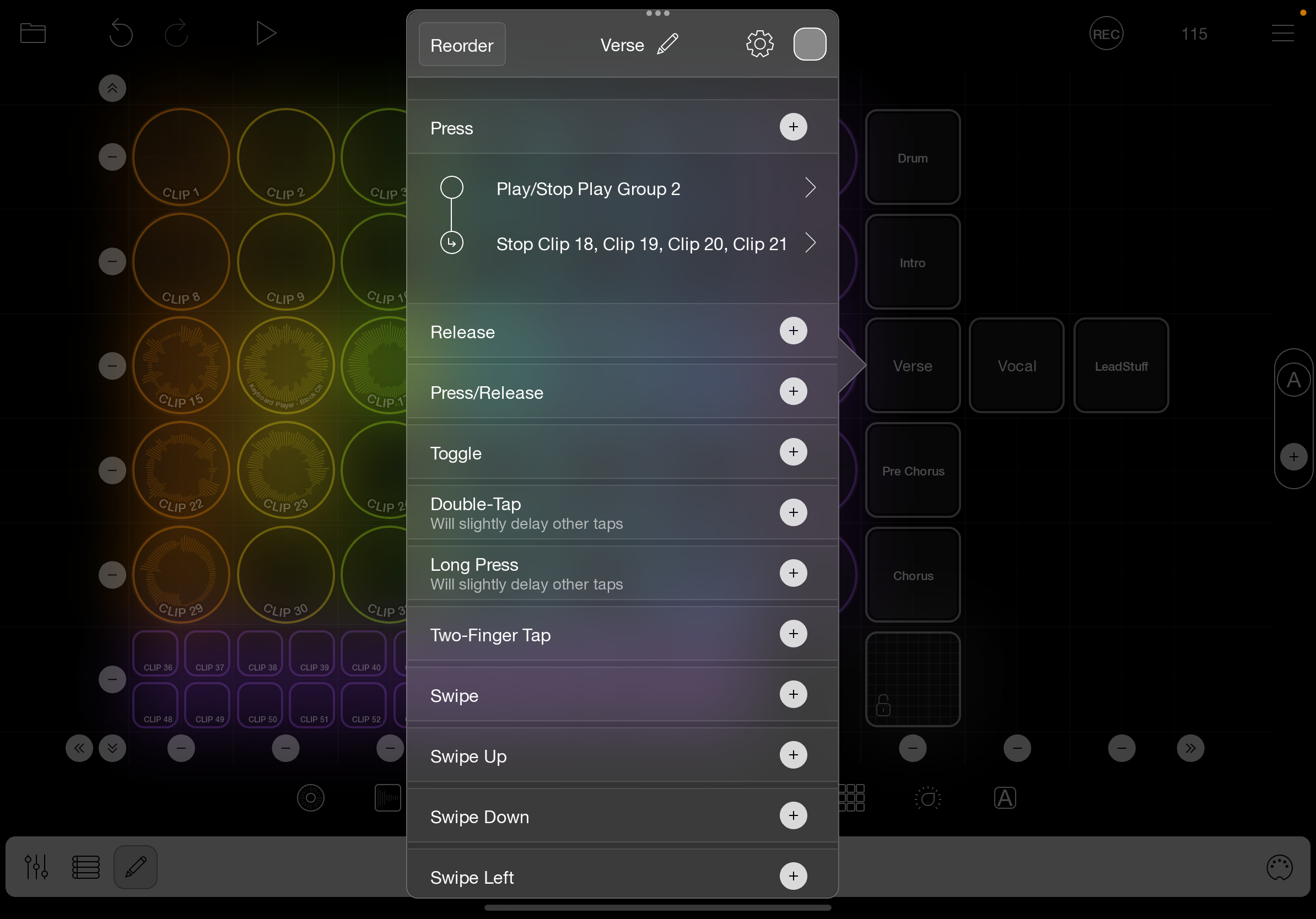
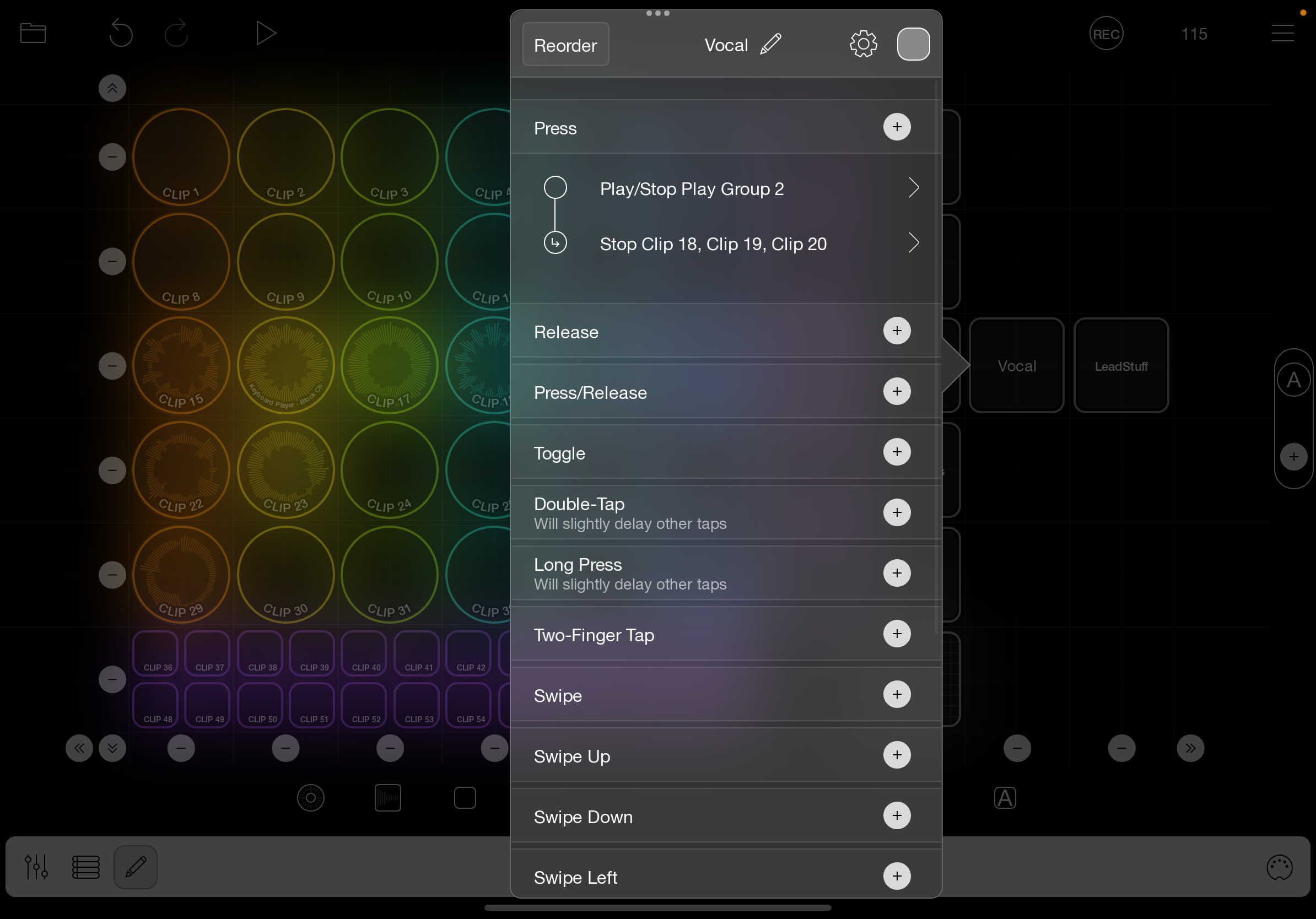
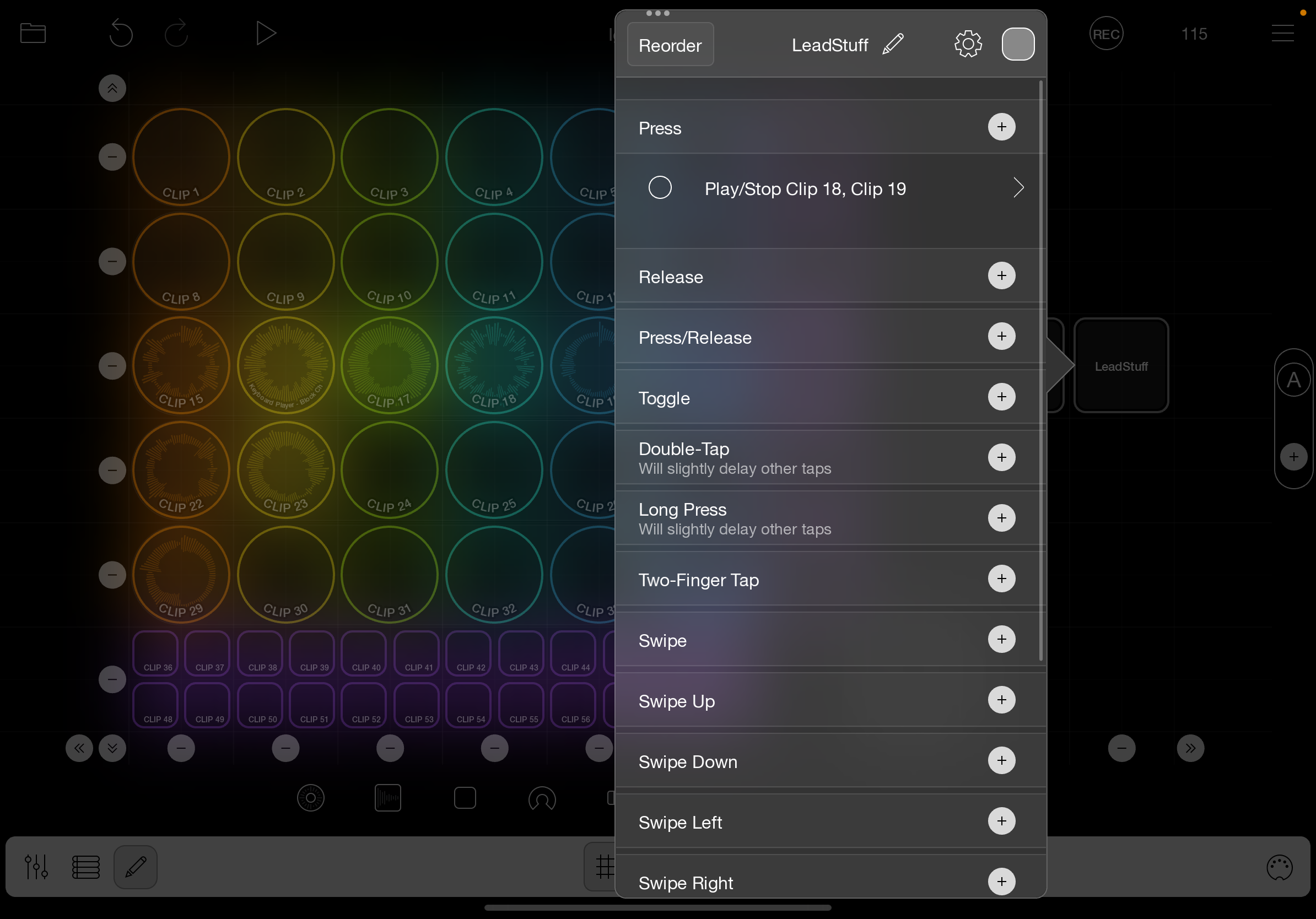
Thanks,
Dan


Comments
@danm : what are you wanting to happen? Can you show the settings for your play/stop group action and the stop clip action?
Note that when the clock isn't running, depending on what your settings are, things may behave slightly differently when the clock is running and when its not.
If you have remember play states on, try turning it off. You may want to have the stop actions happen with the play/stop group action rather than after.
Are you intending for verse to be a toggle rather than a play action?
You might also consider using a play action that targets the clips in the group rather than targeting the group since you only want those clips to play. You could have a single play action rather than needing a play action for the group and stop action for some of the clips.
Thanks. I wasn't sure what to expect. I'm new and learning.
The main thing I'm trying to understand is why/when certain groups/loops play and stop when they do based on certain settings and while looking into that, I saw this odd behavior so wanted to ask about it in case it helped me better understand how things work.
The reason I'm using Groups is to make the rows of clips mutually exclusive but perhaps since I'm not turning all the clips in a play group on and off together, I should remove the play groups (or ignore them) and just trigger the individual clips on and off. That would mean that I'd have to have each button turn off almost all the clips on the page, except for several in its row.
If I don't use the play groups as targets to stop/start, does their very existence potentially change the behavior of how things work still (ie: based on goup settings of being mutually exclusive or stuff like that) or not.
I did just try turning "remember play states" off as you suggested, but that didn't substantively change what I'm trying to achieve but thanks for the tip.
I'm providing screenshots of the screens you requested.
Could you elaborate on how to achieve what your suggesting here:
Settings for Verse Button:
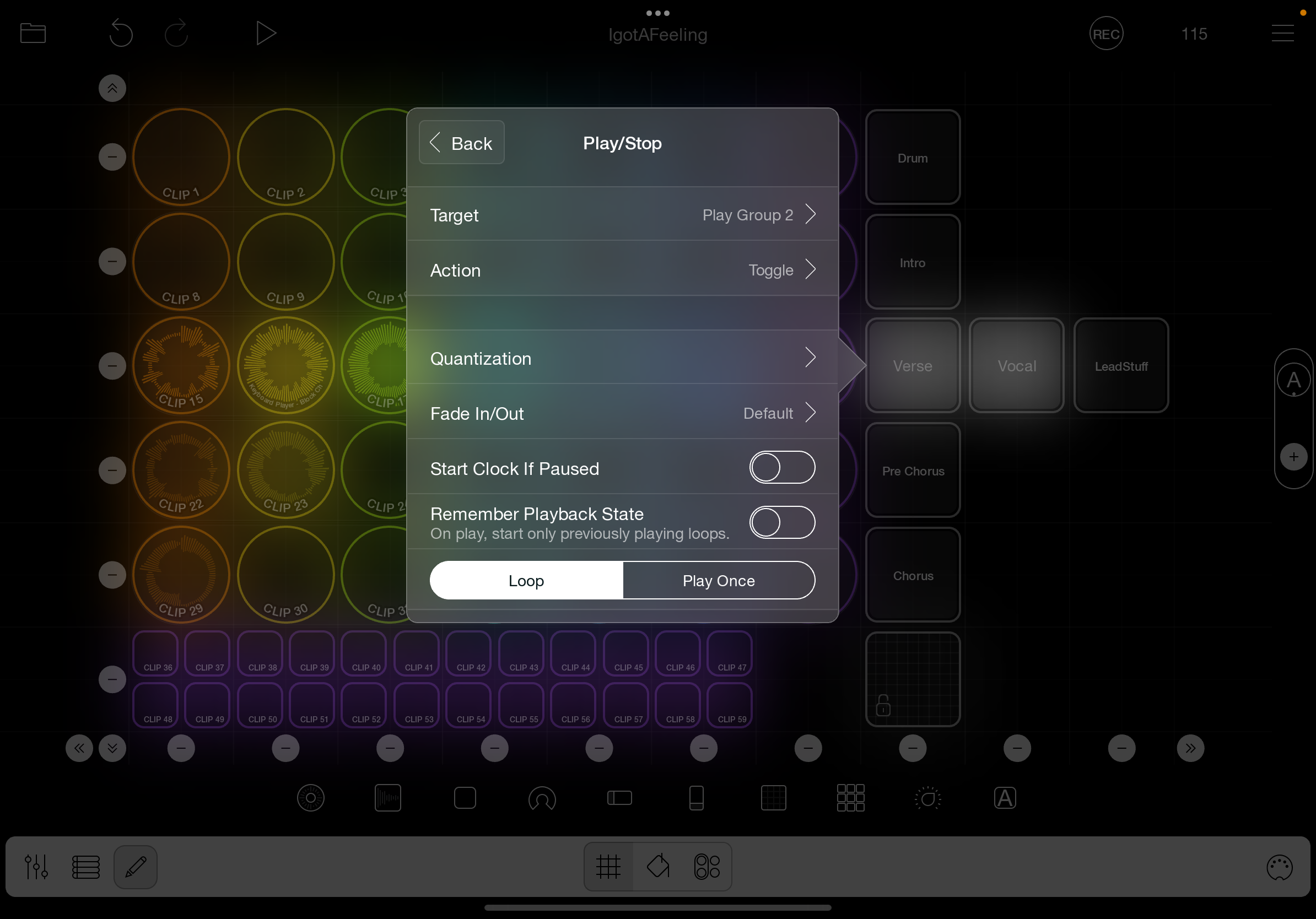
Settings for Vocal Button:

Settings for LeadStuff Button:

Settings for Pre Chorus Button:
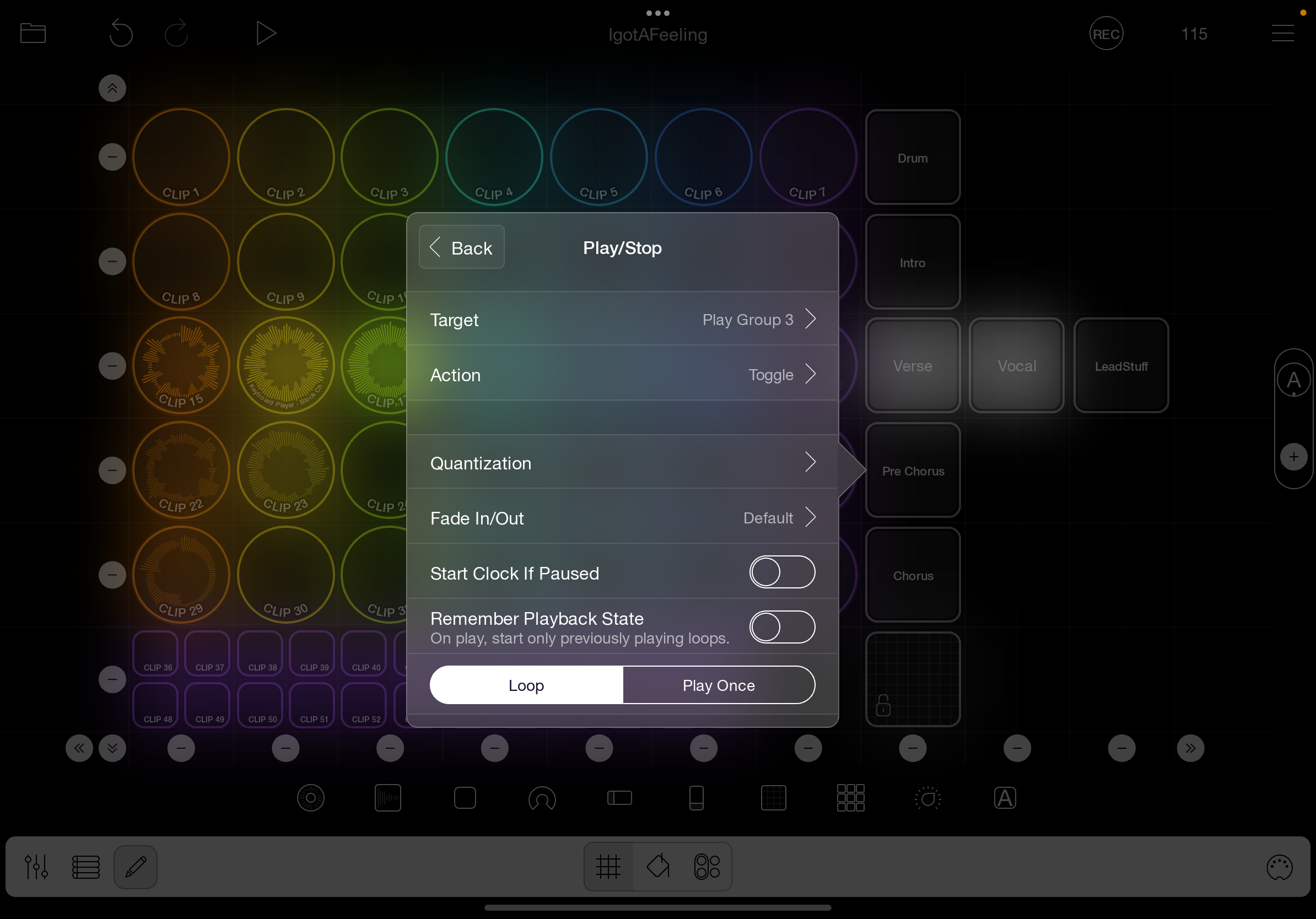
Settings for Chorus Button:
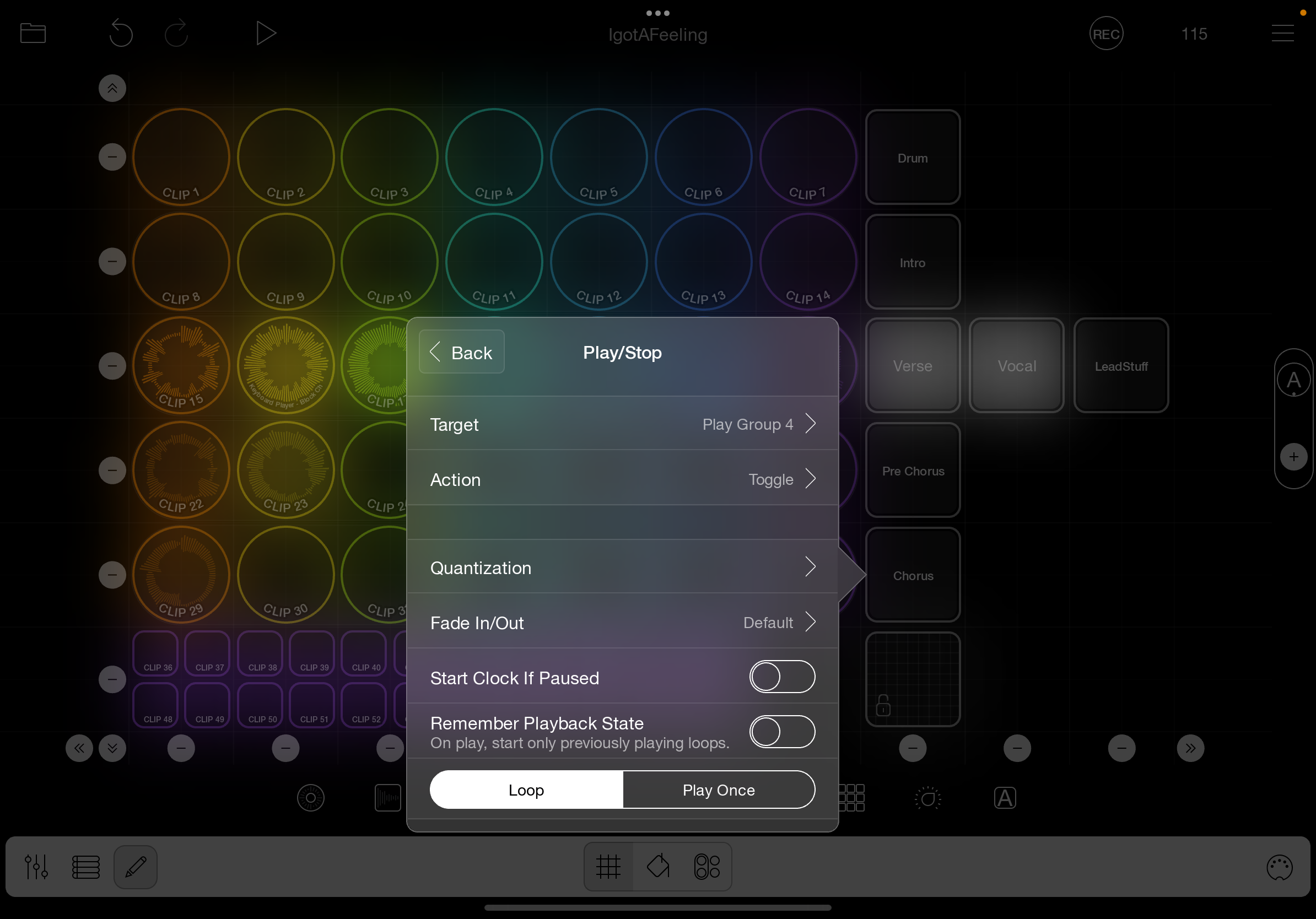
Ultimately what I'm trying to achieve overall is to trigger parts of my song and add/remove certain loops from that song part as that song part plays (ie: start the rhythm instruments for the verse, but then turn on/off vocal or lead stuff alternatively, then move on to the pre-chorus, and chorus, and then back to the verse). The way I'm trying to achieve this now is:
Start Clip 15, 16, and 17 playing together (ie: guitar, keys, and bass) when I start the song, by clicking the "Verse" button.
Then, start the vocal playing at some point soon thereafter by explicitly clicking on Clip 21, though I can certainly move it's location if preferred.
The vocal clip is set as a one shot (to accompany one verse of singing), so then as the one shot vocal clip is nearing its end, I turn on the "Lead Stuff" (by clicking that button) ...I allow that stuff to play for a couple bars, then turn that off and turn the vocal clip back on for another verse of singing as a one shot (by clicking "Lead Stuff" button again and also clicking on Clip 21).
Then I move on to the Pre Chorus for a few bars, then the Chorus for a few Bars, then back to the Verse, but instead of just Clip 15, 16, and 17 playing and the vocal being played later, the One shot of Vocal should start immediately. (So that's why I added the "Vocal" button which I click on when returning to the verse from the Chorus, instead of the "Verse" button which I use at the start of the song, since at the start of the song only the rhythm instruments should play and singing comes in after a bit, not immediately.
It's after using the "Vocal" button to return to the verse from the Chorus that things get a bit "off" from what happened the first time through, because after this when I subsequently trigger "Pre Chorus", it seems to go a few extra beats on the verse part before transitioning, so seems something is getting out of sync when I return to the verse by clicking the "Vocal" button instead of the "Verse" button. So that's what I'm trying to understand. If I can understand why going back to playing the verse by clicking on the "Vocal" button gets things out of sync compared to 'clicking on the "Verse" button, I think it'll help me better understand how things work overall.
Not sure if this is too complicated to follow, but I'm happy to offer any more info and/or clarify if that's helpful.
If this is too complicated to follow, don't worry about it!
Thanks for any thoughts.
Dan
@danm: if you trigger clips in a play group by targeting the clips rather than the group, you will still get the mutual exclusivity of the group of the group they are in.
I suggest that try both of my suggestions independently and see. It will probably improve your understanding.
Thing 1: instead of Play Group + stopping clips in the group. Use play but target just the clips you want to play. They will inherit the group’s mutual exclusivity. For the play action [edit there was a typo previously that said okay instead of play], just target the clips in the group you want to play rather than the group. Tap on the action you have and just change the target.
Thing 2: use play group and stop but set your stop action to be with not after the play group action. Tap on the dot next to the stop action to access the timing options.
Thanks @espiegel123. Can you clarify what you mean by "okay action"
Typo. Should be Play action