Loopy Pro: Create music, your way.
What is Loopy Pro? — Loopy Pro is a powerful, flexible, and intuitive live looper, sampler, clip launcher and DAW for iPhone and iPad. At its core, it allows you to record and layer sounds in real-time to create complex musical arrangements. But it doesn’t stop there—Loopy Pro offers advanced tools to customize your workflow, build dynamic performance setups, and create a seamless connection between instruments, effects, and external gear.
Use it for live looping, sequencing, arranging, mixing, and much more. Whether you're a live performer, a producer, or just experimenting with sound, Loopy Pro helps you take control of your creative process.
Download on the App StoreLoopy Pro is your all-in-one musical toolkit. Try it for free today.
iPadOS 18.3 dev beta 3 core MIDI issues - resolved
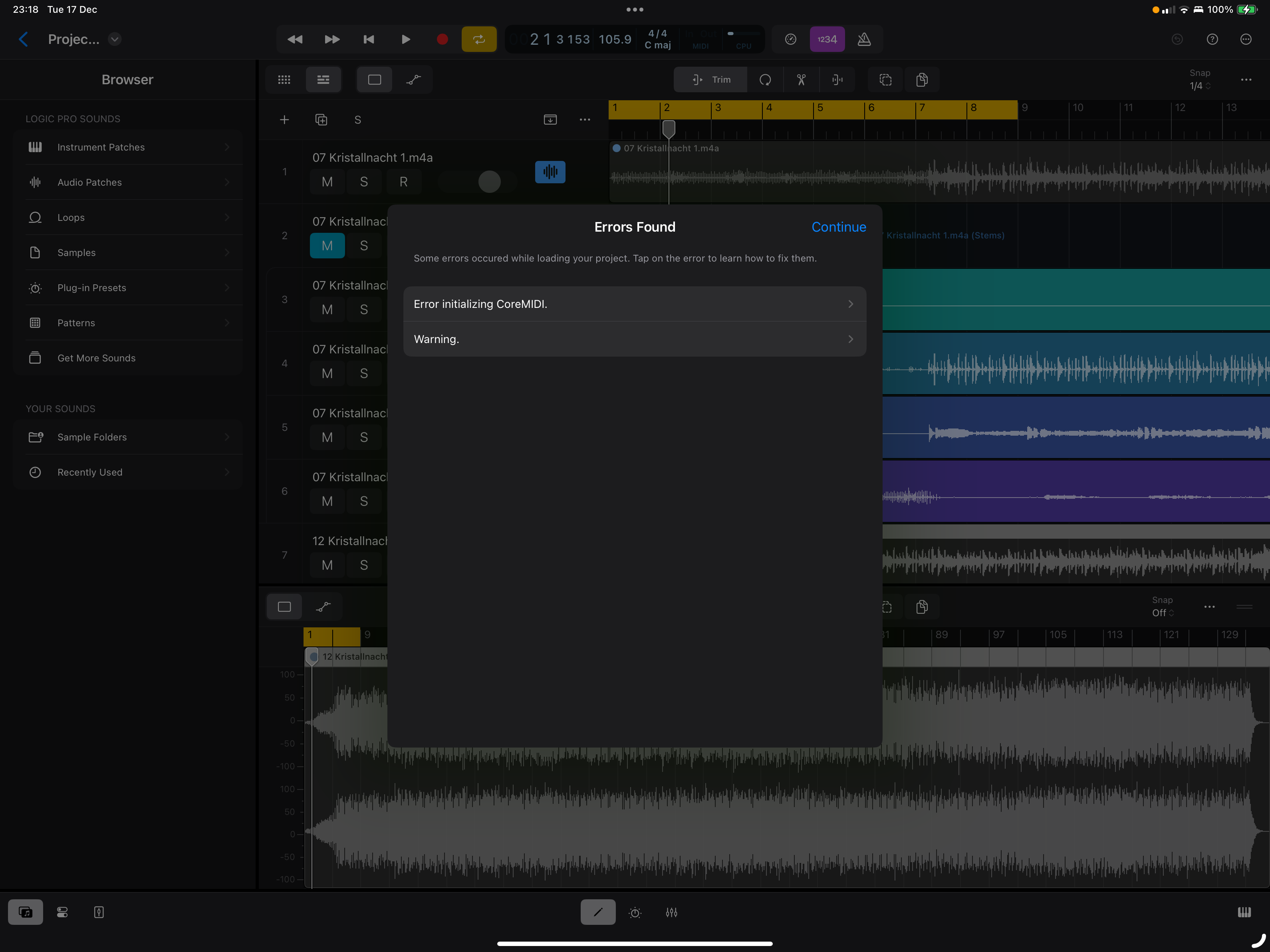
Just updated on my test device. Zenbeats / Cubasis hang, and Logic launches with errors.



Comments
Installed on test iPhone - issue seems specific to iPad (this one’s an M1 Pro).
Yikes. Thanks for the head’s up.
Apologies - don’t own Mass, so can’t test, but pretty much any app I’m testing which has MIDI is hosed - either hanging on the launch screen or shutting down on launch.
Thanks for heads up!
No need to apologize. I can tell by your screenshot and description that Mass will have the same issue. Time to go brick an iPad for science!
You reported this bug, of course?
Indeed I did.
Kind of crazy that they rushed the public beta out the door today; I assume it has the same issue (I'm not gonna touch it with a 10-ft pole)
Even weirder, unless they pushed a stealth update, Cubasis actually launched today, but MIDI crapped out after 5 minutes, and now I'm back to no MIDI. I'll report back when beta 2 has released.
It almost sounds like the MIDIServer is crashing. I’ve had this in the past when virtual ports don’t get cleaned up. It actually progressed to a point where no MIDI worked at all on my iPad until I figured out the issue.
With the iPad plugged into a Mac, and Console running, it will print
MIDIServer exceeded mem limit, then the MIDIServer will attempt to reboot…but it will have a new process ID and none of the apps already running will work right. Might be worth checking in Console for any MIDIServer logs, there might be something to glean from it.Incidentally, that is a very, very old issue with CoreMIDI…and since nobody seems to be behind the CoreMIDI wheel anymore, who knows what the MIDIServer is doing with any given OS update.
Thanks Tom. I’ll take a look.
Let’s hope this has been reported enough to be addressed in beta 2.
Bummer
I don't have good advice for fixing the "too many open files"...it could just be the system is out of RAM. Oh well, here's to hoping beta 2 fixes it!
It’s not crazy, it’s Beta. At times beta testers, myself included, forget they’re flying kamikaze planes
Thanks for the heads up @dpeace
Unrelated to midi, but a far more massive issue afaic…On my iPad 7, the 18.3 beta has completely disabled the audio engine. Hard rebooting failed to fix the issue.
The "too many open files" is not a memory issue -- there's a fixed maximum possible number of file handles, and also, "everything is a file" in UNIX... so I guess some process has a file handle leak. Might not even be related to MIDI or audio at all, it's just where it happens to manifest itself.
Point taken, but I have different expectations from a public beta than I do from a developer beta. That said, does anyone on the thread know if the core MIDI issue appears in the public beta?
Fair point
I’ll see if I can update this one to the public beta and report back.
No go. I infer it’s the same build, although I’ve never tried this before.
Interesting that it seems to happen on mac as well now?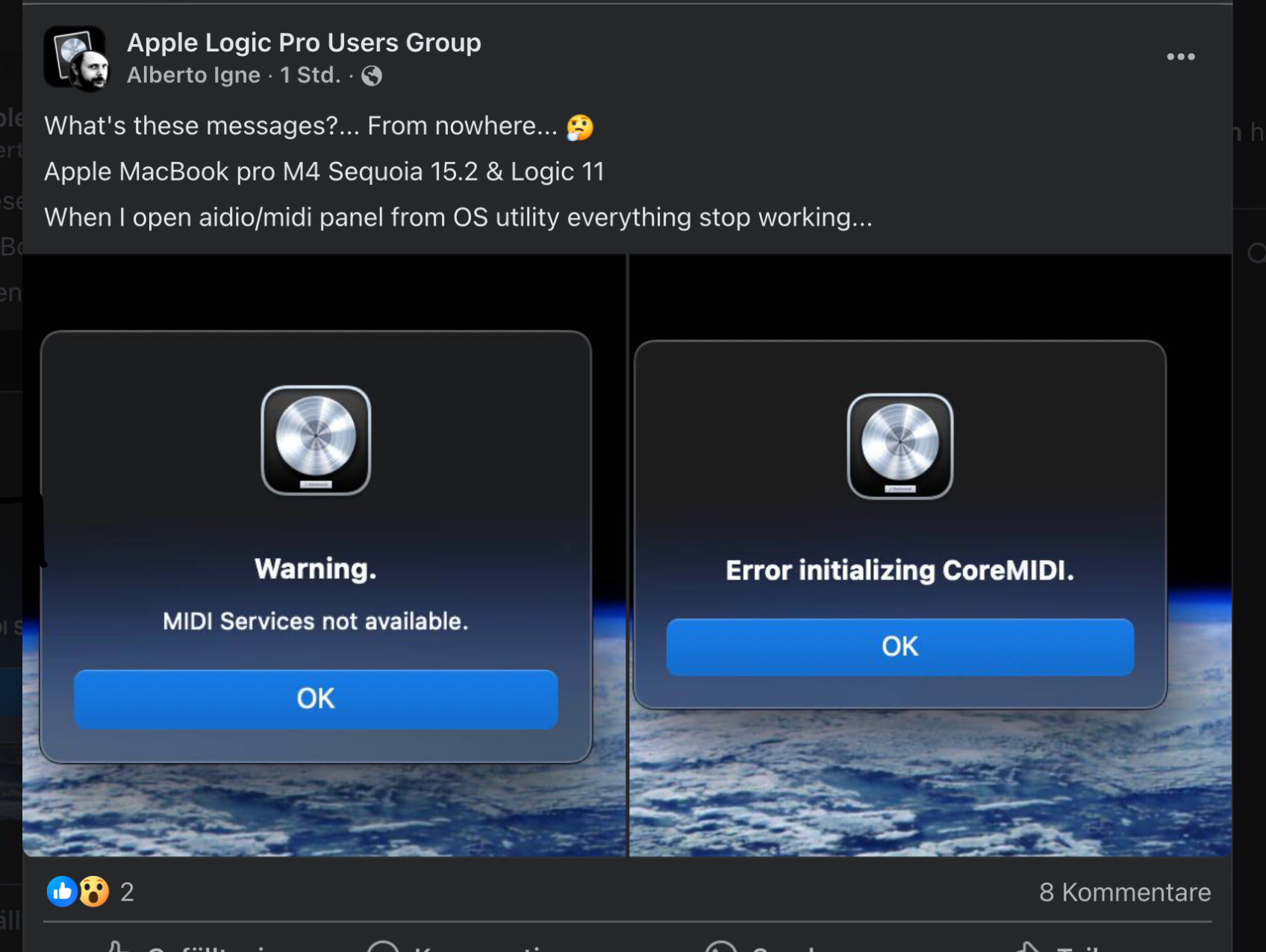
It's hard to know if it's the same issue, although of course the timing is suspicious. Since 15.2 is not a beta, seems like it would have come up already if there was a new OS issue, but who knows. This error has been showing up in macOS for a long time, though, and since users can have a much more complex MIDI setup there it's hard to know if they haven't actually messed up a driver etc.
For what it’s worth, restarting my iPad lets me start Logic Pro successfully once. If I kill it and reopen, or any other midi app afterward, I get a crash or hang. So if needed, that’s a sort of workaround. Just restart the iPad before opening your midi app…
Sounds like Windows 95. It's good to see that Apple is finally catching up.
Still the same issue with dev beta 2.
Dev beta 3 appears to fix the problem - no further 24: too many open files errors
Do you audio apps seem to be working generally? There were a lot of reports of audio apps crashing on launch in the previous beta.
Yes, although I've not opened everything. The issues I experienced previously all related to a specific CoreMIDI error, and meant that only one or two MIDI-enabled apps would launch before later ones froze, requiring a restart of the iPad.
Since beta 3, I've had Logic Pro, Cubasis, BM3, Nanostudio and loads of Korgs and Moogs open simultaneously without problems.
The audio engine in my iPad 7 is enabled and working again with beta 3, which makes me pretty happy.
Drambo was locking up shortly after launch on my iPhone 12 with beta 2 and that seems to be resolved as well.
Happy days!